Xfce 4.14pre3 Released
The third pre-release of the next stable long-term version of the classic GNU/Linux desktop environment Xfce is now available for your enjoyment. This third version of Xfce's port to the GTK+3 toolkit is as good as the final version in terms of features, is a Final Freeze. The final 4.14 version scheduled to be released on August 8th will only contain fixes for the very few remaining bugs.
There are no huge and revolutionary changes in this release compared to Xfce 4.14pre2, there are a whole lot of bug-fixes and small adjustments but there is nothing ground-breaking.
The Desktop[edit]
The initial desktop startup sequence and session handling is handled by the xfce4-session package. Version 4.13.4 has these changes:
- Process Gtk events prior to starting D-Bus (Bug #15712)
- Splash engines are not present anymore in xfce4-session
- Translation Updates: Armenian (Armenia), Danish, Finnish, Norwegian Bokmål, Ukrainian
The actual desktop, as in the wallpaper and the icons on it, is drawn by xfdesktop. Version 4.13.6 has these improvements:
- Update copyright year
- Use https where possible
- Add padding to Window Actions menu entry (Bug #14628)
- Display correct icon size of minimized apps (Bug #8951)
- Reorder checkboxes in Settings UI
- Translation Updates: Finnish, Kazakh, Norwegian Bokmål, Portuguese (Brazil), Ukrainian
Xfce's panel is handled by the xfce4-panel component. Changes to how the default clock looks and bug-fixes for the secret tic tac toe game hidden within the panel are the most notable changes in this release. There's also some tasklist-fixes for those using vertical panels.
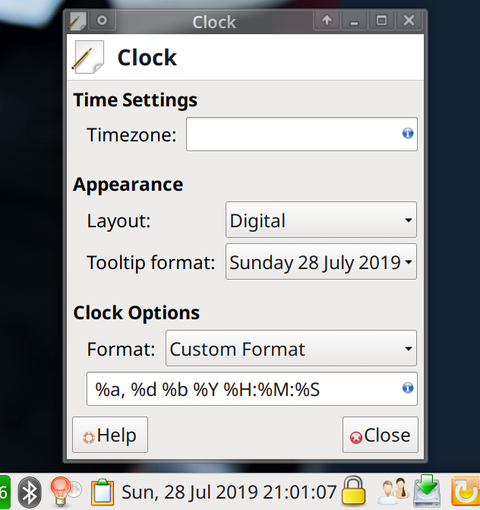
Xfce's clock settings with the custom clock format %a, %d %b %Y %H:%M:%S - which is very long and not the new default.
The complete change changelog for xfce4-panel 4.13.7 is as follows:
- Make vala and gobject-introspection optional
- clock: Add short weekday to default clock string
- clock: Add date to default clock layout (Bug #15456)
- prefs: Improve position of panel profiles button (Bug #15657)
- tasklist: Fix position of group indicator in vertical mode
- tasklist: Fix overlapping vertical window titles (Bug #14901)
- tasklist: Add fallback for missing window icons (Bug #15511)
- directory-menu: Use natural order for sorting (Bug #15413)
- arrow-button: Remove timeout on dispose (Bug #15696)
- pager: Ensure bg color is set correctly (Bug #15690)
- show-desktop: Toggle also when DND-ing (Bug #15654)
- tic-tac-toe: Add mnemonic to Close button
- tic-tac-toe: Avoid use-after-free/double-free (Bug #15649)
- Translation Updates: Albanian, Armenian (Armenia), Belarusian, Bulgarian, Catalan, Chinese (China), Chinese (Taiwan), Croatian, Czech, Danish, Dutch, Finnish, French, Galician, German, Hungarian, Italian, Japanese, Kazakh, Lithuanian, Malay, Norwegian Bokmål, Polish, Portuguese, Portuguese (Brazil), Russian, Serbian, Spanish, Thai, Ukrainian
The new default clock settings are, of course, optional and they will not change your current clock settings if you have changed them. They will change if you are using a Xfce4 pre-release with default settings. Changing the clock settings is a simple matter of right-clicking the click and choosing Properties.
A small component called xfce4-panel-profiles is used by the panel's settings dialog. It allows you to backup, restore and import and export panel layouts. This makes it possible to save a nice panel layout and experiment with different panel layouts, buttons and applications with the knowledge that the previous configuration can be restored with a few mouse-clicks. The changes to version 1.0.9 of the xfce4-panel-profiles component are:
- New Features:
- Add Xfce 4.14 profile
- General:
- Suppress deprecation warnings
- Rename launchers to be more explicit
- Rename Xubuntu releases to version numbers instead of codenames
- Unversion gimp desktop file to work with any release
- Bugs Fixed:
- Fix KeyError when processing some layouts (Xfce #14934)
- Safely handle values that GLib cannot process (Xfce #14597)
- Updated Translations: Albanian, Armenian (Armenia), Basque, Belarusian, Bulgarian, Catalan, Chinese (China), Chinese (Taiwan), Croatian, Czech, Danish, Dutch, English (Australia), Finnish, French, Galician, German, Greek, Hebrew, Hungarian, Icelandic, Interlingue, Italian, Japanese, Kazakh, Korean, Lithuanian, Malay, Norwegian Bokmål, Polish, Portuguese (Brazil), Portuguese, Russian, Serbian, Slovenian, Spanish, Swedish, Turkish, Ukrainian
xfce4-session bug #15440 titled "No Keyring password prompt on login" was NOT fixed in this release. There is a patch but it was not included. The Xfce4 developer responsible, speaking under anonymity, revealed that the patch was not included because
"sry, i frankly forgot about that one"
Xfce's power manager hides in the panel's tray ("Notification area"). Few people are aware that you can move the mouse pointer to the very bottom or top of Xfce's notification area - depending on the panel being on the bottom or top - and right-click to either move it or adjust it's properties. It's settings include an option for choosing a Maximum icon size (px) which high resolution users will want to increase. It is also possible to hide icons for specific applications. This is all unrelated to Xfce's power manager - which does have a notification area icon and the following changes in it's 1.6.4 release included in Xfce 4.13pre3:
- Make inhibition affect dimming and inactivity action (Bug #14687)
- Add support of xfce4-screensaver
- Disable trayicon when panel plugin is present (Bug #15682)
- Translation Updates: Armenian (Armenia), Finnish, Galician, Lithuanian, Norwegian Bokmål, Ukrainian
xfce's power manager still lacks support for hybrid suspend since the patch I submitted which adds that feature was rejected on the grounds that it was not clean and didn't confirm to the random tab and whitespaces coding-style Xfce used at the time (many of the files with a random mix of tabs and whitespaces have since been cleaned up). No fixed patch has been submitted due to too little time and too many k-pop videos to enjoy.
The "Application Finder" may be something you use all the time. It is what pop's up with a prompt asking you to type in the name of some software you would like to run when you press alt+F2
There is nothing new in xfce4-appfinder 4.13.5 beyond translation updates for Armenian (Armenia), Finnish, Japanese, Kazakh, Norwegian Bokmål, Portuguese (Brazil), Serbian, Thai, Turkish and Ukrainian.
Xfce4's screensaver is new to Xfce 4.14. It is a fork of mate-screensaver which itself was a fork of the xscreensaver-fork gnome-screensaver. A Xfce developer had this to say about xfce4-screensaver when 0.1.6 was released:
"im still not convienced that screenlocker should have 18k loc"
Version 0.1.7 included in this release has a lot of code-cleanups and removals as well as some new features. The changelog for xfce4-screensaver 0.1.7 is as follows:
- Features:
- Added configuration tool for individual screensavers
- Added support for on-screen keyboards
- Code Cleanup:
- Drop libXxf86 dependency, no longer implemented or available
- Removed unneeded login window construction code
- Removed window shaking on failed login
- Removed unused session-idle signal
- Removed unused code from gs-manager/gs-window-x11
- Simplified lock screen code
- Simplified screensaver activation and locking code
- General:
- Improved wallpaper drawing at 2x scale
- Migrated xfce4-screensaver-command to GDBus
- Fixed confusion between saver and lock timeouts
- Translation updates for most languages
The window manager is a very essential part of the Desktop experience. Xfce4's window manager is named xfwm4 and it is famous for horrible screen tearing. This was a huge problem with Xfce 4.12 which is largely fixed in the 4.14-series. The changes to xfwm4 4.13.4 included in this release are:
- Fix GL texture filter (bug #15676)
- Fix zooming without GL
- Place windows on current monitor (bug #14959)
- Fix raising of parent transients (bug #15580)
- Enable root pixmap with compositor (bug #15709)
- I18n: Update translations: fi, hy_AM, ja, kk, nb, pt_BR, sr, th, uk
xfwm4 is still maintained by Olivier Fourdan who originally founded and created the Xfce project.
The Software[edit]
Xfce comes with a very simple and totally basic text-editor called Mousepad.
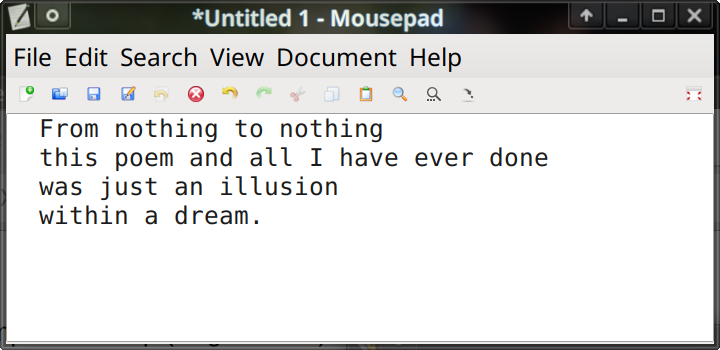
My death poem written in Xfce's Mousepad editor.
Mousepad 0.4.2 has a lot of changes since the last release:
- Port to GDBus (Bug #14337)
- Show full path in window title by default (Bug #2896)
- Reset modification time when new filename is set (Bug #10498)
- Do not overwrite view settings when opening encoding dialog (Bug #12298)
- Make dialog windows modal only for parent window (Bug #10488)
- Add string to translation (Bug #11049)
- Selecting a font via menu now disables system font (Bug #12773)
- Check for exo-csource in maintainer mode (Bug #12719)
- New line can't be printed in status bar (Bug #11050)
- Do not move text cursor when searching backwards (Bug #14942)
- Fix gravity of selection end mark (Bug #10986)
- Missing line in dbus.h, found typo in window.h (Bug #10583)
- Append a newline char at EOF when saving (Bug #4824)
- Do not core dump on silly errors, just exit (Bug #12413)
- Fix gtksourceview warnings/errors (Bug 11663)
- Only set template filetype when detected (Bug #15314)
- Replace deprecated style properties in MousepadCloseButton (Bug #13114)
- Fix Tab mode and Home/End Keys in preferences dialog (Bug #15075)
- Fix language guess function (Bug #15141)
- Read system font from xfconf property (Bug #12485)
- Add pkexec policy (Bug #11088)
- Fix g_type_class_add_private is deprecated
- Set intltool minimum version
- Bump minimal required glib
- Translation updates for most languages
A new version of Xfce's file manager Thunar was released one week ago in preparation for 4.14pre3.
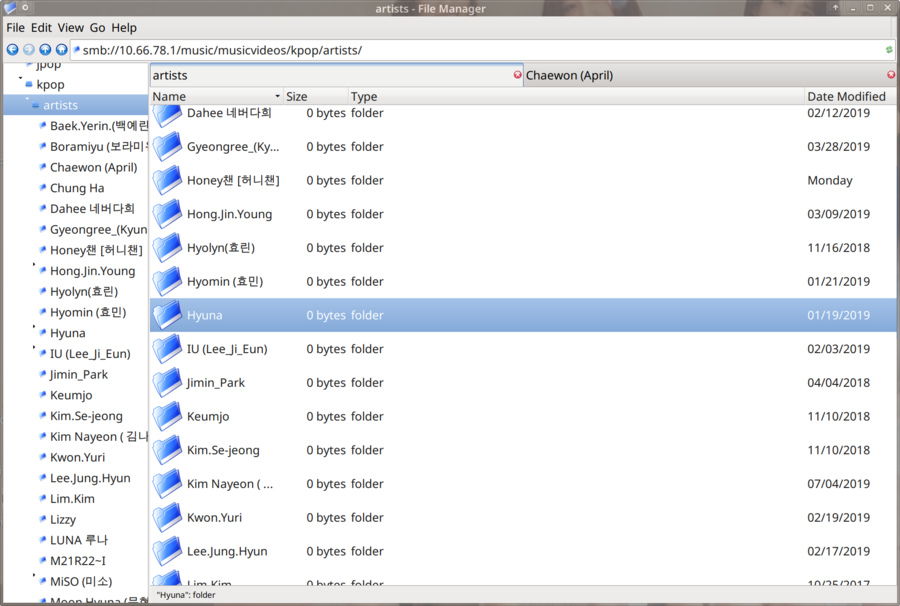
Thunar browsing a Samba share.
Thunar 1.8.8 had the following changes:
- Do not register "send to" as last used app (Bug #14118)
- Use https where possible
- Dont restart the folder monitor on each refresh (Bug #13364)
- Fix XML declaratation in uca.xml (Bug #13623)
- Always show the executable checkbox (Bug #15605)
- Replace Trash action with Delete as needed (Bug #15352)
Thunar's volume-manager is it's own separate component. Version 0.9.4 has nothing but translation updates for Norwegian and Finnish.
Xfce has a video / media player called Parole. It uses the gstreamer framework for actual video playback. It has a playlist window to the right of the video being played. It is quite frankly a horrible video player compared to mpv and VLC. That being said, it can play video (if it is in most common file formats, anyway).

Parole playing a fancam of k-pop group April performing their hit-single "Mr".
parole 1.0.3 included in this release has these changes:
- Bug Fixes:
- Drop deprecated OnlyShowIn keys in desktop actions (Xfce #15259)
- Ensure the time divider is shown/hidden correctly
- Fix closing of Parole process with Ctrl-Q (Xfce #15698)
- Fix compiler warnings (clang) (Xfce #15260)
- Fix Gtk-CRITICAL when closing main window (Xfce #15621)
- General:
- Change text '…' to '...' for consistency with other Xfce apps (Xfce #14266)
- Change text '60 seconds' to '1 minute' (Xfce #15529)
- Move appdata to metainfo (Xfce #15381)
- Translation updates for most languages
Xfce has a search tool called catfish which is designed to be small and light-weight. It is just a tool for searching the file system, it does not index files into a database like similar tools for KDE Plasma and GNOME do.
The new catfish 1.4.8 has these changes:
- Desktop Integration:
- Thunar: Select file after opening file manager (Xfce #14494)
- Bug Fixes:
- Adjust locate parameters for the host OS (OpenBSD support)
- Fix running on Wayland (Xfce #15297)
- Fix opening directories without XDG_CURRENT_DESKTOP (Xfce #15099)
- Fix exclusion of non-standard paths with the walk method (Xfce #15206)
- Translation updates for most languages
Other Xfce software such as the Ristretto image viewer and the Xfmpc MPD music player have also been updated since 4.13pre2 was released.
Under the hood[edit]
You will never notice that libxfce4ui is used to draw widgets in most of Xfce's applications when you use them - but they wouldn't work without it. The only changes to this technology in version 4.13.7 are translation updates for Norwegian Bokmål, Finnish, Portuguese (Brazil) and Ukrainian.
tumbler is a small piece of software you will notice when you use Xfce's Thunar file manager. It is responsible to make small thumbnails of images and videos and text documents and other files so you can get an idea what they contain when you are browsing a folder.
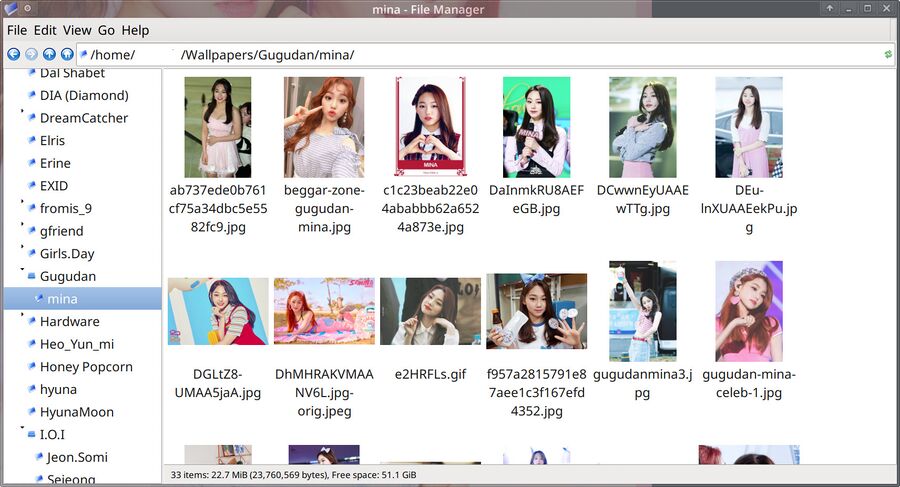
Those small preview images you see in Thunar are created by tumbler
tumbler 0.2.6 has translation updates for Norwegian Bokmål and Finnish. And that's it.
libxfce4util is a small library with commonly used non-GTK+ functions that are used by Xfce4's components. The only news in libxfce4util 4.13.5 are translation updates for Armenian and Norwegian Bokmål.
Your configured Xfce's settings are applied and handled by a component named xfce4-settings. Version 4.13.8 included in this release has these changes:
- display: Sync display when applying config
- display: Use current display
- xsettings: Grab and sync XServer on startup (Bug #15725)
- xfsettingsd: Start settings prior to complete startup (Bug #15725)
- Update copyright years
- Translation Updates: Armenian (Armenia), Finnish, Norwegian Bokmål, Ukrainian
Xfce4 has a special package called garcon which contains the text files used by Xfce's menu as well as a library. garcon 0.6.4 has these changes:
- Update gitignore
- Fix use after free crash (Bug #15679)
- Translation Updates: Finnish, Norwegian, Armenian
Xfce has a UI library called exo which provides widgets and APIs beyond those built into GLib and GTK+. Many Xfce components use it. The new exo 0.12.7 has small translation updates for 11 languages and that's it.
Availability[edit]
Leading Linux distributions like Manjaro Linux, Mageia, XUbuntu and Fedora are already shipping Xfce 4.14 pre-releases. These distributions will upgrade the packages in their repositories from pre2 to pre3 shortly.
Distributions that are set to use Xfce 4.12 for the duration of their life-cycle will not let you or your family have access to this any time soon. Xfce 4.14pre will not be coming to Debian 10 Buster or OpenSUSE 15.1 ever. However, there is a completely unofficial "tangerine" repository with Xfce 4.14(pre) for Debian 10 as well as a unofficial x11:xfce:next repository for OpenSUSE 15.1 available. Brave users can use these to get the new Xfce4 technology - but do not expect any kind of official support.
Developers and wizards can download individual source tarballs for this release from archive.xfce.org and there's also one big "fat" tarball with everything.
Xfce 4.14 final is scheduled to be released on August 8th, 2019. It will be almost identical to this release.
published 2019-07-28 - last edited 2019-07-29
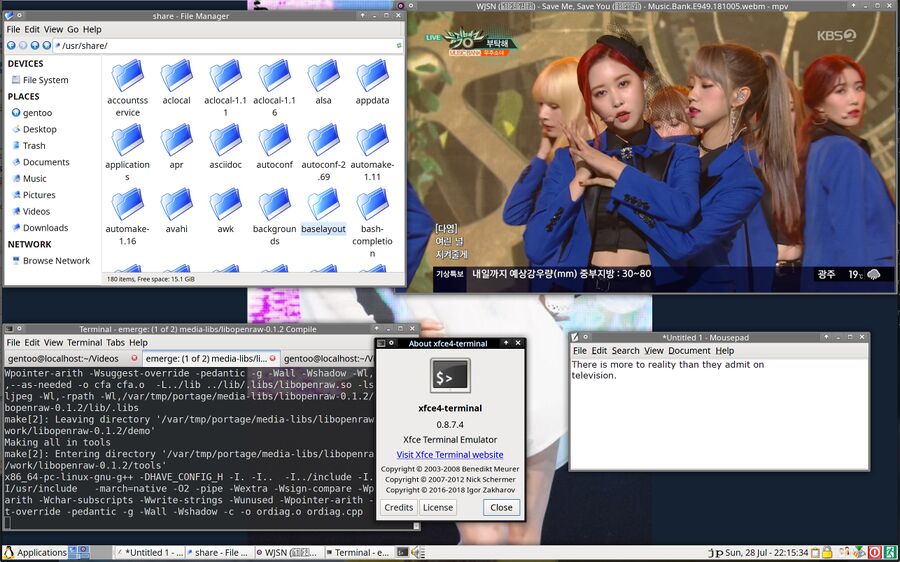
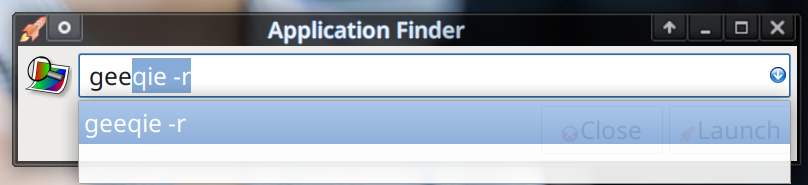
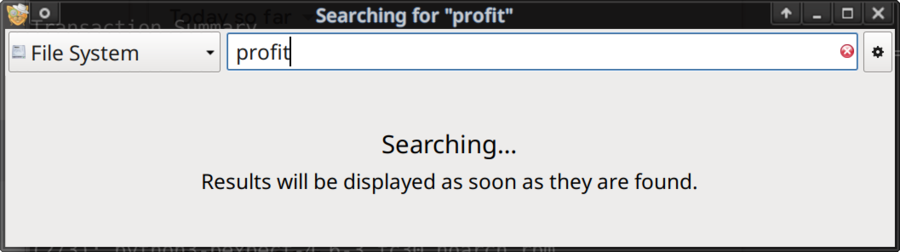


Enable comment auto-refresher