HOWTO find the secret Xfce4 panel Tic Tac Toe game
From LinuxReviews
Jump to navigationJump to searchThe Xfce desktop environment's panel has a secret Tic Tac Toe game built-in. You can play it using the following steps.
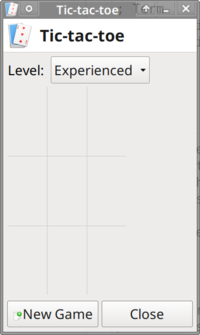
- Right-click the panel.
- Choose
PanelthenAbout - Click the
Creditsbutton to get the Credits dialog box - You will now get a list of people involved with the xfce-panel. Scroll to the bottom of the list until you see mister Tic-Tac-Toe. Click on that "name"
You should now get the secret Tic Tac Toe game.
The secret Tic Tac Toe game has been present in Xfce's panel since 2010. Someone tried to remove it[1] early in the 4.13 series but Simon Steinbeiss brought it back[2] so it is present in both late 4.13 releases and 4.14pre1. It will also make it into the final 4.14 release.
This is secret. sssh no-no telling anyone.
