Macs & MacOS: Greener Grass?
Linux and Windows can be installed interchangeably on PCs, leading consumers to find what works best for them. The constant unknown about MacOS brings a certain appeal to it - like standing outside an exclusive club, wondering what’s inside.
written by 단서방 (Danseobang) 2021-05-15 - last edited 2021-12-13. © CC BY
"Articles comparing Linux, Mac and Windows are all over the internet - They assert high level details - but lack detail and grit. This article attempts to cover some of that"
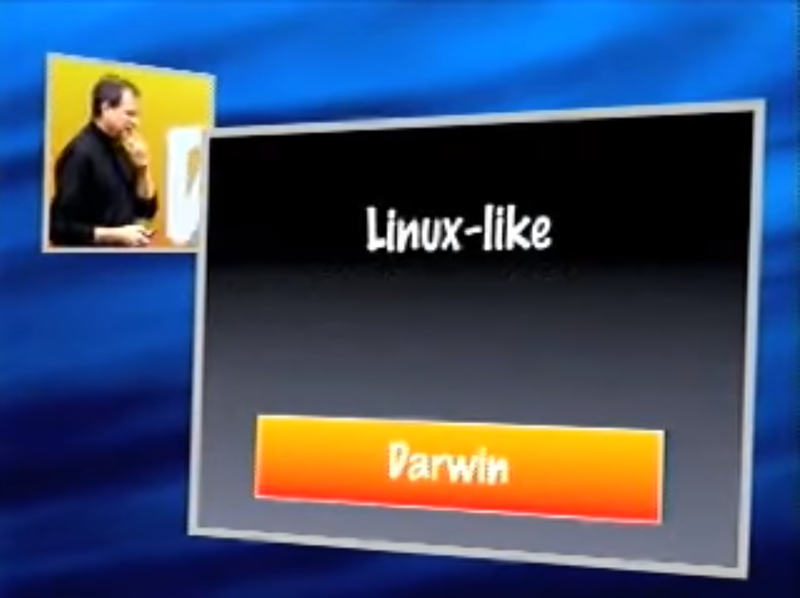
Steve Jobs describing the MacOS Kernel "Darwin" as "Linux-like", Macworld San Francisco 2000-The Mac OS X Introduction.
Mac advantages over Linux & Windows[edit]
- Mac doesn’t use the (very old) and insecure X11, and instead has its own fork called XQuartz*
- MacOS mostly works out of the box
- Near perfect hardware integration
- Apple ecosystem support (Xcode, iOS app integration)
- Lightning fast swap space
* Most Linux desktops are moving towards Wayland
Mac Issues[edit]
This article is by no means exclusive.
Customization[edit]
- No proper integration for alternative desktop environments
- The best you can do is run them in a (buggy) full screen application
- Aqua (default MacOS DE) has extremely limited scripting
No Hardware accelerated virtualization on ARM chipsThis has since been added in a software update- Limited third party hardware support (spotty support for headsets with extra buttons, custom mice)
- No Keyboard-only navigation of the desktop
- Handles can also be slow and prevent usage of other apps
- No Clear focus on which apps are controlling input
- Cannot change default File Manager
Quality[edit]
- No baked in volume mixer
- Cursor is jittery or can have miniature spazzes when computer lags
- Inconsistent DPI in UI elements (notice the middle button)
- Buffered input on laggy programs doesn’t enter when lag clears
- Not all MacOS text input popup fields support arrow keys/modifier keys/delete key for navigating text
- Fullscreen apps and integrated popup windows work horribly together
- Resizing panels in official apps does not rebuild hidden text
- "Force Quit Applications" (similar to a Task Manager on Windows) does not list all applications
Anecdotally, this author’s new Macbook Pro came with a broken caps lock key. Apple wanted $150 and 3 weeks to fix it.
Efficiency[edit]
"While KDE is "Simple by default, powerful when needed", MacOS is "Simple by default" and stops there."
- There’s no way to consistently bring a running, Ctrl^W’ed app into focus based on its minimized state
- Alt tab shows it, but won’t bring it to front
- Clicking it in tray creates a new instance
- No way to minimize a single instance of a program with the keyboard
- Global hotkeys can't be customized in a way that is consistent across different apps
- Global hotkeys have low priority, giving slow Macs different order of operations than new ones
- Updates require reboot
- No way to give apps special permissions without quitting and reopening
- Virtual desktops can't be on top of each other (only side to side)
Developer Experience[edit]
- MacOS only has basic GNU versions of common commands -
findandgrephave different default arguments, andcpis missing arguments like—parentsaltogether- Part of this has to do with Apple’s hatred of free software licenses
- Apps deployed on MacOS require paying Apple a yearly license unless you want users to jump through hoops
- Scrolling through
git diffand other CLI apps can trigger an irritating, non cancelable backlog of MacOS’ boop sounds - The Mac store does not allow Free & Open Source GPL software
Apps[edit]
- No decent screenshot tool that supports uploading to Imgur
- There are defunct ones and paid versions of free Linux ones
- Toxic software backwards compatibility
- So bad Windows got the nerve to say theirs was good
- Abandoned 32-bit library support and stopped Wine from running
- Apps tend to be more expensive
If you're using MacOS, see our Essential Apps list
Consistency[edit]
- No way to open the Emoji picker from Launchpad or Spotlight
- App specific whether dragging files between apps on different monitors will work
- No way to have consistent audio output when on high CPU usage
What does this mean for developers using Mac?[edit]
By using a Mac, your efficiency is capped by your wallet and what Apple allows. If you like forced microbreaks and workflow (or audio) stutters, MacOS just might be for you. MacOS blocks power users, and while some people claim otherwise, they don't seem to prove it.


Enable comment auto-refresher
Anonymous (80e52aceae)
Permalink |
Anonymous (ce03dcd8e7)
Permalink |
Anonymous (22d08cc943)
Permalink |
Anonymous (f0e4c06d3e)
Permalink |
Anonymous (eb39a0ff32)
Anonymous (fb60b6543c)
Permalink |
Anonymous (9b2057e93b)
Permalink |
Anonymous (29e6eb42c1)
Anonymous (003c468ede)
Permalink |