Manjaro Linux
Manjaro Linux is a community-made Linux distribution based on Arch Linux. The name is derived from the African Mount Kilimanjaro.
It comes in four flavors, there are Xfce, KDE and GNOME desktop editions and an Architect option for more advanced users. It aims to have all the advantages of a bleeding edge rolling-release distribution like Arch while not being stable and user-friendly and quite so over-the-top bleeding edge as Arch. Arch itself is the sugar daddy of user-unfriendlyness.
What makes Manjaro Linux different[edit]
Manjaro is, like Arch, a rolling release distribution with very up-to-date software. It is not meant to be a stable and frozen distribution like Debian. The main difference between Arch and Manjaro is that there's some testing going on before packages are released into the distributions repositories. New versions of software do become available fairly quickly following upstream releases but packages are not blindly immediately added; updated packages are typically tested in the "testing" repository for a week or three before they become a part of the regular repositories.
Manjaro Linux 18(.0.4)[edit]
The current version of Manjaro Linux is version 18 and this review was done using that version's Xfce desktop edition.
Manjaro Linux comes as a .ISO image you can use to make a bootable USB stick (or burn to a coaster if your computer still has a coffee-cup holder). Booting into the Live environment reveals a polished Xfce 4.14pre1 and a big "Welcome" dialog box.
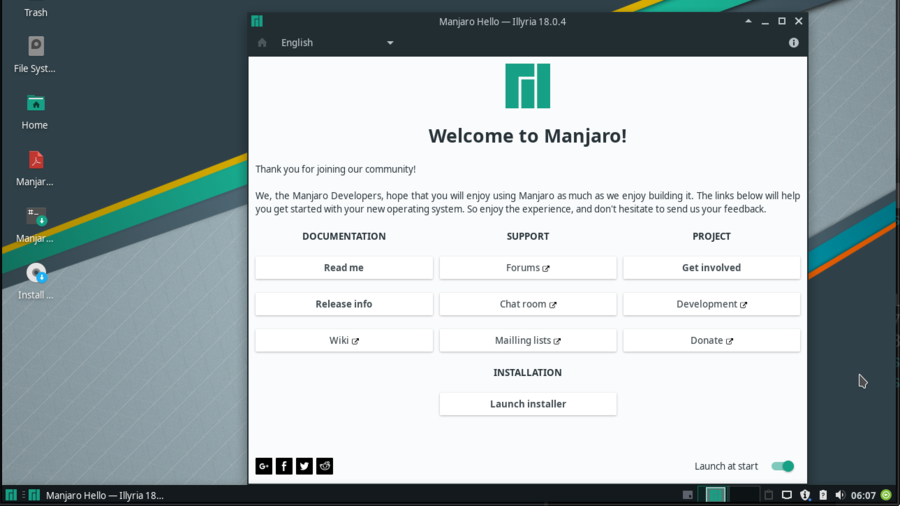
The default desktop in the Live environment.
Release cycle and support[edit]
Manjaro is a "rolling release" distribution. There's new versions of the Live install images. There's no need to re-install or upgrade from one version to the next once it's installed, updating with the package manager will keep it up to date.
Installation[edit]
Starting the install process once you've booted into the Live desktop is a simple matter of clicking a friendly "Install Manjaro Linux" icon on the desktop. This starts Manjaro's "Illyria" installer. There is also a "Manjaro-Architect" installer which is text-based and clearly only for advanced users.
It will ask for a Language, TimeZone and keyboard layout before it asks you where to install to.
The installer offers to "Erase disk" when you select one. You can also do manual partitioning. There is a very handy [ ] Encrypt option below the disk selection where you can choose to encrypt your installation and set a passphrase. You absolutely do want to do this. There is an option to change the boot loader location the bottom.
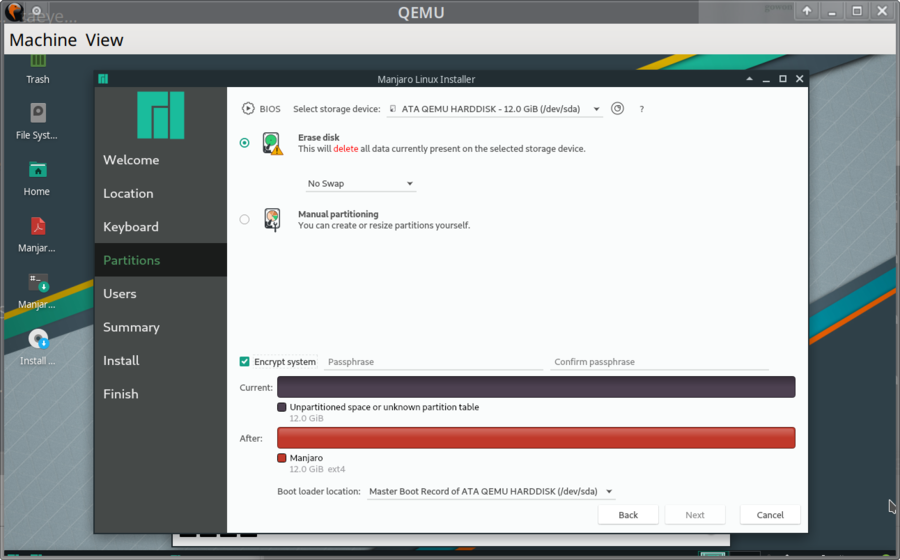
Full disk encryption is supported and easily enabled in the friendly installer.
Next you're asked for very personal information like your name, login name and the name of your computer as well as a "administrator account" (=root) password. Then you're done, click Next to get an overview of your installation settings and click Install if those look fine.
There is a slideshow with propaganda information during the file copy process. It doesn't take very long - depending on your SSD/HDD speeds.
Overall the installation process is smooth and easy and strait-forward. Bonus points for making full disk encryption easy to setup.
Hardware support[edit]
Manjaro comes with the NVidia proprietary driver and the ISO has it it's available as boot option. Richard Stallman would disapprove; Manjaro is not entirely free software. The advantage of including proprietary drivers is that this distribution will work perfectly with all desktops and laptops, old or new, out of the box. There is no need to install any additional drivers, it will just work.
Manjaro has a special tool called mhwd will will create a X configuration file and setup other things automatically.
The Desktop Experience[edit]
Manjaro's Xfce edition installs and boots into a very polished up-to-date Xfce. It comes with 4.13.4git. Running the pamac update tool bumbs that to 4.13.5. The default theme is something called Adapta-Eta-Maia and it's default icon theme is Papirus-Maia. Default font is set to Noto Sans Regular with Monospace regular as monospace font. The panel's have sane defaults. The out-of-the-box desktop looks and feel fine.
The default installation includes a lot of software compared to most other distributions. This includes quite a lot of proprietary software. Stallman would not approve. It does mean that everything you need and most if not all you want is already there, ready to be used. There's VLC with all codecs included so you can play any video file. There's Audacious for listening to music. There's the Firefox web browser - but no Chromium or Chrome. There's even Microsoft Skype.
The Games menu has just one item: Steam. SuperTuxKart and other games have to be installed manually (version 1.0 is available in the package manager).
The default the office programs are LibreOffice and Microsoft Office Online. The latter doesn't do much beyond bringing in some "Sign In" form asking about personal information.
The desktop experience is, overall, great and it's got what you need to start using it right away. The choice of including non-free software, while morally questionable, does make it easy to get in Steam and play fps games immediately once the installation's done.
Updating and adding software[edit]
Manjaro comes with a graphical package manager called pamac which can be used to keep the system up-to-date and install new software.
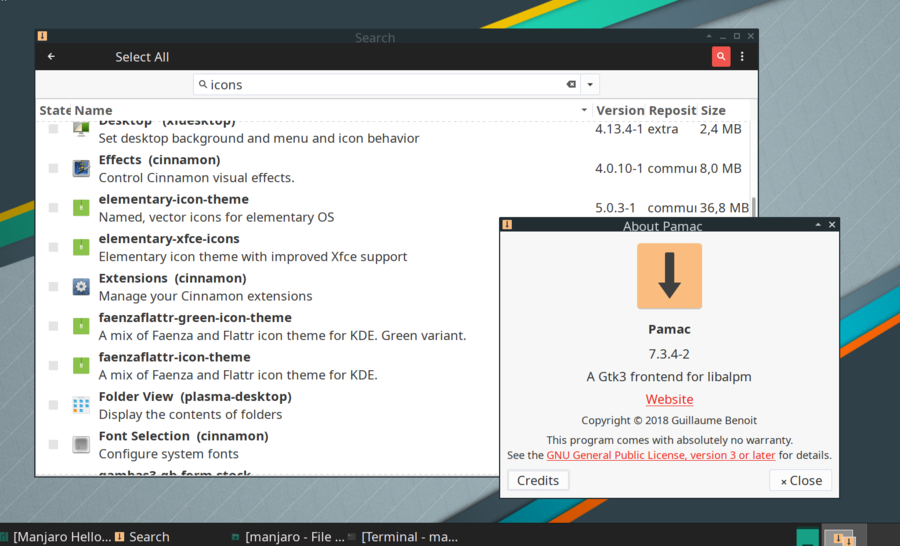
The graphical "pamac" package manager lets you search for Linux software and install it with a few clicks.
Doing quite a few searches for a range of software reveals that Manjaro's got everything in it's repositories. There could be obscure pieces of free software not offered in it's repository but we couldn't find any examples. And we looked.
There is also quite a lot of non-free software available in the package-manager. Things like TeamSpeak and Telegram can be installed as easily as any other package.
There is a huge amount of desktop themes and icon themes available for those who want to "rice" their desktop.
Under the hood[edit]
Manjaro uses systemd as a init and service-manager. It works the same way it does on any other systemd-distribution. Running systemd-analyze blame reveals a list of default services which is fairly normal. There are some, like ModemManager.service, which aren't required for most people yet it does make sense to have it as a default since a few of those who install it do use ancient technology.
Security[edit]
There is no SELinux or other security-framework in place. If this is good or bad depends on your point of view and experience, SELinux can be a pain and a barrier to setting up basic services - unless you've spent some time learning how to take advantage of it. Not having it is fine for most people but you may want to think twice about running your banks bank-end on this distribution.
Known issues[edit]
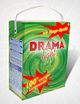
Some of the Manjaro packages are compiled from git source tree snapshots. This bleeding edge approach will sometimes cause crashes. One example is the kirigami2-git causing KDE plasmashell to crash during October 2019. This total scandal was reported in the distributions forum under a post titled SOLVED kirigami2-git crashes SystemSettings5 , need to go off ….-git to fix.
The majority of packages included in Manjaro are not git snapshots and these problems are not very common - but they do happen.
Verdict[edit]
Manjaro Linux is overall a very nice and easy to use distribution. Installation is strait forward. The default desktop is nice and there is a fairly good amount of pre-installed software. Adding more software is easy and the amount of free and non-free software available in the repositories is huge and somewhat impressive. It's got everything.
Manjaro Linux is a mature, slick and polished distribution. We can absolutely recommend it for both novice and experienced desktop users. The lack of SELinux does make it a no-no for professional server deployments - but it's not really a server distribution.
Links[edit]
- The distribution's homepage is at https://manjaro.org/
- You can go directly to manjaro.org/download/ to grab a ISO image with either a Xfce, GNOME or KDE desktop.
- AlmaLinuxAlmaLinux is a fork of the commercial American GNU/Linux distribution Red Hat Enterprise Linux developed by CloudLinux incorporated. It is a 1:1 clone of the latest stable RHEL releases with different branding. It has a stable software base very suitable for production servers.

- Rocky LinuxRocky Linux is a upcoming stable-focused GNU/Linux distribution based on Red Hat Enterprise Linux. It will be binary-compatible with RHEL and follow upstream development the same way CentOS did before CentOS went from being a stable distribution based on stable RHEL releases to a beta-quality test-bed for RHEL towards the end of 2020.

- DeepinDeepin is a Debian-based Linux operating system from Chinese Wuhan Deepin Technology Corporation featuring a unique and very user-friendly desktop environment called "Deepin Desktop Environment". It comes with a wide range of easy to use applications written specially for it's Deepin Desktop Environment in C++ using Qt and the "Deepin Tool Kit" (DTK). Deepin is very easy to install, it is easy to use and it comes with everything you need to do most tasks you would want to do on a desktop or laptop computer.

- Linux MintLinux Mint is a GNU/Linux distribution most notable for its distinct green and black branding. It it based on Ubuntu Linux LTS releases with the latest (as of early 2020) Linux Mint 19.3 release based on Ubuntu 18.04. It is available as live ISO images with either Cinnamon, MATE or Xfce. Linux Mint adds its own branding, some custom configuration files and newer versions of Cinnamon and MATE to its Ubuntu LTS variant. The differences beyond that are minor.

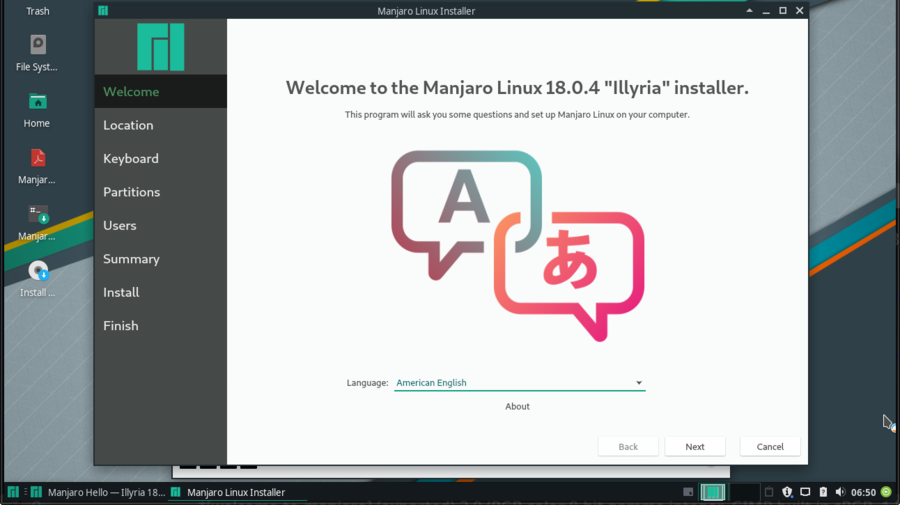
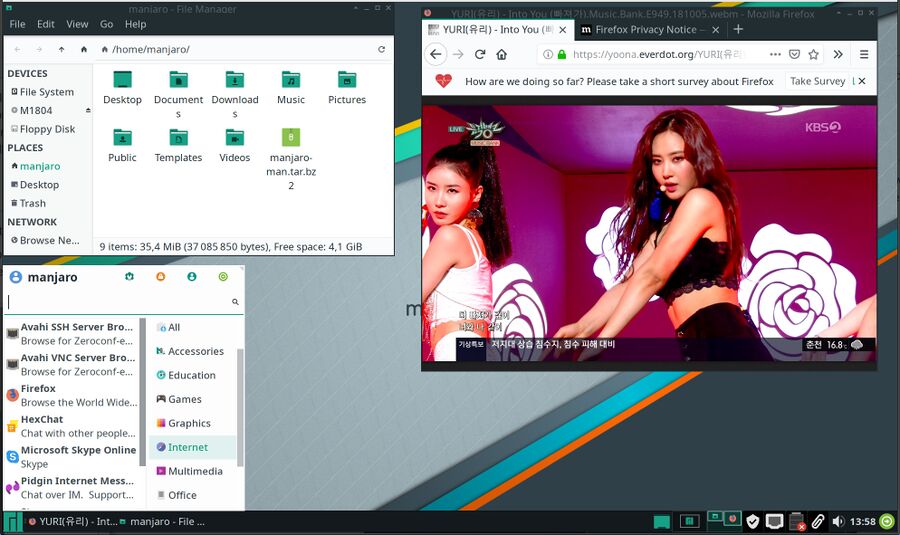

Enable comment auto-refresher
Rms
Permalink |
Anonymous (aad60959)
Permalink |
Bbb
Anonymous (64d4949398)
Permalink |
Bucky
Permalink |
Anonymous (b46a8103ab)
Permalink |