Unvanquished
 Unvanquished for Windows running on Linux using Wine 5.17. | |
| Developer(s) | DolceTriade, Darren Salt, Corentin Wallez, cmf028, illwieckz and around 60 others |
|---|---|
| Initial release | February 29, 2012 |
| Stable release | 0.51.1
/ December 9, 2018 |
| Repository | Game: github.com /Unvanquished/Unvanquished Engine: github.com /DaemonEngine/Daemon |
| Written in | C++ |
| Engine | dæmon |
| Operating system | Linux, macOS, Windows |
| Type | First person shooter game |
| License | Game code: GNU GPL v3 Game assets: CC BY-SA |
| Website | unvanquished.net |
Unvanquished is a multiplayer first person shooter strategy game where you can choose to be on a human team or a alien team and fight the opposing side. There are bases and structures to protect and maintain, weapons to acquire, resources to earn and enemies, either aliens or humans depending on what team you pick, that need to be eradicated.
Unvanquished is available for Linux, macOS and Windows. There are no Android or iOS versions. The game and the game assets have been entirely free software since October 2020.
Graphics and Gameplay[edit]

Unvanquished git (September 2020).
Unvanquished is an alright first person shooter game pretty good graphics and fun game-play. It's absolutely worth playing if you like fast-paced first person shooter games with teams where some strategy and rapid thinking is required.
It is a shame that there are no easy to just download and use AppImage or Flatpak packages for Linux available. The developers promised to make a new stable release "soon" in September 2020. Perhaps that will change things. The Windows version from 2018 works fine in Wine 5.17+ so that is an option for Linux users who want to have some fun playing this game.
The Linux Release[edit]
The latest Linux version, available from the Unvanquished's projects website at unvanquished.net/download/, is an old version from December 2018 as of September 2020. It fails miserably on most GNU/Linux distributions with this error:
Warn: Crashed with signal 11: Segmentation fault
The French have informed us that this does not affect GNU/Linux distributions with ancient base system libraries such as Debian 10 Buster. You may get it to run on some distributions. It will fail on others (Fedora 33 and Arch for sure).
It is quite possible to acquire the game engine source from git, compile it and use the game assets from the release and make it run if you're a wizard who knows how to compile from source.
The Windows Release[edit]
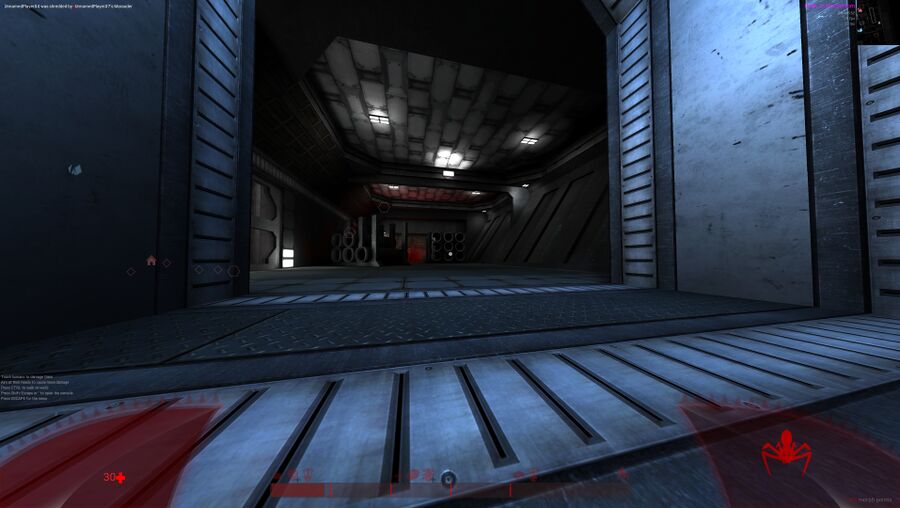
Unvanquished 0.51 on running on Linux using Wine 5.17.
The unvanquished.net/download/ page offers a torrent for 0.51 with the magnet hash magnet:?xt=urn:btih:83cd6d14a0789fd153738f119eacacd38ccb9def. This 491 MiB torrent includes Unvanquished 0.51 for 64-bit GNU/Linux, a macOS version and 32 and 64-bit Windows versions.
The Windows versions runs perfectly on GNU/Linux using Wine. It is therefore very likely that it runs fine on the Microsoft Windows operating system.
Compiling From Source[edit]

Unvanquished running using the game engine compiled from git.
Building Unvanquished from source is fairly easy if you are a wizard who knows how to build things from source.
There are several dependencies you need to acquire before you build it listed in the README.md file at the projects Microsoft GitHub repository at github.com/DaemonEngine/Daemon. As of now, they are:
|
|
Fedora 32/33: sudo dnf install git cmake
zlib-devel
gmp-devel
nettle-devel
libcurl-devel
SDL2-devel
glew-devel
libpng-devel
libjpeg-turbo-devel
libwebp-devel
lua-devel
freetype-devel
openal-soft-devel
libogg-devel
libvorbis-devel
libtheora-devel
opus-devel
opusfile-devel
Building it in theory strait forward once you have all the required dependencies installed:
mkdir src ; cd src
git clone --recurse-submodules https://github.com/Unvanquished/Unvanquished.git
cd Unvanquished/
# This will download a lot of files
git submodule update --init --recursive
cmake -H. -Bbuild
cmake --build build -- -j$(nproc)
It fails to compile as of git September 23rd, 2020:
error: ‘LUA_QL’ was not declared in this scope; did you mean ‘LUA_OK’?
133 | return luaL_error(L, LUA_QL("tostring") " must return a string to "
| ^~~~~~
| LUA_OK
We don't know what they mean by this.
You can, alternatively to clone the game engine directly and compile that:
git clone --recurse-submodules https://github.com/DaemonEngine/Daemon.git
cd Daemon/
cmake -H. -Bbuild
cmake --build build -- -j$(nproc)
The game engine does compile just fine as of late September 2020.
You can't run make install, the developers seem to have forgotten that people don't tend to change into some src/game/build folder and run things. There's also no Freedesktop .desktop file that would make it appear in your desktop environments menu. That aside, it compiles and it actually runs if you compile it yourself (unlike the latest release).
You can install the game engine source build somewhere yourself using fine commands such as:
mkdir -p $HOME/bin/daemon/
cp -v build/nacl_* build/daemon* build/irt_core-x86_64.nexe $HOME/bin/daemon/
The game engine expects the game data to be present in
"${XDG_DATA_HOME:-${HOME}/.local/share}/unvanquished/pkg
Copy can copy the game engine data from the 0.51 release (magnet:?xt=urn:btih:83cd6d14a0789fd153738f119eacacd38ccb9def) into the pkg folder. That's enough to make it run.
HIDPI Support[edit]
The menu in Unvanquished is tiny on high resolution screens, so much so that it's hard to see the text. There is a solution:
- Connect to any server with "Backport" in the name
- Enter a game, either as a spectator or as a player
You will now get additional game assets. You can then launch the game with:
./daemon -set fs_extrapaks backport
and get readable correctly-scaled text in the game interface.
Links[edit]
- Homepage: unvanquished.net
- Game repo: github.com/Unvanquished/Unvanquished
- Dæmon engine repo: github.com/DaemonEngine/Daemon

Enable comment auto-refresher
Illwieckz
Permalink |