Red Star OS
Red Star OS is a Fedora-based Linux distribution which is very popular in the Democratic People's Republic of Korea (North Korea). It features security modules even root can't touch or unload. It a has advanced anti-virus and anti-propaganda scanner and advanced file tagging. Its desktop environment is KDE 3.5 with a custom theme which looks very much like the default desktop on a proprietary operating system made by an American fruit company.
Installing Red Star OS 3.0[edit]
Installing Red Star OS is easy and straight-forward. Just download the ISO and burn it to a DVD or place it on a USB stick and boot. A user-friendly installer will suggest the primary drive as the installation drive. From there it's just a matter of clicking next and choosing username, password, and timezone.
Red Star's installer does not have any confusing options for defining custom /home partitions or anything like that. There is also no full disk encryption support. This is good since it could make your computer unusable if you were to forget the password, or if the supreme leader wants to take a look at your documents. The installer is very user-friendly in every way.
Features and usability[edit]
Red Star Linux 3.0 comes with a pair of very secure kernel modules which are untouchable by user-space. The root user is unable to unload them or modify their operation. This provides high security for custom OS operations. These modules provide some very beneficial features to the user:
All files opened are tagged with a UUID which identifies the computer files are opened on. New UUIDs are appended to already tagged files. This way each file gets a complete history of all the machines who's touched them. This is highly useful in many ways. Torturing you to make you reveal co-conspirators is not required if you are arrested for distributing imperialist propaganda; their unique computer identifiers are embedded in your files.[1]
This is not the only benefit of having secure kernel modules outside of your control running. Red Star OS has a very advanced anti-virus scanner which will identify documents and images containing imperialist propaganda and automatically remove the files and sign you up for re-education.
There are some tools available that can be used to disable these wonderful security features[2]
Desktop environments[edit]
Red Star OS version 3 uses a highly customized version of KDE 3.5. It comes with a custom version of the Firefox web browser as well as all other software you need. You do not need other software than what is included.
The desktop looks very much like Mac OS X and they've done a good job at cloning it. The default language is Korean. It is possible to change it to English but it takes some work.[3]
Conclusion[edit]
Red Star OS 3.0 is a great distribution which will keep you loyal to the glorious supreme leader and the country's belief system. You never have to worry about being exposed to imperialist propaganda, the OS will automatically delete all instances of imperialist propaganda and report you and those who gave it to you so you don't have to do that yourself. It's efficient and time-saving. This distribution is highly recommended. The only draw-back is the very old software; The customized versions of KDE and Firefox included in Red Star OS 3.0 are very old and outdated.
The Chinese gave Red Star OS 3.0 a strong review at bilibili video[4].
There is a version 4.0 of Red Star but it is, so far, only available in DPR Korea.
Red Star OS 4.0[edit]
The Pyongyang Times - a state-owned Korean newspaper with editions in English and French - reported that Red Star OS 4.0 is released in January 2019.
"Red Star 4.0 server operating system has recently been developed. The developers established Red Star in accordance with the liking and emotion of Koreans and has improved the OS by making the most of the fertile features, performances and security elements of Linux."
We would love to get our hands on a copy.
Alternatives[edit]
HamoniKR is a South Korean Linux distribution customized for and adapted to the needs of Korean people. It lacks the very advanced anti-virus / anti-imperialists propaganda scanner and file tagging modules Red Star OS has but it is in other ways a lot more user-friendly than Red Star OS is.
Download[edit]
- Red Star 3.0: north-korea-red-star-installer.torrent
Notes[edit]
- AlmaLinuxAlmaLinux is a fork of the commercial American GNU/Linux distribution Red Hat Enterprise Linux developed by CloudLinux incorporated. It is a 1:1 clone of the latest stable RHEL releases with different branding. It has a stable software base very suitable for production servers.

- Rocky LinuxRocky Linux is a upcoming stable-focused GNU/Linux distribution based on Red Hat Enterprise Linux. It will be binary-compatible with RHEL and follow upstream development the same way CentOS did before CentOS went from being a stable distribution based on stable RHEL releases to a beta-quality test-bed for RHEL towards the end of 2020.

- DeepinDeepin is a Debian-based Linux operating system from Chinese Wuhan Deepin Technology Corporation featuring a unique and very user-friendly desktop environment called "Deepin Desktop Environment". It comes with a wide range of easy to use applications written specially for it's Deepin Desktop Environment in C++ using Qt and the "Deepin Tool Kit" (DTK). Deepin is very easy to install, it is easy to use and it comes with everything you need to do most tasks you would want to do on a desktop or laptop computer.

- Linux MintLinux Mint is a GNU/Linux distribution most notable for its distinct green and black branding. It it based on Ubuntu Linux LTS releases with the latest (as of early 2020) Linux Mint 19.3 release based on Ubuntu 18.04. It is available as live ISO images with either Cinnamon, MATE or Xfce. Linux Mint adds its own branding, some custom configuration files and newer versions of Cinnamon and MATE to its Ubuntu LTS variant. The differences beyond that are minor.

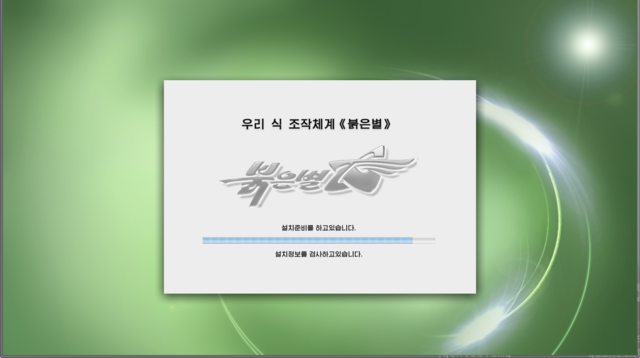

Enable comment auto-refresher
Rms
Permalink |
Anonymous (83a7bdc807)
Anonymous (5ca8d38e)
Permalink |
Anonymous (020a846701)
Permalink |
Anonymous (020a846701)
Anonymous (8d3be8be6a)
Permalink |
Anonymous (3b30b3f6d6)
Anonymous (7bca97a648)
Anonymous (c7f3552614)
Permalink |
Anonymous (ca120ca24a)
Permalink |
Anonymous (040f53eca6)
Permalink |
Anonymous (3b30b3f6d6)
Anonymous (27cc665be9)
Anonymous (3b30b3f6d6)
Permalink |
Anonymous (1bb483b613)
Permalink |
Anonymous (1bb483b613)
Anonymous (85052ea48f)
Permalink |
Anonymous (c437ea0db0)
Permalink |
Anonymous (a986933c1a)
Permalink |
Anonymous (a986933c1a)
Permalink |
Anonymous (75ba7b3029)
Anonymous (c028b5ff29)
Permalink |