Xfce
Xfce is a light-weight yet feature-rich desktop environment with a traditional desktop look and feel. It has configurable panels with panel applications and a system tray, two different application menus, a compositing window manager with transparency and a window switcher with application previews. It supports themes and icon themes, individual desktop wallpapers on multi-monitor setups. Xfce has a traditional desktop look and feel with file-systems, icons and a trashcan on the root (desktop) window.
Xfce has initially released in 1996. It has a very slow and conservative development model with years between stable releases. It is therefore very stable. It is not as feature-rich as KDE's Plasma desktop environment but it is much less resource-intensive. It has more features and configuration options than GNOME yet it is much lighter than GNOME. It is not as lightweight as Fluxbox and IceWM.
Xfce version 4.12 was built on the GTK+ v2 toolkit. Xfce 4.14, scheduled to be released in September, is built on GTK+ v3. Many distributions are already shipping Xfce 4.14 pre-releases as their default Xfce version.
Features and usability[edit]
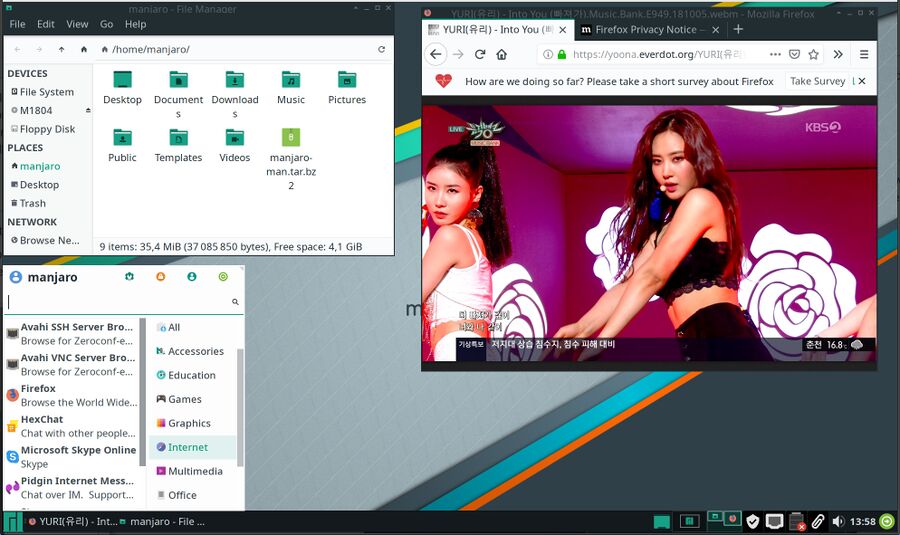
Default Xfce desktop on Manjaro Linux's Xfce edition
Xfce has all the features you expect from a modern desktop environment and it's real easy to use.
The panels are highly configurable. They can be placed anywhere and you can add as many as you like. There is a wide selection of panel applications you can add and you can have many instances of most. There can only be one notification area. Panels can be auto-hidden and auto-hiding panels actually works (unlike KDE which in theory has that feature - it's been broken for a decade).
The out of the box Xfce experience varies a lot from distribution to distribution. Some ship a nicely pre-configured Xfce with nice themes, panels with panel applications that make sense and ready-to-go configuration options. Some distributions ship Xfce with a theme that looks broken on Xfce and defaults that aren't great. It is possible to theme and configure Xfce to your liking on any distribution but it requires some effort on some distributions while others give you something nice which just works.
Xfce's window switcher, activated by alt+tab (unless you change the keybinding) will show window previews if compositing is turned on (it is a window manager option) and window previews are selected. It can also show simple application icons.
Xfce's window manager (xfwm) has window title bars like a sane window manager should and it's buttons are configurable. It's possible to have a button which makes windows sticky (on all desktops), one which shades the window, one which minimizes it, one to maximize and a button to close the window. What happens when you double-click the title-bar is configurable.
Desktop applications[edit]
Xfce has a handful of basic desktop applications made specifically for it. There's not that many but there really isn't a need for more. Any Linux program, except those made specifically for modern GNOME, works fine on Xfce. All the KDE programs and games can be used as well as the entire history of Linux applications made before modern GNOME.
Thunar is Xfce's default file-manager. It's feature-rich and user-friendly. It can easily be swapped out for Nemo or something else if you do not like it.
Secrets[edit]
Xfce's panel has a secret Easter-egg.
Verdict and Conclusion[edit]
There's a good reason why Xfce is the most popular desktop environment: It strikes a perfect balance between features, user-friendlyness and resource-usage. It does not have all the features of the most advanced and feature-rich desktop environment KDE Plasma has but it makes up for it in efficiency, simplicity and smoothness.
Tips And Tricks[edit]
HOWTO Make the Compositing Window Manager Perform Better[edit]
The xfce window manager xfwm4 can control vertical blanking using two different methods: glx and xpresent. glx is the default in Xfce 4.14. xpresent will likely be the default for AMD and Intel graphics chips in Xfce 4.16.
There is a huge difference between glx and xpresent in resource-use and performance on systems with AMD graphics cards. As an example, a 4K video playing in mpv can load the GPU to 50% capacity when glx is used while the exact same video playing in mpv uses 30% of the CPU capacity (both according to radeontop) when xpresent is used.
You can test how xfwm4 performs and, more importantly, see if xpresent works or has bugs on your system (there are issues with some combinations of Mesa versions and specific GPUs) by restarting xfwm4 with a --vblank=MODE argument which can either be glx, xpresent or off. Add --replace to make it replace the existing running xfwm4 (or other window manager):
xfwm4 --vblank=xpresent --replace&
xfwm4 can be configured to use xpresent permanently by issuing the command
xfconf-query -c xfwm4 -p /general/vblank_mode -t string -s "xpresent" --create
The vblank_mode setting can also be added using the xfce4-settings-editor. Just add vblank_mode to the xfwm4 section and change the value to xpresent (or glx if you prefer).
News[edit]
- Mousepad 0.5.5 Is Released With Client Side Decorations And Spellchecking
- Xfdashboard 0.9.3 Is Released
- Xfdashboard 0.9.2 Is Released
- Xfce 4.16pre1 Released With Client Side Decorations And Minor Improvements
- Xfwm4 4.14.3 Is Released With X-Resource Extension Support
- Thunar 4.15.1 Brings A Pause Button On Copy/Move File Operations And Much More
- Xfce4-time-out-plugin 1.1.1 Is Released
- Thunar 1.8.14 Is Released
- Thunar 1.8.13 Is Released With Unfortunate Bug That Makes It Useless As A File Manager
- Xfce4-screensaver 0.1.9 Is Released With A Critical Security Fix

Enable comment auto-refresher
Tumeo
Permalink |