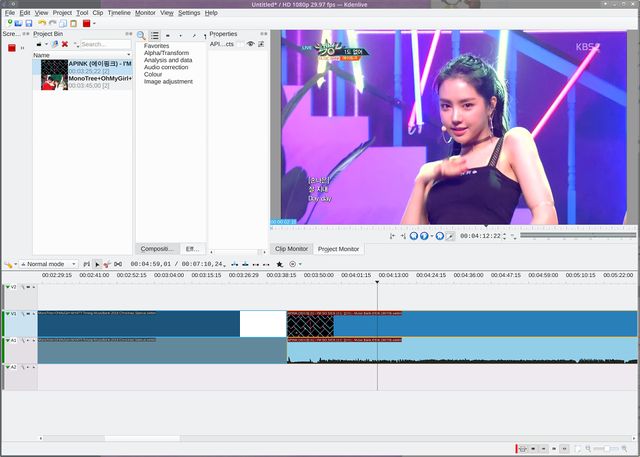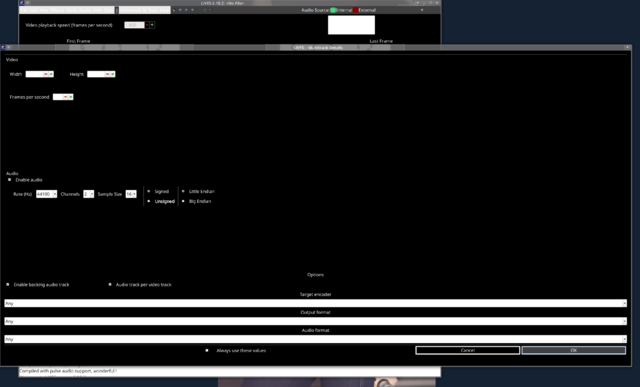Linux Video Editor Comparison
Braze yourself, for this article isn't very kind. The state of Linux Video editing software is depressing, to put it mildly. If you are looking for a good video editor to use on your Linux machine, or not. You will learn the harsh truth and you may not like it.
Introduction[edit]
The best free software video editor for Linux systems is kdenlive. The second best is Shotcut and there's also Flowblade which is not nearly as good as the other two but works.
The best choice: kdenlive[edit]
kdenlive is a timeline video editor built on the KDE and MLT frameworks. It is easy and straightforward to use. It has filters and effects. It is hands down the best choice among the free video editors available.
kdenlive has historically been ridden with bugs and calling it "a buggy pile of crap" was entirely accurate for years and years. kdenlive development begun in 2002. It wasn't usable until around 2010 and it was still buggy in 2015. Today that is no longer true; The latest versions of kdenlive you get shipped with distributions (that would be 18.xx.x or 19.xx.x) are solid enough. They work and you'll get the job done.
You will find kdenlive lacking if you are a professional video editor. It's just not up to par with Adobe Premiere Pro. For hobbyist purposes like editing a short video from video clips taken with your phone it's fine. It's also good enough for most people who'd like to share some videos on Bitchute or YouTube or some other site like that.
kdenlive is not just for Linux, there are packages available for Windows and FreeBSD too.
- full kdenlive review here
Runner-up: Shotcut[edit]
Shotcut is a free software open-source video editor developed by Meltytech. It is primarily made with Windows and Mac OS X in mind. This is immediately apparent if you start it on a HiDPI monitor: This program has hard-coded microscopic icon sizes for the toolbars in it's .xml file. They are too small to be usable. Starting it with QT_SCALE_FACTOR=3 to make them big enough to be usable makes everything else gigantic. The developers at Meltytech are fine with this since it supposedly works fine on Windows and Mac due to how those handle scaling. You can get around this by choosing Settings, Theme and Fusion Light which makes it show labels on the toolbar in addition to icons.
Shotcut has a time-line editor mode which gives you one timeline visible at the bottom of the application. This seems a bit strange. Perhaps it was not made with timeline editing in mind, who knows. Still, it is quite usable for that purpose.
Shotcut will let you do the basic video editing tasks relatively easily. You can add clips to a timeline and edit them. You can add filters and effects and you can add many effects to a piece of video.
There's many export options available. The common formats you'll be looking for are supported. It supports VAAPI hardware encoding on Intel and AMD CPUs.
Shotcut is not as straight-forward and easy to use as kdenlive. It is, however, a tool that will let you get the basic video editing jobs done. Professional video editors will find it lacking, it isn't an alternative to commercial software for professionals. It is just fine for hobbyist purposes and an alternative worth considering if you do not like kdenlive for some reason (like not wanting to suffer the installation of half a gigabyte of KDE dependencies).
Flowblade Movie Editor[edit]
Flowblade is a pretty basic video editor. It does have a timeline and it does have effects and you can use it to get things done. It is not on-par with kdenlive or shotcut but it does cover all the basics. It is stable and it has all the export options you expect from a video editor covered.
Flowblade's interface kind of reminds me of how various programs on the Amiga (a popular computer 1985-1990).
"Video editors" not worth your time[edit]
There are many more alternatives which are, quite frankly, not worth considering because they do not pass the simplest "Is this program a video editor or a joke?" test:
- Add two 1080p clips recorded with OBS to a timeline.
- Split both clips.
- Add an effect to half of each clip.
- Playback the timeline.
- Export the result.
This isn't the worlds most advanced use-case. A video editor which can't even do this properly is not a viable alternative and every "video editor" apart from those above fail this test.
Pitivi[edit]
Watch the red timeline marker and what's happened when it's placed around the timeline. v0.999 and master as of 2019-05-12 behaves this way.
Pitivi is a video editor with great potential. The user-interface is straight-forward and easy to use. It has a wide variety of effects available. It has great potential.
It also has a lot of bugs which make it problematic.
Version 1.0 of Pitivi is expected to be released late May 2019. Version 1.0 won't have the problem shown in the video above. Other problems could be fixed as well.
Lives[edit]
Lives, upon first start up, asks for a path to save it's temporary files. Then it presents this fine window:
Lives is broken in many ways - including the GUI.
Open Movie Editor[edit]
This project is dead and abandoned since 2009.
Other tools[edit]
avidemux is not a timeline video editor; it's really a conversion tool. It's great if you would like to convert some file from one format to another. It does have some basic editing filters you apply when you convert such as crop for cropping away black borders from a clip.
Free software video editors in bullet summary[edit]
Kdenlive, Shotcut and Flowblade are the alternatives - in that order. You can get your hobbyist projects done using any of those. They work as they should and cover the basics. They are not alternatives to professional video editing software but they are fine for anyone who's not a professional.
All the other alternatives are just not worth considering; they are a complete waste of time.
The free as in lunch alternative: Davinci Resolve[edit]
Davinci Resolve from Blackmagic Design is a closed-source non-free software video editing alternative you may want to consider if you are fine with proprietary software. It is supposedly a more professional tool than the free software alternatives.
Downloading and install it is a bit of a pain, you have to fill in some name and e-mail address and phone number in order to download the 835 MB program file.
Once you have it and install it you may find that your system lacks a libcrypt.so.1 which the binary in the Linux version they offer expects to find. This can be solved on Fedora by dnf install libxcrypt-compat. The program will start and present a configuration dialog once this is done. Entering a folder for video storage in this dialog makes it crash.
It might work for you on some other distribution. People who have made it work on their machines say it is something in-between kdenlive and Adobe Premiere Pro, better than kdenlive but not as good as Premiere. We have no idea if this is true, all we can say for sure is that it insists on crashing before you get to even see what it looks like.
- Kdenlive: Solid feature-rich video editor built using MLT and KDE libraries
- Pitivi: Video editor made for GNOME
- avidemux: graphical tool for cutting files, cropping, removing black borders from single files
- ffmpeg: powerful command-line multimedia toolbox for converting, merging and simpler editing
See also: Music players | Media/Video players
| Comparisons and Reviews | Software | |
Audio
Video |
Video players Audio players: Video conversion tools Video editors Audio CD rippers |