Xfce 4.16pre1 Released With Client Side Decorations And Minor Improvements
Xfce 4.16 will be the next major release of the lightweight GTK-based Xfce desktop environment. It will be very different from previous versions. The lack of proper window titlebars, who have been replaced with useless client side decorations, is a immediately noticeable change in Xfce 4.16. The rest of the changes are less noticeable, it is otherwise mostly identical to Xfce 4.14. The first Xfce 4.15 preview-release is now available.
written by 林慧 (Wai Lin) 2020-08-30 - last edited 2020-08-31. © CC BY
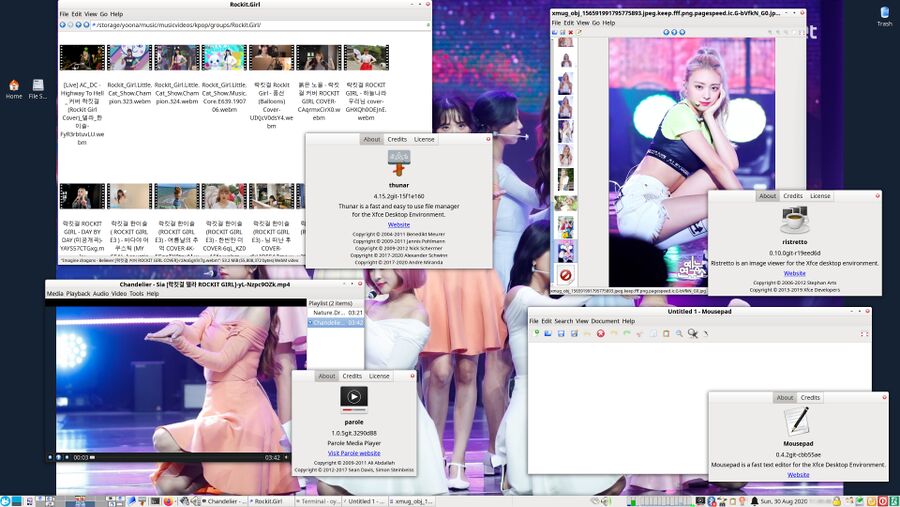
Xfce 4.16pre1 with Thunar, Mousepad, Ristretto and Parole open.
The move to client side decorations ("GtkHeaderBars") is the biggest, most noticeable and most controversial change in Xfce 4.16. It does not only affect the Xfce desktop itself, a whole lot other applications like LibreOffice end up with "client side decorations" on Xfce 4.16pre1.
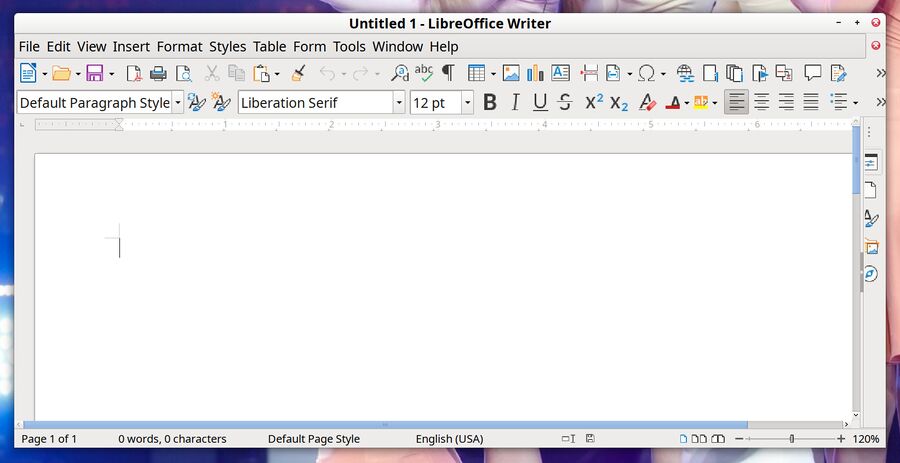
LibreOffice 7.0 running on Xfce 4.16pre1.
Applications built on the KDE framework and other non-GTK applications still get sane traditional titlebars in Xfce 4.16pre1. Applications built on GTK and all those useless toy "apps" built for GNOME get client side decorations.
Dialog boxes within GTK applications are also changed by the move to client side decorations in Xfce 4.16. As an example, the file picker has the and buttons in the top left and right corners instead of the lower right corner where they belong.
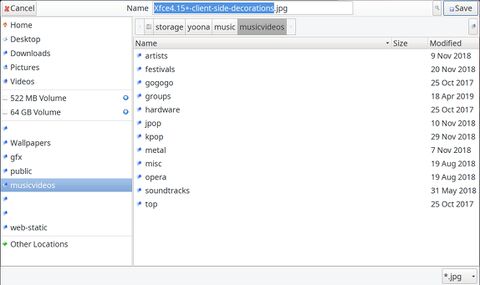
|
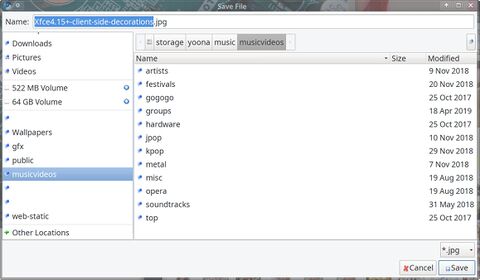
|
| Xfce 4.16 | Xfce 4.14 |
If you like to make windows sticky so you can move them between virtual workspaces or you want a button that allows you to roll windows up then you're still able to configure the titlebar button layout in the xfwm4 xfwm4-settings program. But they won't show up. The window button layout on the client side decoration header-bar is fixed no matter how you configure xfwm4. There is a minimize button, a maximize button and close button. If you are used to maximizing windows horizontally or vertically by right or middle-clicking on the maximize button then you're out of luck: That's no longer possible.
"Xfce Classic" development, lead by Shawn Anastasio, is moving forward nicely for those who do not want Xfce to be some kind of GNOME light abomination. The "Classic" Xfce 4.16 fork will have sane traditional title-bars but otherwise be mostly like Xfce 4.16. You can apply 0001-All-Xfce-Classic-libxfce4ui-nocsd-changes-per-2020-08-31.patch to libxfce4ui git master to get the Xfce Classic libxfce4ui changes as of August 31rd 2020 (libxfce4ui is what gives Xfce 4.16 applications CSD headerbars). You will also have to patch xfce4-settings with Xfce4-settings-Make-Gtk-DialogsUseHeader-default-to-false.patch or use xfce4-settings-editor set ▸ to false.
The xfwm4 window manager is slightly more efficient and slightly faster on machines with Intel graphics and a somewhat random subset of AMD graphics card users in Xfce 4.16pre1. xfwm4 defaults to use glx for vsync in 4.14, xfwm4 defaults to using xpresent on some AMD graphics cards and glx on other cards of the exact same model on Xfce 4.16 due to a ridiculous bug xfwm developer Olivier Fourdan refuses to fix even though the fix requires adding one line to src/compositor.c. You can override the default on both Xfce 4.14 and 4.16 using either xfconf-query or xfce4-settings-editor.
There are many subtle minor improvements in Xfce 4.16pre1. The panel supports animations, and there is a new "dark" mode for GTK3 themes with dark-mode support. The close button has been removed from xfce4-appfinder.
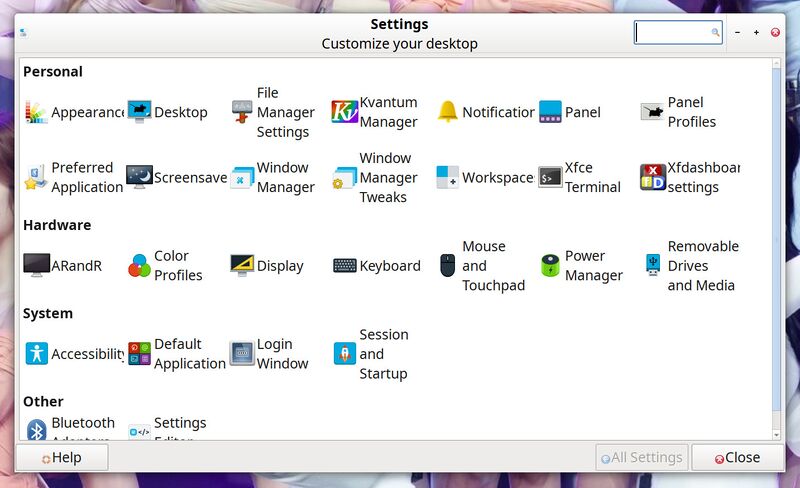
The Xfce 4.16pre1 settings manager.
The Settings Manager has been fixed you can resize it and make it as small as you want to. It still looks like a huge unorganized mess.
The Thunar file manager is largely the same. Copy and move operations can be paused, the grid layout is slightly different and quite a few bugs are fixed. It has seen a whole lot of changes beneath the hood, most of which have zero impact on the end-user experience. It is hard to tell the difference between Thunar in Xfce 4.14 and Thunar in Xfce 4.16, it works and behaves the same. You can't really tell which is which unless you know what to look for (apart from the client side decorations, those are a dead give-away).
The Xfce Power Manager has not seen any improvements since Xfce 4.14. Hybrid suspend is still not supported, you will not be able to make your laptop suspend to RAM and disk (in case the battery runs out while suspended) when you close your laptops lid. You can get that functionality by patching it with Xfce4-Power-Manager-Hybrid-Sleep-Patch-v2.2.patch. That patch has been sitting, ready to be merged, in the xfce bug-tracker for years so it will probably not make it into the 4.16 final release.
Those who maintain or want to make icon themes for Xfce 4.16 should be aware that the majority of icons have been re-named to follow the freedesktop standards. The xfce4-appfinder is now called org.xfce.appfinder.png, xfce-terminal is now org.xfce.terminalemulator and most other icons have been renamed in a similar fashion.
Xfce 4.16 is, due to some inevitable delays pushing the final release back a few months, currently scheduled to be released in October/November.
The individual packages that make up Xfce 4.16pre1 can be acquired from archive.xfce.org /xfce/4.16pre1/src. There is also a "fat" archive with all the core components available at archive.xfce.org /xfce/4.16pre1/fat_tarballs/. The "fat" archive is "fat" in name only, xfce-4.16pre1.tar.bz2 is only 15 MiB. Thunar is the only Xfce application included in the 4.16pre1 release, the rest of the Xfce applications like mousepad, ristretto and parole have to be acquired separately.
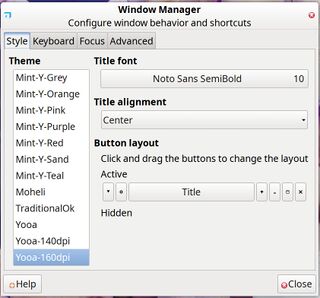


Enable comment auto-refresher
Anonymous (0c7fc967)
Permalink |