HamoniKR
Harmonica HamoniKR is a South Korean Linux operating system based on Ubuntu and Linux Mint. It is highly customized for local use with Korean language packages and fonts as well as custom educational tools for the Korean school system. It is currently deployed by several South Korean governmental organizations, universities, schools and private corporations. It is available in community and media editions. Both have a very well-polished Cinnamon desktop environment and a wide range of powerful software ready to be used.
Editions[edit]
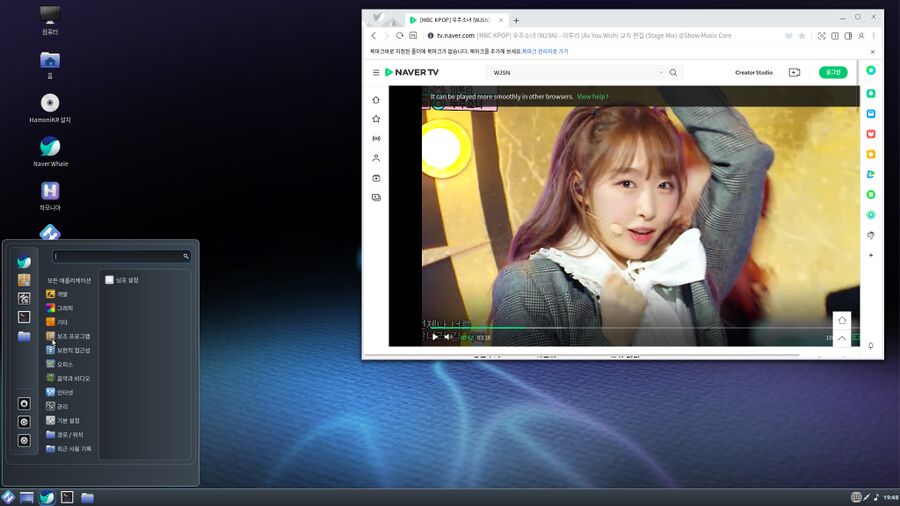
Harmonica-HamoniKR Community Edition 3.0 with the included Naver Whale web browser.
Harmonica is available in a Media Edition (HamoniKR-ME), a Community Edition (HamoniKR) and a Government Edition. The latter is not publicly available for download. All editions have Ubuntu as a base with Linux Mint applications on top. Cinnamon is the default desktop.
We tested the Harmonica Media Edition - HamoniKR-ME 64bit - version 1.3. The current latest version of the Media Edition is 1.4. The "Community Edition" is slightly, but not very, different.
Installation[edit]
The Media Center edition of Hamoni, when started from a USB stick, boots into a very user-friendly and polished Live environment.
There is a simple keyboard switch applet in the default panel which can be used to easily switch between Korean and English keyboard layout.
Starting the installation process is a simple matter of pressing the coaster-icon labelled HamoniKR ME - 설치.
The installers first question asks what language you would like to use during the installation process. It defaults to Korean. Switching to any other language, and they are all supported, is a simple matter of choosing from a list. Choosing keyboard layout's next and this section's also got options using all languages and keyboard layouts.
Next choice is to decide if you want to "Install third-party software for graphics and Wi-Fi hardware, Flash, MP3 and other media". Honorary doctor Richard Stallman, the father of GNU and free software, would not approve. However, you may want your NVidia graphics functioning properly if you have one. This is a very personal choice.
You can choose to encrypt your disk by clicking a checkbox and there's a checkbox for LLVM volume management for management when you are asked what disk to use as installation target. We recommend clicking the [x] Encrypt option, for, as the installer puts it, "security".
That's almost the last question. Clicking Install NOW doesn't actually install now, there's more questions about time-zone and your name, your computers name, username and password. There is the option of Encrypt my home folder which can be useful even if you already enabled full disk encryption. Other versions of this distribution are used by the South Korean government and army so security measures like that make sense.
The installation process where files are copied shows a text saying "Welcome to Linux Mint". That is what Hamoni is based on but now what I thought I was installing. Perhaps they just forgot to replace the stock Linux Mint slideshow? The file copying process does not take very long - depending on how fast your USB stick and SSD/HDD is.
Hardware support[edit]
Everything, including NVidia GPUs and Wi-Fi cards, will work right out of the box if you choose to install proprietary drivers during the installation step. NVidia GPUs and some older and rare Wi-Fi cards won't work if you choose to not install evil binary blogs. Most hardware and non-NVidia GPUs will work perfectly regardless of what you choose.
Features and usability[edit]
First boot into HamoniKR reveals a very polished desktop accompanied by a chime sound. These welcome-chimes were common a decade ago, today they are quite uncommon. It's refreshing to see a distribution with that small yet very noticeable feature.
The default desktop has a wide range of software installed but there's nothing extra beyond what most other distributions offer. There's Firefox and Thunderbird for web and e-mail, LibreOffice for office use, GIMP for graphics (no Krita) and something called Hamonia Media Weaver for video conferencing. The Media Weaver appears to be only be available in Korean language. The default selection of software is overall fine and it has everything you need to enjoy Korean pop music videos right away.
Additional software can easily be installed using the "Software Manager". It is easy to use and offers a huge abundance of Linux software. There are absolutely no games in the default installation. Not one. You will have to install SuperTuxKart and Steam yourself. That's no big deal, doing so using the "Software Manager" is very easy.
The desktop experience is overall very smooth. It is very polishes and slick-looking.
Under the hood[edit]
A close-up inspection of HamoniKR reveals that it is, at it's core, a themed version of Linux Mint. The software repositories for the "apt" package-manager it uses under the hood are set to Ubuntu Bionic as "Base" with Linux Mint Tara as "Main". The HamoniKR bits are pulled from two pre-configured custom PPAs.
HamoniKR does not have any SELinux or other hardening measures, none that are apparent anyway.
Verdict And Conclusion[edit]
HamoniKR is a very nice, smooth, polished and user-friendly distribution. However, it is, at it's core, just Linux Minux with two special PPAs for Koreans on top. The pieces which makes it different from Linux Mint are mostly geared towards Korean users.
HamoniKR does offer a very elegant and polished desktop which is nicely configured with a fine theme so it is a good distribution for everyone even if most of the HamoniKR-specific pieces which sets it apart from plain Linux Mint are geared towards Korean people.
See Also[edit]
The news article 30+ South Korean Governmental Organizations, Local Governments And Schools Have Switched To Linux from February 12th, 2020 has an interview with 김형채 (Kevin Kim), the leader of the South Korean HamoniKR Linux Distribution and President of Invesume Inc, the corporation behind it.
Links[edit]
- The Harmonica HamoniKR homepage is at hamonikr.org.
- The download page for the Media Edition is at hamonikr.org/menuDownload_RTM and the Community Edition is at hamonikr.org/menuDownload_SUN.
- There is a "community" forum at hamonikr.org/hamoni_board.
- YouTube has a video about Harmonica: ReInstall Hamonica Linux within 8 min
- AlmaLinuxAlmaLinux is a fork of the commercial American GNU/Linux distribution Red Hat Enterprise Linux developed by CloudLinux incorporated. It is a 1:1 clone of the latest stable RHEL releases with different branding. It has a stable software base very suitable for production servers.

- Rocky LinuxRocky Linux is a upcoming stable-focused GNU/Linux distribution based on Red Hat Enterprise Linux. It will be binary-compatible with RHEL and follow upstream development the same way CentOS did before CentOS went from being a stable distribution based on stable RHEL releases to a beta-quality test-bed for RHEL towards the end of 2020.

- DeepinDeepin is a Debian-based Linux operating system from Chinese Wuhan Deepin Technology Corporation featuring a unique and very user-friendly desktop environment called "Deepin Desktop Environment". It comes with a wide range of easy to use applications written specially for it's Deepin Desktop Environment in C++ using Qt and the "Deepin Tool Kit" (DTK). Deepin is very easy to install, it is easy to use and it comes with everything you need to do most tasks you would want to do on a desktop or laptop computer.

- Linux MintLinux Mint is a GNU/Linux distribution most notable for its distinct green and black branding. It it based on Ubuntu Linux LTS releases with the latest (as of early 2020) Linux Mint 19.3 release based on Ubuntu 18.04. It is available as live ISO images with either Cinnamon, MATE or Xfce. Linux Mint adds its own branding, some custom configuration files and newer versions of Cinnamon and MATE to its Ubuntu LTS variant. The differences beyond that are minor.


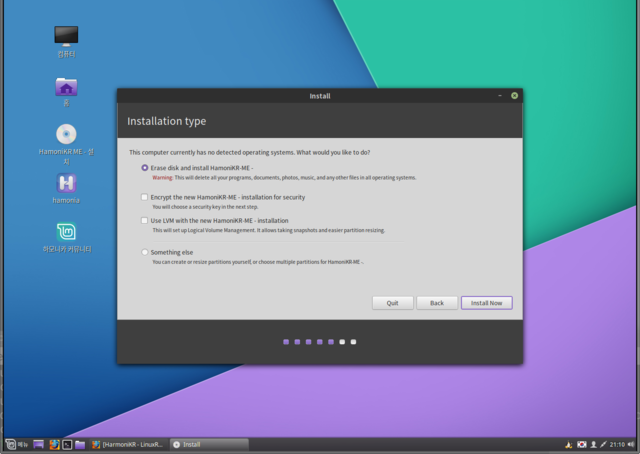
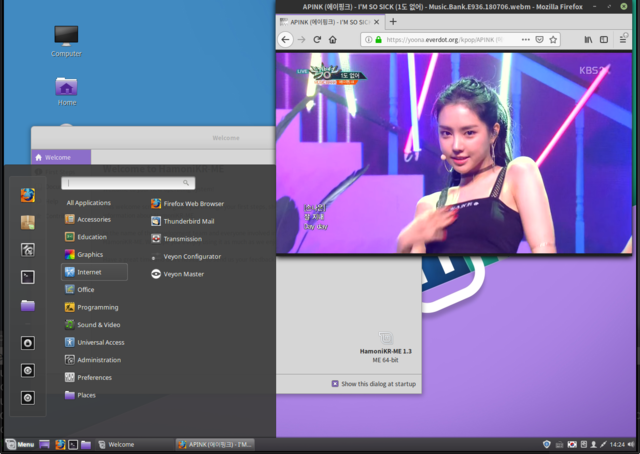

Enable comment auto-refresher
Anonymous (d8be3bb6)
Permalink |