GIMP 2.99.6 Is Released
GIMP 2.99.6 is another development release on the road to a big GIMP 3.0 release with a graphical interface based on GTK 3, a brand new API, a new extension format, Wayland support, year 2038+ compatibility, multi-layer selection and much more. It may be worth a try if you want to know what GIMP 3.0 will be like, but it is nowhere near ready to replace the stable GIMP 2.10.xx branch.
written by 윤채경 (Yoon Chae-kyung) 2021-05-15 - last edited 2021-05-15. © CC BY
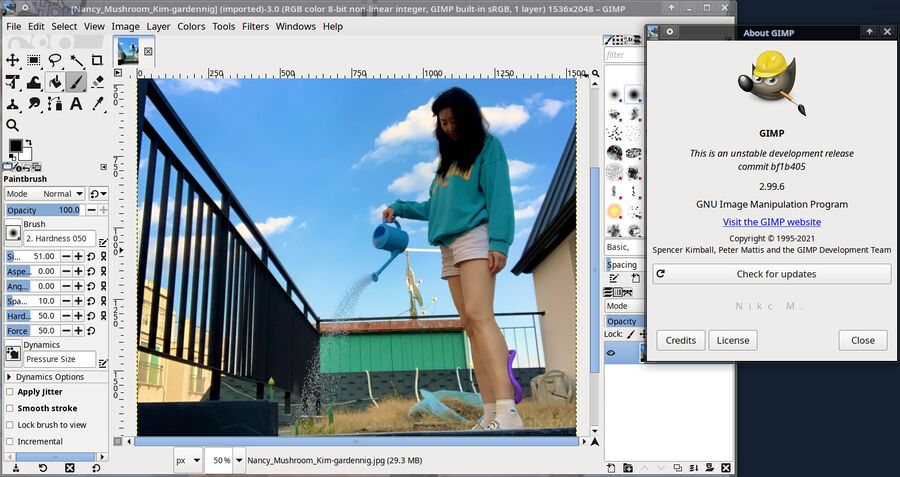
GIMP 2.99.6 featuring Nancy Mushroom Kim tending her garden.
The GIMP 2.99.6 release announcement starts off with a big warning about the currently rapidly changing state of GIMP's new plug-in API:
 |
Warning: Many of the third-party plug-ins already ported for GIMP 2.99.2 or 2.99.4 will end up broken, and there is a high chance they will break again in further development releases until we stabilize the API. We apologize for this, though this is the price of making plug-ins for a program in-development. We figured it’s better to do this now rather than ending up stuck with a bad interface for the years to come (as stability will be ensured once GIMP 3 will be out). |
Reading between the lines in that warning should tell you the most important thing you should know about the latest GIMP 2.99.6 development release: GIMP 3.0 is nowhere near finished, and there is a long way to go before it is. There will likely be many more 2.99.x releases before GIMP 3.0 is ready for prime time. That doesn't mean you can't try it and play around with it, you can. You will find that it is to a very large degree the exact same GIMP as the current stable 2.10.xx series if you try it, there are no gigantic immediately noticeable differences between the stable branch and the development branch in terms of how the GIMP image editor looks, acts and feels if you ignore the interface scaling issues. That doesn't mean they are the same program, there's plenty of smaller and more subtle differences. Some are enjoyable, others may be deal-breakers.
The big highlights in GIMP 2.99.6 are pinch gesture support for touch-screens, off-canvas painting guides, a new template selector in the canvas size selector, better handling of the gAMA and cHRM parts of PNG images anda improved paint select tool. Those are just the features that are new to 2.99.6, there is a lot more in the 2.99.x development branch than the few features introduced in the latest development release.
Wayland support, multi-layer selection support, automatic layer boundary management, support for hot-plugging devices and a brand new Extension Manager available in ▸ are a few of the things introduced in earlier 2.99.x development releases.
The new template selector for re-sizing the image canvas using templates in GIMP 2.99.6 is described in the GIMP 2.99.6 release-announcement as:
"It is common usage to resize your canvas to a standard format, for instance paper formats. For this reason, our recent and quite prolific contributor Stanislav Grinkov implemented a template selector in the Canvas Size dialog."
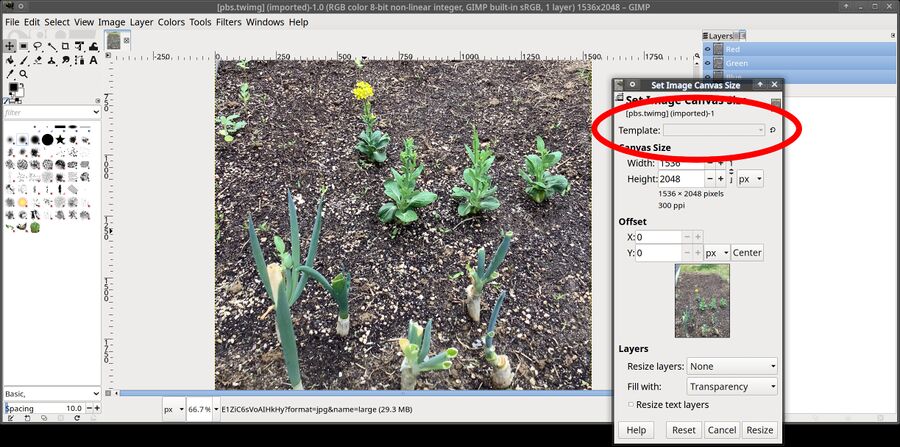
New image canvas template support in GIMP 2.99.6. The image is a picture of Nancy Mushroom Kim's garden.
The image canvas can be re-sized using the ▸ menu. The dialog box you get when you choose that menu item does have a new selector, but there are no templates available in the GIMP 2.99.6 release so this new feature is, for now, utterly useless and pointless from a end-users perspective. The GIMP developers will hopefully make some actual templates for standard paper sizes, web banner sizes and things like that available by the time GIMP 3.0 is released.
The new pinch to zoom support for those who own touchpads and touch screens is, as of now, only for those using GIMP with the Wayland display server. There is a patch that will likely make it work on X11 available. You are, for now, out of luck if you want to use touch devices with GIMP and you're not using Linux with the Wayland display server. Those using GIMP on X11, Windows and macOS will probably be able to pinch to zoom by the time GIMP 3.0 is released. It looks very much like the X11 patch will get merged in time for GIMP 2.99.7.
The new "Paint Select tool" does not show up when you start GIMP 2.99.6. That's not because they forgot to include it, it is because it is "Experimental". Go to ▸ ▸ and click the check-box next to and restart GIMP and it will show up as an icon in the toolbox.
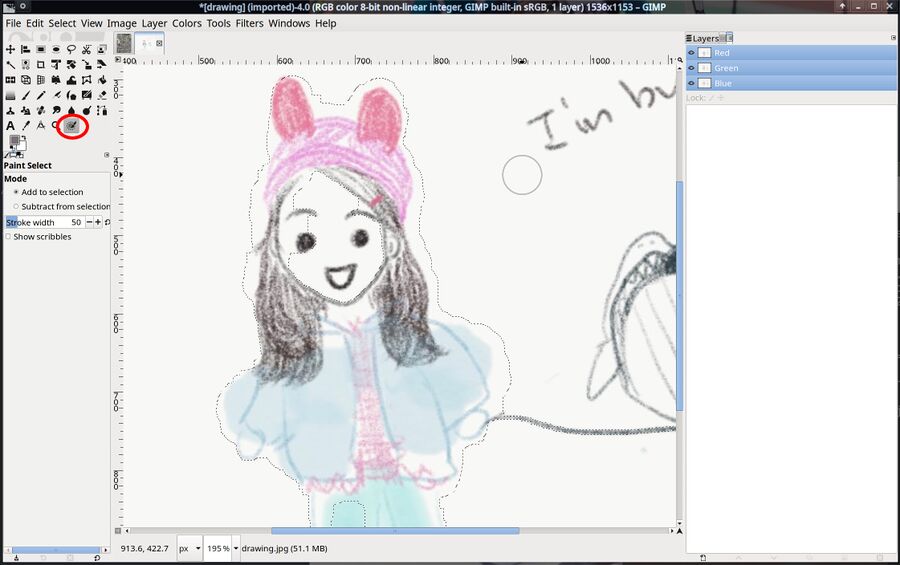
New Paint Select Tool GIMP 2.99.6. Drawing by Nancy Mushroom Kim.
Actually using the new "Paint Select tool" is slightly annoying. It should, in principle, let you draw around and select whatever you draw. One minor problem with it is that it will show a round circle, indicating that a small circle is selected, where you start drawing around. That's all the visible feedback you get when you draw, that one locked circle where you begun drawing. You can still draw around and select whatever you want, you'll just not see what you're doing until you're done. GIMP will then seemingly free for a few seconds and then it'll present what you blindly selected while drawing with no visual feedback. It can be used, but it's clearly not ready for prime time. That's probably why it's a "experimental" feature that's disabled by default.
GIMP 2.99.6 is, all in all, a product with many clearly signs of it being a "unstable development release". It works, and you can toy around with it if you are curious what GIMP 3.0 will look like, but it's not something you should upgrade to right now if you use the stable version of GIMP regularly or casually. The broken interface scaling in GIMP 2.99.6 is one example of something that's a deal-breaker, and that's specially true if you are using a HiDPI monitor. GIMP 2.10.24 lets you set your desired icon size in ▸ ▸ and all parts of the interface scale correctly depending on what size you set there. There is no such option in ▸ ▸ , or anywhere else, in GIMP 2.99.6. It does detect the displays DPI correctly, and it does apply somewhat acceptable icon sizes some of the time while not scaling at all in other cases. The result is a user-interface that's somewhere between hard and impossible to use.
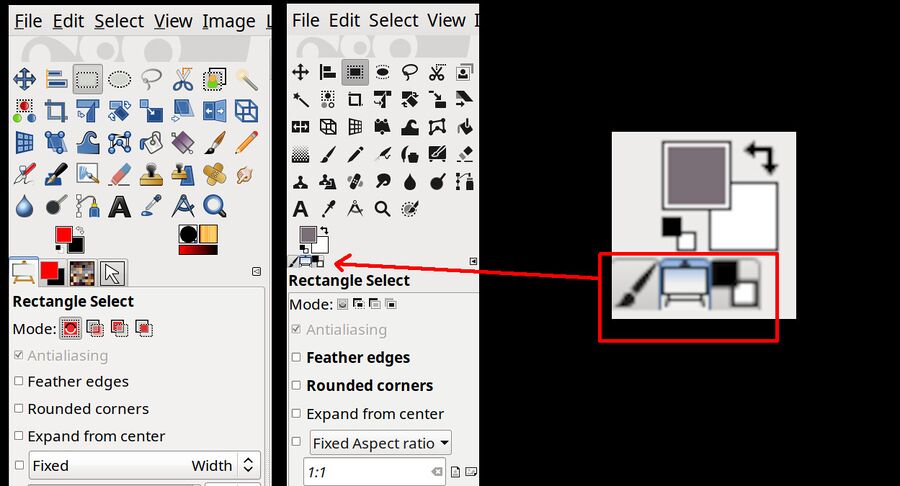
GIMP 2.10.24 (right) vs 2.99.6. (left). You can easily see the toolbox icons in GIMP 2.10.24. There's no chance of seeing what toolboxes you have open or what you select if you click in the cluster of microscopic icons in GIMP 2.99.6.
There are a lot of different issues like this with GIMP 2.99.6 that you won't get frustrated by if you stick with the stable version. Remember that it is a development release if you install it, don't expect it to be something usable you can use to replace a stable GIMP version.
Installation[edit]
Windows users can acquire the GIMP 2.99.6 technology from www.gimp.org/downloads/devel/. There are no 2.99.6 packages available for macOS at this time.
Linux users with distributions that have Flatpak can use the GIMP Flatpak beta repository to install it with:
flatpak install https://flathub.org/beta-repo/appstream/org.gimp.GIMP.flatpakref
You can add --user to the flatpak command if you want to install it in your $HOME folder instead of installing it system-wide:
flatpak install --user https://flathub.org/beta-repo/appstream/org.gimp.GIMP.flatpakref
You can simply run
flatpak update
to update all the Flatpak packages, including GIMP, when new beta versions are released.
The Flatpak will install a .desktop file so GIMP 2.99.6 shows up in your desktop environments menu as "(beta) GNU Image Manipulation Program". You can run it manually from a terminal with:
flatpak --branch=beta run org.gimp.GIMP
 |
Note: --branch must be before run, Flatpak will not understand what --branch= is about if you try flatpak run org.gimp.GIMP --branch=beta. Also, you don't actually need --branch=beta unless you have installed more than one org.gimp.GIMP from Flatpak.
|
Compiling the source code, which is available at download.gimp.org/mirror/pub/gimp/v2.99/, would be the only choice if you are using one of the few rare GNU/Linux distributions where Flatpak can't be used.
You can visit www.gimp.org/develop/ if you want to get involved with making GIMP 3.0 a great release. It's written in beautiful C, but you don't need to know C to help out. You can write documentation, improve the translation to your native language and help in many other non-programming ways if you don't know C and you'd like to help out.
There is no release-date set for GIMP 3.0, so all we can say for sure is that it's a long way from being anywhere near ready to be released. Mid-2022 is probably a realistic guesstimate.
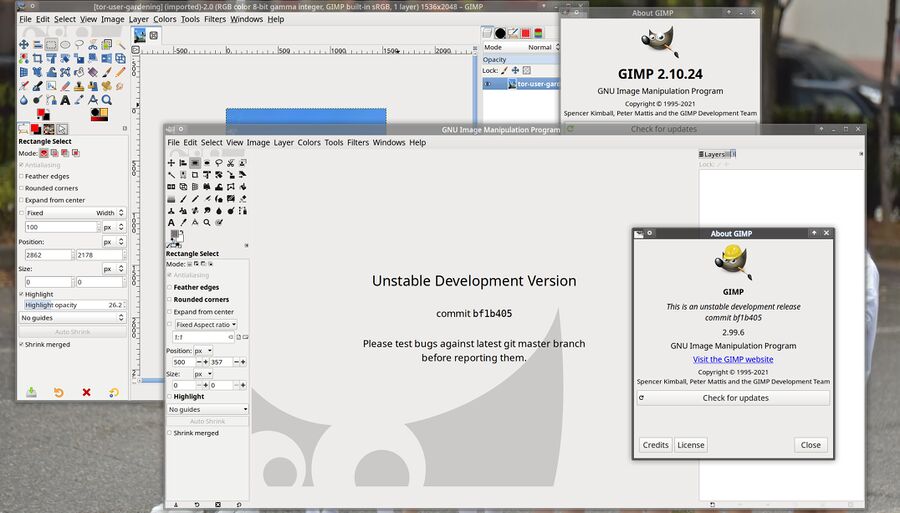


Enable comment auto-refresher
Anonymous (8c463969)
Permalink |
Anonymous (4fdc6ac8c1)
Permalink |
Anonymous (978fc414c6)
Permalink |
Anonymous (ab5c53cff4)