Elisa
Elisa is a simple user-friendly database-driven music player built on the KDE libraries. It scans your music libraries, either using it's own indexer of KDEs Baloo indexer depending on the desktop environment (it works in any) and makes them searchable and browsable by album, artist, track and genre. There's also support for browsing the file system. It's also got really limited support for Internet radio stations. It does have some shortcomings in a few areas. Elisa is overall a very staritforward and easy to use audio player and it is alright if you can live without the handful of rather obvious features Elisa lacks.
This review is based on Elisa git as of December 2019 (20.3.70). Your experience may vary with older or newer versions.
Features and usability[edit]

Elisa playing APinks %% from their same-named album
First thing you will have to do when starting Elisa is to configure your music folders. Elisa will then spend seemingly forever indexing your music collection unless it is tiny. While waiting can be annoying it is something which is required to get a searchable index and all database-oriented players do it.
We noted that Elisa would spent ages indexing about 15000 files and crash when we reviewed Elisa 0.4.0 which was released May 23rd, 2019. The git version of Elisa as of December 2019 (20.3.70) will index large music collections just fine.''
The indexed music collection can be browsed by album, artists, track and genre. Selecting "Albums" brings up a searchable list of music albums. Hovering the mouse over an album brings up three buttons: Play, Add To Playlist or browse the album ("Open"). Opening the album is required to add individual files from the album. The "Artist" view works the same way.
Drag and drop is NOT supported. You have to use either the "Play" or "Add to playlist" buttons to add songs to the playlist. This is a rather obvious problem if you have a lot of songs in your playlist and you want to add a new favourite to spot 2 or five. Dragging a music file from Dolphin or other file managers will make it appear like the file can be dropped into the playlist, it dynamically makes room for the file you are dragging over. Yet nothing happens when you drop it, it just disappears. This drag-and-drop concept, which has been very popular amount desktop users since the release of Windows 3.0 in 1990, is entirely missing from Elisa.
The Playlist window lets you move up and down to re-order them. Songs are displayed with their album in big letters followed by the songs from that album. Clicking on the album label does nothing, you have to click on a song to switch.
A close-up inspection of the Playlist window reveals that some very basic features are missing. There is a Save and Load button and a Clear the playlist button. There is NO Shuffle button or Consume Play mode or Random mode or anything beyond load, save and clear. Power users will likely miss those features which are present in just about every other modern music player.
Internet Radio Support[edit]

Elisas Internet radio support as of version 20.3.70.
Elisa's interface has a "Radio" option below the other views (Now Playing, Tracks, Genres, Files, etc).
The radio-station list in Elisa can not be changed. You can not add your own radio-stations.
The list of the whole eight radio stations Elisa lets you choose between is actually hardcoded in src/databaseinterface.cpp!!!
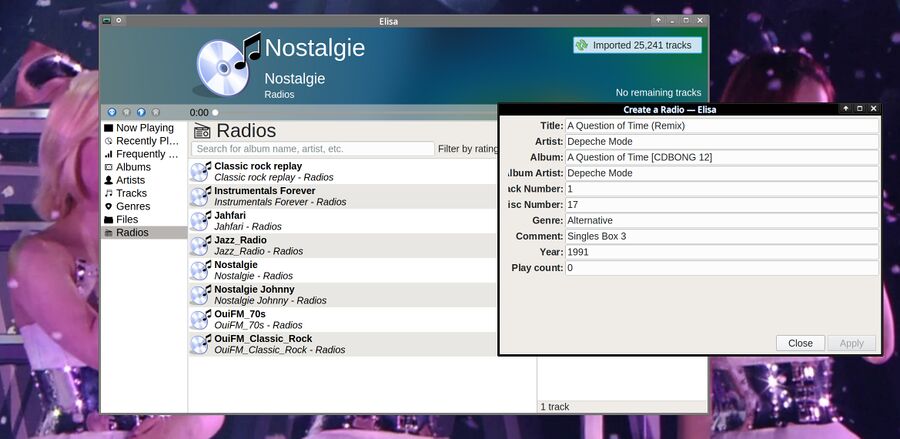
There is a + button for adding radio stations. It doesn't do what you expect it to do.
Elisa is supposed to let you add radio stations, this is idicated by a + button above the list of radio stations. Clicking that button brings up a ID tag editor - which is not at all useful unless you want to edit some random songs ID tags for some reason.
Cantata, on the other hand, lets you browse radio stations in multiple radio station directories like Dirble, IceCast, ShoutCast and TuneIn - and you can also browse online Internet services like Jamendo, Magnatune and SoundCloud. And you can add your own Stream URLs too. NONE of those things are possible in Elisa.
Configuration and Customization[edit]
Elisas "settings" will let you add or remove folders from it's music index. And that's it. There are no other configuration options. Power-users may find the lack of configuration options to be lacking.
No Tray Icon[edit]
Elisa does not have any system tray icon support. This is something a music player should have and others do.
Verdict And Conclusion[edit]
Elisa is a really userfriendly database driven music player with great potential. It is a perfectly alright music player as of git December 2019 (version 20.3.70) but it does lack quite a few rather basic features. No suffle play mode is one which stands out as rather important. It's user-interface does take some getting used to, not being able to drag-and-drop in $CurrentYear is somewhat strange. No tray icon support is, for some, a deal-breaker. Your requirements will obviously vary.
Elisa does have the potential to be one of the best music players for GNU/Linux desktops sometime in the future. There isn't all that many details to iron out before it's a great music player. As of now it's barely alright. You'll like it if you can live without it's obvious shortcomings. The Music Player Daemon combined with the excellent Cantata front-end may be a better choice if you want a database oriented player which checks all the boxes in terms of features an audio player could have.
Development[edit]
Silly issues like this used to be present in Elisa and they were as of v0.4.0 from May 2019:
"Scrolling the mousewheel over the volume-slider does nothing. Scrolling the mousewheel above the timeline showing how far you've played a song does nothing. Scrolling the mousewheel over the list of albums does something so the author(s) of the Elisa music player is clearly aware that there is something called a mouse-wheel on modern mice."
Current versions of Elisa will let you adjust the volume and jump back and forth in songs using the mouse-wheel. It's not dead, it is progressing.
Elisa was folded onto the KDE Applications umbrella mid-2019. It is now being developed as a part of KDE and new releases are shipped along with the rest of the KDE Applications. This is how it went from 0.4.x versions to 19.x over night.
Installation[edit]
Elisa is available as package named elisa-player in most distributions. It's build process uses cmake which means that cloning it from git://anongit.kde.org/elisa.git and compiling it is trivial (if you are a wizard who knows how to mkdir build ; cmake .. && make -j$(nproc) to install software):
mkdir $HOME/src;cd $HOME/src git clone git://anongit.kde.org/elisa.git mkdir elisa/build ; cd elisa/build cmake .. # Check to see that you have all the required libraries make -j$(nproc su -c 'make install'
Users of Plasma Discover can install Elisa by clicking this appstream://org.kde.elisa.desktop link.
Troubleshooting[edit]
Stuttering audio at the start of each song or jumping to a point in a song using the slider: Elisa can be compiled with or without VLC library support for audio playback. It will fallback to QtMultimedia and play music just fine if VLCs development files (vlc-devel) are missing. libvlc will stutter when PulseAudio is playing to a sink on the local network. VLC has the exact same problem. This is typically not an issue when playing to a local audio device but it is really noticeable if you are using a networked audio setup. The obvious solution is to not use VLCs libraries for audio playback. This is not user-configurable, Elisa has to be compiled without VLCs libraries to get properly functioning audio on a networked setup.
Links[edit]
Elisa's source code is at anongit.kde.org/elisa.git (git://anongit.kde.org/elisa.git).
The "about" page does not indicate any homepage. However, these links have some more information:
- KDE's Applications: Elisa (kde.org)
- KDE Community Wiki Page: Elisa (community.kde.org)
Alternatives[edit]
Stand-alone music players:
| Program | rating | framework | music collection database |
|---|---|---|---|
| Audacious | Qt5 or GTK2 | ||
| DeaDBeeF | GTK | ||
| Elisa | Qt/KDE | ||
| Exaile | GTK | ||
| GNOME Music | GTK/GNOME | ||
| Strawberry | Qt | ||
| qmmp | Qt |
discontinued / abandoned / bankrupt & finished: Clementine | Amarok
Music Player Daemon clients:
mpd is a database-oriented music player daemon which can be controlled by numerous front-end programs.
| Program | rating | framework | type |
|---|---|---|---|
| Cantata | Qt | X11 | |
| GMPC | GTK | X11 | |
| mpc | Command-line | terminal | |
| ncmpc | ncurses | terminal | |
| xfmpc | GTK/Xfce | X11 |
discontinued / abandoned / bankrupt & finished: Sonata | KMP | Glurp


Enable comment auto-refresher