Plasma Discover
Plasma Discover is a all-in-one software manager and "app store" built around KDE Plasma which works in any desktop environment. It is user-friendly and it has an attractive look. It supports multiple package management systems as well as snap and flatpak which means it is usable as an alternative to the default software manager on most Linux distributions.
Features and usability
Discoverer presents a list of categories to the left, a list of software in the middle and, after clicking on a piece of software, a detailed description of that software to the right.
Discoverer's root categories are Applications where all software is located. Then there is Application addons with addons specific to KDE software and Plasma addons with addons specific to KDE's Plasma desktop environment. The Applications is obviously the most useful one for those not using the KDE's Plasma desktop environment.
Discoverer has a search-feature which lets you search for packages globally or in the category you are in.
Installing software is a simple matter of selecting it and clicking Install.
There will sometimes be several versions of a package available if you enabled flatpak and some sources like flathub. Discoverer will show a small Sources button in the upper right corner next to Install in those cases. Clicking that button lets you choose which source you would like to install from.
Software source management
Discoverer has a settings section where you can manage what software-sources you prefer to use.
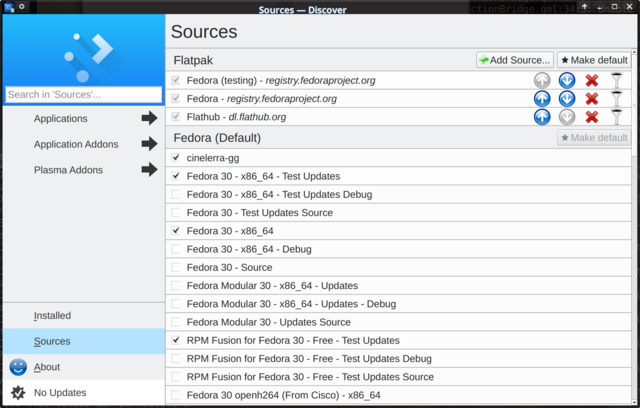
Enabling and disabling distribution-specific repositories is possible. It is also possible to add and remove flatpak sources.
It is worth configuring the order of the available software sources. The default favors flatpak if there are multiple versions of a package available. That may not be your preference.
Reviews built-in
Discoverer has a review section in the software package information. This allows you to easily see what other people thought of a program and how they rated it. Some software has very few reviews, not that many have more than 10. It is possible to add a review right from Discoverer - if you have the package installed. no-no writing reviews of software you tried and uninstalled, you will have to re-install it to explain why it was not worth the disk space.
Limitations
Discoverer has a very serious limitation which may annoy power-users: It focuses on desktop software and that is the only kind of software it will display. Search for kdenlive or look for it in Discoverer and you will find it. It's there. SuperTuxKart is there, the brilliant text-editor kate is there, all lot of the software you may be looking for is there.
However, the graphics library graphicsmagick can not be found using discoverer. There is no java or openjdk even though the distributions repositories have these things. Forget about finding any -devel packages or things like that.
There is a "Developer tools" section. That's for software like Geany, Godot, Glade and those kind of things.
There is no "I am a developer" or "I know what I'm doing" mode for installing development libraries and command-line tools and things like that. This may be good or bad depending on how you look at it. It's great for someone who's not very familiar with computers, someone who can't even compile a simple 5-line helloworld.c will never need a -devel package. It does mean that discoverer can not fully replace the distributions command-line tools (dnf/apt/etc) or their own software managers like dnfdragona. Those are still required for all software outside of what someone who can't into coding would want.
Some call it spyware
It is worth mentioning that the information presented and elements in it like screenshots is fetched from a server. Your IP and the programs you're curious about may be recorded. It is not worse than browsing some website and it is not really a big deal. We just mention it because some free software advocates tend to be unusually strict in their views regarding software making unnecessary connections to the Internet. It is, of course, rather hard to implement up-to-date reviews without making connections to some server. An anonymous distributed review system is way out of this software projects scope.
Conclusion
The KDE team has managed to make a really nice-looking user-friendly software manager - or "app store" - which absolutely crushes most distributions own package managers like dnfdragona in terms of looks and ease of use. A side-by-side comparison makes that very apparent:
Plasma Discover is very nice.
It will never be able to fully replace the distributions various command-line and GUI tools; it simply can't install a lot of software experienced or advanced or even just curious users would want. It is great for those who will never need to install -devel packages and things like that. Placing an icon for Plasma Discover on the desktop is probably a good idea if you are installing Linux on your old aunts computer. She'll love how easily she'll be able to install solitaire games like KPatience.
Tips And Tricks
You can make package installation requests from other programs open in Plasma Discover by configuring it to handle the x-scheme-handler/appstream mimetype in $HOME/.config/mimeapps.list
That file has a [Default Applications] section. Add
x-scheme-handler/appstream=org.kde.discover.desktop
in the [Default Applications] section of $HOME/.config/mimeapps.list and xdg-open will make requests to install software open in Plasma Discover. You can even add:
application/x-deb=org.kde.discover.desktop application/x-rpm=org.kde.discover.desktop application/vnd.flatpak=org.kde.discover.desktop application/vnd.flatpak.repo=org.kde.discover.desktop application/vnd.flatpak.ref=org.kde.discover.desktop
to $HOME/.config/mimeapps.list if you want it to handle .deb and RPM packages and Flatpak packages and repositories.
Links
- KDE info-page: userbase.kde.org/Discover
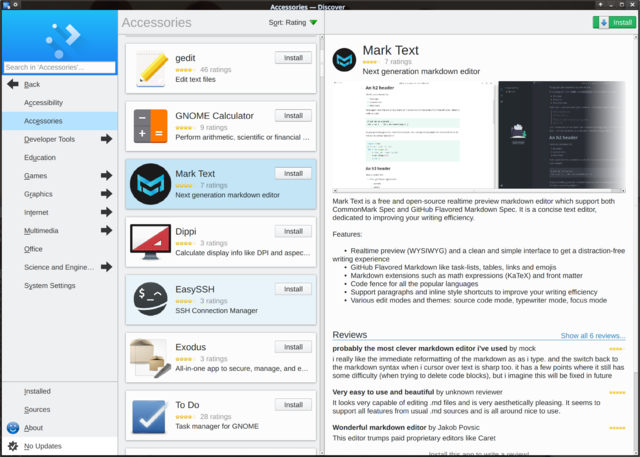
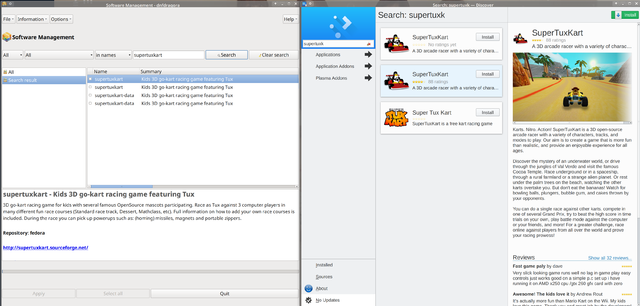

Enable comment auto-refresher
Rms
Permalink |
Anonymous (f4e0bc1356)
Permalink |
Anonymous (f5f26a8e54)
Permalink |
Anonymous (af007826f2)
Permalink |
Anonymous (16a8c2367e)
Permalink |