Xfdashboard 0.9.0 Is Released
xfdashboard is a GNOME and macOS style application switcher and launcher primarily for the Xfce desktop environment. The latest version has nothing revolutionary from a end-users perspective, but there are some bigger changes beneath the hood.
written by 윤채경 (Yoon Chae-kyung) 2021-03-07 - last edited 2021-03-07. © CC BY
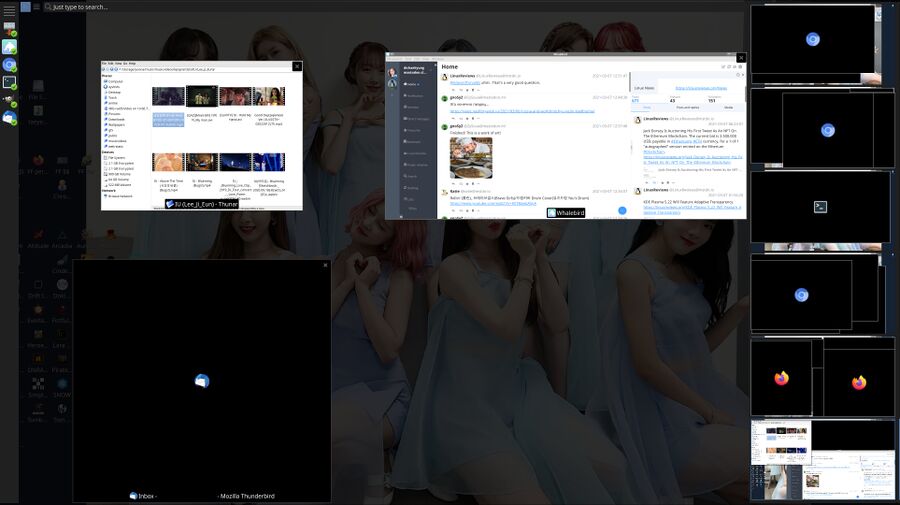
Xfdashboard v0.9 showing a desktop with Thunar, Whalebird and Thunderbird.
Xfdashboard is a little-known gem that provides a application management interface that is somewhat similar to the GNOME shell dashboard and the macOS Mission Control interface. It presents an overview of all the windows on a given virtual desktop with a separate xfdashboard instance on each screen on multi-monitor setups. GNU/Linux distributions do not tend to integrate Xfdashboard with the Xfce desktop environment they ship on their Xfce spins so most Xfce users are blissfully unaware of its existence.
Xfdashboard can easily be "integrated" with Xfce, and other desktop environments and window-managers, by adding a panel shortcut and/or a keyboard shortcut that starts xfdashboard. It works fine with window-managers like Fluxbox and Openbox and desktop environments like LXQt and, obviously, Xfce.
There are some minor issues with xfdashboard that are somewhat annoying when it is compared to a similar solution on a proprietary operating system made by an American fruit company. For example, the type-to-search function is case-sensitive. Typing g will not show the GNU Image Manipulation Program because that programs name starts with GNU in capital letters, you have to type G to find it. There is also an issue with minimized windows, their content is not shown. There is a "workaround" available in xfdashboard-settings, it can be configured to restore and re-minimize minimized windows to grab their content. This is kind of slow if you have lots of windows open.
Xfdashboard version 0.9 has some changes beneath the hood that are mostly interesting to developers. It introduces a new XfdashboardSettings object for libxfdashboard. This is a "first step" towards eradicating code that makes Xfdashboard dependant on xfconf. This is just a first step, XfdashboardSettings is so far only capable of storing user-settings in memory. There is also a new XfdashboardPluginSettings object Xfdashboard plugins can use to store their settings.
The latest version will no longer compile the contents of the ./plugins/example-search-provider folder within the source tree. This example plugin was useless, so it is no loss. The source code is still there for developers who want to look at a really bizarre example of indentations using the tried and true random amount of tabs on each line coding-style Xfce is so famous for.
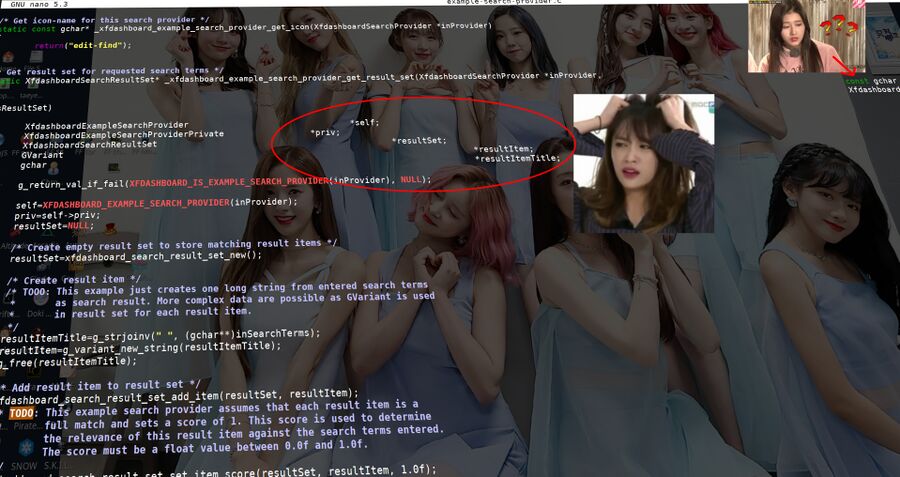
Red Velvets Hani and Twices Momo are confused by the random-amonts-of-tabs coding-style in example-search-provider.c.
The search-provider plugin functionality in xfdashboard can be used to add web search, database search, image search and other search functionality to xfdashboard. The current search functionality is limited to system applications that can be identified using .desktop files in the standard freedesktop format.
There are some additional very small bug-fixes in the gitlab commit log. The documentation has also been updated. It can only be read online at docs.xfce.org/apps/xfdashboard/start. Xfdashboard and other Xfce applications do not ship with documentation anymore. That ensures that everyone reads the most updated version of it, but it has the extremely unfortunate side-effect of making it completely unavailable on machines are temporarily or permanently disconnected from the Internet.
xfdashboard has a website at docs.xfce.org/apps/xfdashboard/start and the source for version 0.9 can be acquired from archive.xfce.org/src/apps/xfdashboard/0.9/. Running the Xfce desktop environment is not a requirement, though several of the Xfce libraries are.


Enable comment auto-refresher