LXQt
LXQt is a very light and simple desktop environment built using the Qt libraries. It consists of many small individual components like a panel program, session manager, hotkey daemon and a few more. LXQt lacks any window-manager of it's own though there is a LXQt configuration tool for Openbox. It is a great choice if you want a resource-light nearly fully featured desktop environment with a panel.
Brief history lesson[edit]
LXQt was formed as a merger between the LXDE and Razor-Qt desktop environments when it became clear that using GTK as a basis for LXDE was a huge mistake due to GTK being treated as a GNOME toolkit and not a general purpose toolkit.
Features and usability[edit]
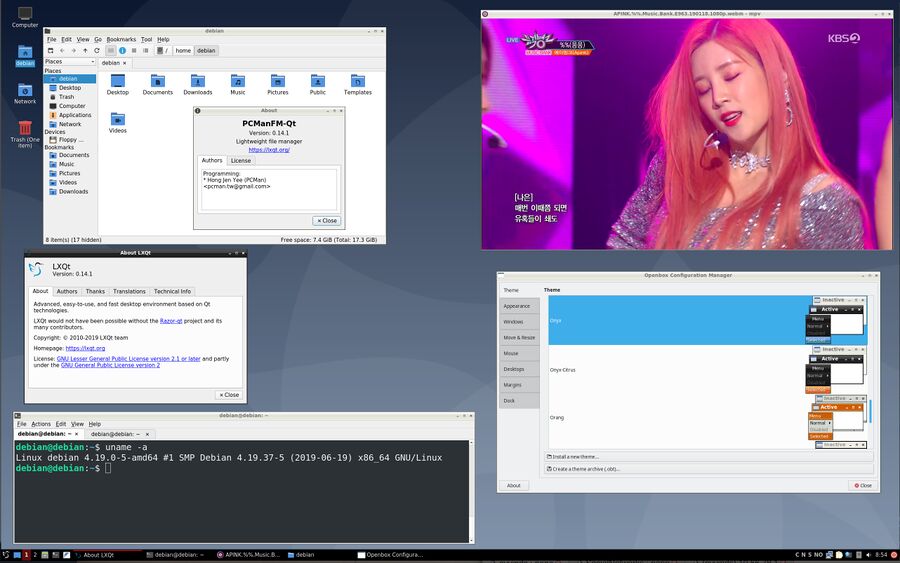
LXQt 0.14.1 on Debian 10 Buster.
LXQt has no window manager of it's own as part of that desktop's packages. Using the openbox wm is recommended and LXQt has it's own configuration tool called obconf-qt specifically for openbox. Other window managers can be used.
LXQt defaults to a traditional desktop interface with one toolbar at the bottom. It is by default configured with a pop-up menu on the left side, an overview of virtual desktops, overview of open windows and on the right side there's a notification area, clock and a logout button.
Right-clicking the panel allows you to add more panels, configure the current panel - if you want to change it's size, length or set it to auto-hide - and add "widgets". The term "widget" in the panel context means panel applications like volume control, desktop switcher, keyboard status indicator and things like that. There are some to choose from but not a whole lot.
LXQt has it's own file-manager called pcmanfm-qt and a terminal called qterminal. They are quite nice. There is not much else in terms of it's own desktop-specific software. Most of the software you will run on LXQt will have to be general-purpose desktop-independent software and that's fine. All Linux software except GNOME software works the same way in any desktop-environment.
Resource-use[edit]
LXQt with Openbox appears to be really light and uses barely more than 220 MB RAM. It appears to be a great choice for weak old laptops and things like that.
Verdict and conclusion[edit]
LXQt has less panel applications than Xfce and the default openbox window manager does not have compositing. It also has slightly fewer configuration features. It is almost on-par apart from that. It has much fewer features and configuration options than much more resource-hungry KDE Plasma - but it has enough to make it a very comfortable desktop choice.
LXQt is worth a try if you want a light and simple desktop which does not get in your way.
Installation[edit]
Fedora users can install it using the group @lxqt with the command dnf -y install @lxqt
Links[edit]
LXQt's website is at https://lxqt-project.org/ and the software projects secret roadmap is exposed at https://github.com/lxqt/lxqt/wiki/Roadmap
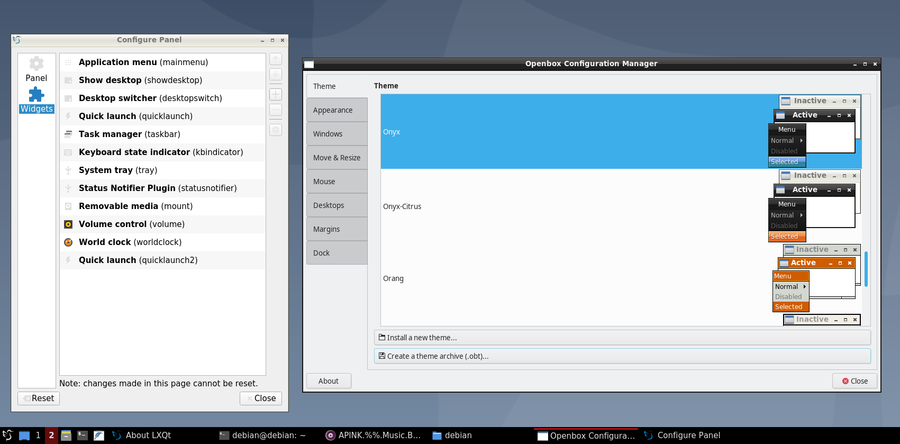

Enable comment auto-refresher