Mousepad
Mousepad is a simple easy to use GTK based text editor for GNU/Linux systems. It is quite limited in terms of features compared to more advanced text editors but it does its job as a simple text editor. It is useful for doing a quick small edit or two to a text file. It is small and resource-efficient and it has a very short start-up time.
Mousepad begun its life as a fork of the now discontinued Leafpad text editor. It has since been rewritten from scratch; the current version does not share any code with the discontinued Leafpad text editor.
Mousepad can be used with any desktop environment even though it was forked from Leafpad with the specific purpose of being the default text editor in the Xfce desktop environment.
Features And Usability[edit]
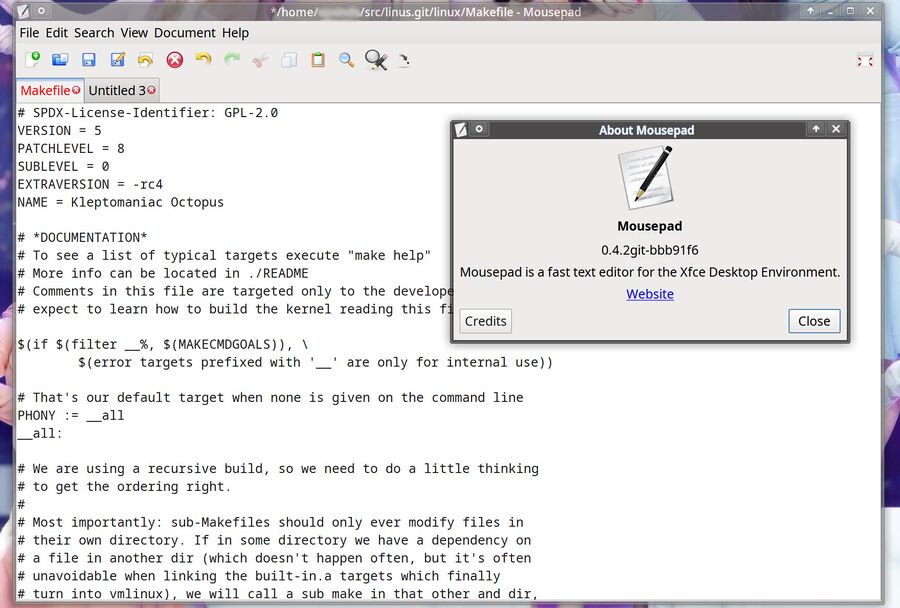
Mousepad version 0.4.2 with the linux kernel Makefile and a second tab open.
Mousepad really is a very simple text editor. It supports word wrap, search and replace, auto indentation, various colour schemes and template files. Multiple files can be opened in tabs within the same mousepad window. And that is about it.
Mousepad did not support spell checking until version 0.5.5. It is now available thanks to gspell, though you can't set the document language or configure the spell checker in any way.
Verdict And Conclusion[edit]
Mousepad is fine if you just want to open a text file and do some edits real quick. It is very limited and it quickly becomes apparent that it is a bit too basic if you want to write C or C++ programs or create HTML pages from scratch and things like that.
Tweaks[edit]
Mousepad has had client side decorations since version 0.5.5. This "feature" can be disabled using dconf, just open a terminal and type (or copy/paste):
dconf write /org/xfce/mousepad/preferences/window/client-side-decorations false
You can change the above line to say true instead of false if you want to re-enabled it for some reason (it is enabled by default).
Alternatives[edit]
See KWrite
Links[edit]
Mousepad is developed at gitlab.xfce.org/apps/mousepad.

Enable comment auto-refresher