PeerTube 3.1 Is Released With Advanced Transcoding Options And A More Polished User-Interface
PeerTube is a free video hosting platform you can use to create your own YouTube-like video hosting platform. The latest version has better and much more configurable video encoding capabilities and a slightly more polished user-interface with new trending features and a new subscribe button that makes it easier to remotely subscribe to users on your local PeerTube instance.
written by 윤채경 (Yoon Chae-kyung) 2021-04-03 - last edited 2021-04-03. © CC BY
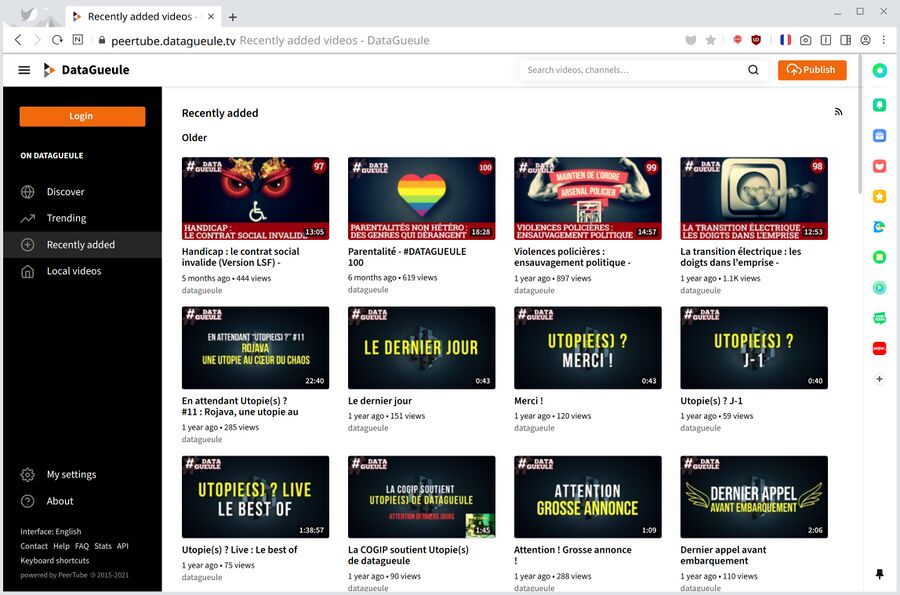
DataGueule PeerTube instance, running PeerTube 3.1, seen in NAVER Whale 2.9.115.16.
PeerTube is a complete video hosting platform you can install on powerful server with a high-bandwidth Internet connection if you want to create your own YouTube-like website. You can host it on some mediocre home server connected to a slow ADSL line if your audience will be limited to a few family members, but don't expect that to hold up if you have a semi-popular YouTube channel and you want to offer your viewers an alternative with less tracking and fewer, or no, advertisements.
PeerTube uses WebTorrent technology, and/or optionally p2p WebRTC, to reduce the bandwidth load, but don't expect that to be a magic fix for a slow shoe-string Internet connection if your PeerTube instance gets lots and lots of users. It helps if 10 people watch the same video, but it does nothing for you if 10 people are watching 10 different videos. There will be a lot of videos with just 1 person watching if you host a large number of videos.
PeerTube has had support for streaming in addition to video hosting since version 3.0 so you can use it as a media-proxy if you want do a private stream to a group or friends, or even a wider audience if it is installed on a server with enough bandwidth.
New And Better Ways To Handle Video Encoding[edit]
Better video encoding capabilities is the big highlight in PeerTube 3.1. PeerTube uses ffmpeg to encode video behind the scenes (just like every other modern piece of free video processing software). The parameters PeerTube sends ffmpeg has so far been hard-coded in the source code with no easy way of modifying them. The latest version supports "transcoding profiles" in the form of installable plugings. This is a very big and potentially extremely useful change for one simple reason: PeerTube lacks support for hardware video encoding. Servers do not tend to have graphics cards and change will mean nothing if you are hosting a PeerTube instance on a server with no dedicated or integrated GPU. However, if you happen to have a 100-mbit fiber connection at home and you are building a box just for PeerTube then you've now got the option of using something like a AMD Ryzen 3200G (assuming you can find one in your area) for your PeerTube box. A four-code processor running at 3.6 GHz isn't the best choice for software video encoding, but that is less of an issue if you can use the integrated VEGA GPU to hardware encode video (using VAAPI, which ffmpeg supports).
Custom transcoding profiles that override the defaults can be useful in many other ways. You may, for example, want to override the default audio quality settings; the bandwidth you save by going down from 192kb/s to 96kb/s are not all that if the video part of a stream uses 3000kb/s on average.
Transcoding queues have also been changed in PeerTube 3.1. Videos from a user who uploads 10 videos in a row will get de-prioritized if other users upload a video while those are encoding. Previous versions would simply encode videos at a "first uploaded, first encoded" basis.
There's even a new transcoding status interface for administrators in PeerTube 3.1. It is now possible to see how many encoding jobs are in the queue and what their statuses are. Administrators can now configure how many simultaneous encoding jobs should be allowed. This, together with the new encoding profiles support, makes it possible to either allow one job with four threads or four jobs using one thread each depending on the PeerTube instances user-base and the number of CPU cores, or hardware encoding capabilities, on the machine hosting the PeerTube instance. How many import jobs (when importing videos from other sites or torrents) should be allowed can also be configured as of this release.
Other Improvements And Changes[edit]
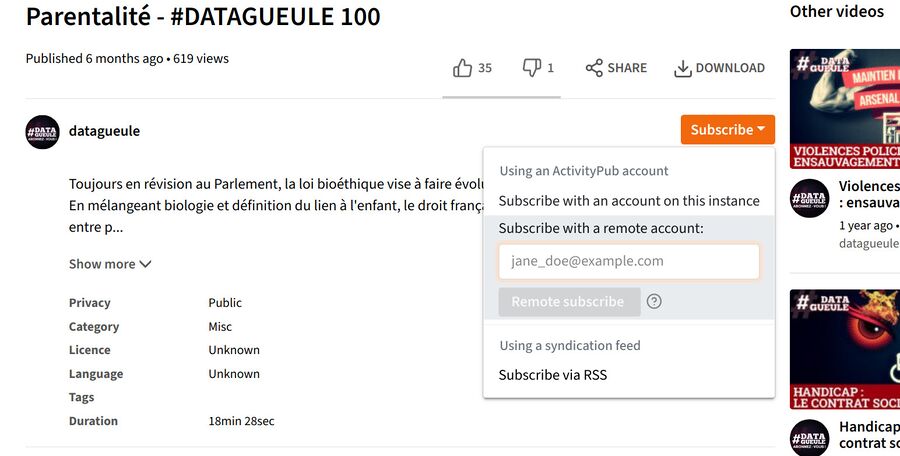
The new "subscribe" button in PeerTube 3.1.
The user-interface has been improved in several other ways. It is now easier to subscribe to users on remote (=other) PeerTube instances by clicking the button and entering a fediverse username@instance.tld. This works with other fediverse too, making it easier to subscribe to PeerTube users from a Mastodon or Soapbox or Pleroma account.
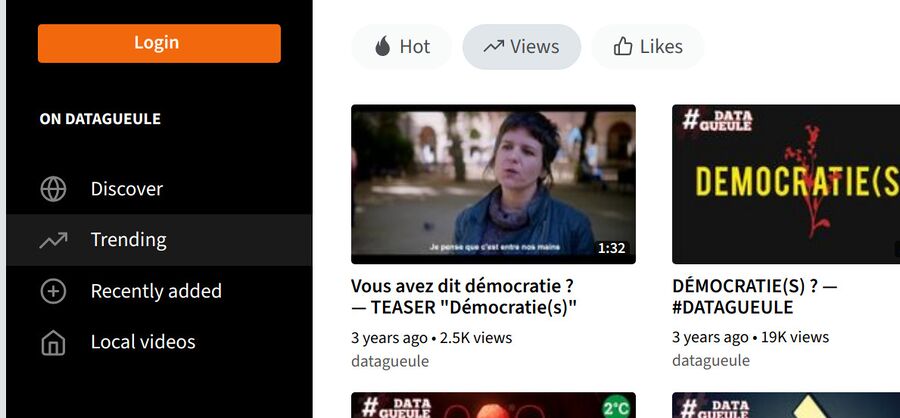
New subscribe button in PeerTube 3.1
The "Most Liked" category in the sidebar has been replaced with a new "Trending" section. The new "Trending" category has three sub-categories: Hot (recent videos with most views and interactions), Views (the most viewed videos during the last 24 hours) and Likes (the videos that have the most likes).
PeerTube 3.1 requires NodeJS version 14 or 15, NodeJS 10 is no longer supported. The other server-side software requirements are pretty much the same: You will need PostgreSQL, Redis, yarn and ffmpeg on a fairly decent server with, preferably, a fast Internet connection.
Acquiring The Technology[edit]
PeerTube releases can be acquired from github.com/Chocobozzz/PeerTube/releases/. They are, for some reason, not available at Framasoft's own PeerTube gitlab though you can git clone https://framagit.org/framasoft/peertube/PeerTube.git if you want to grab the very latest source code for there.
You will need to take a look at the installation documentation at framagit.org/framasoft/peertube/PeerTube/blob/develop/support/doc/production.md if you want to deploy your own PeerTube instance; this isn't a piece of software you can just unpack and install in 2 minutes. You will need to setup permissions, create a database, configure a reverse-proxy (either Nginx or Apache) and a few other things. It is not difficult or impossible to setup PeerTube, and you do not need to be a wizard to do it, but you will need to read the installation documentation and have some patience. You can do it if you want to, we believe in you!
You can look at our list of Sites running PeerTube if you want to see what a PeerTube site looks like or you want to find an existing a PeerTube site you can use to upload and share videos without having to setup and configure your own.
The Russians are aware of the new PeerTube technology.


Enable comment auto-refresher