NAVER Whale 2.9.115.16 Is Released
The South Korean Internet giant NAVER has released a new version of their proprietary and unusually feature-rich web browser. The Whale web browser has a video conferencing solution called "Whale On", which has been greatly improved in the latest release, and a music player, a calculator and many other interesting features other web browsers do not have. Whale is available for Linux, Windows, macOS, iOS and Android.
written by 윤채경 (Yoon Chae-kyung) 2021-03-26 - last edited 2021-03-26. © CC BY
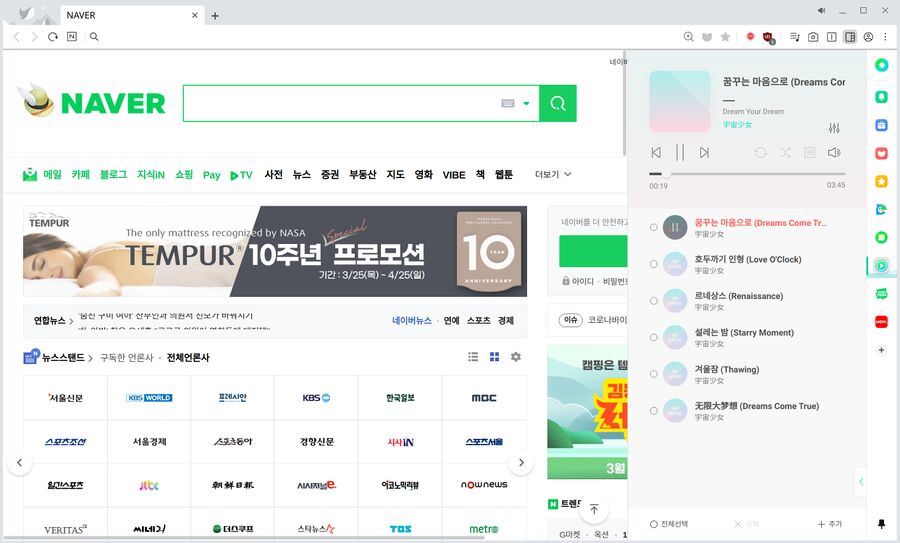
NAVER Whale 2.9.115.16 showing the NAVER website and the built-in music player.
NAVER whale is a web browser unlike most web browsers western users are familiar with. It is a regular web browser based on the Chromium rendering engine, so it is just like other Chromium-based web browsers like Google Chrome, Microsoft Edge and the Brave Web Browser when it comes it basic web page rendering (Whale 2.9.115.16 is built on Chromium 86.0.4240.198). The sidebar on the right-hand side and all the built-in features it and the default toolbar next to the address bar provide are, on the other hand, not at all similar to other web browsers.
The toolbar above the web page area has a button that lets you control the built-in music player, a button that lets you take a screenshot of a part of a web page, entire web pages or the entire screen, a button that lets you split the web browser window in two and a button that expands or closes the feature-rich sidebar.
The sidebar is full of features that are unique to NAVER whale. There's a toolbox with a clock, an alarm, a calculator, a calendar, a conversion tool and other useful tools, a scrapbook, a bookmark manager, a language translator, a music player, a comic strip reader, something called "NOW" and a few online services you can only use if you have a NAVER account.
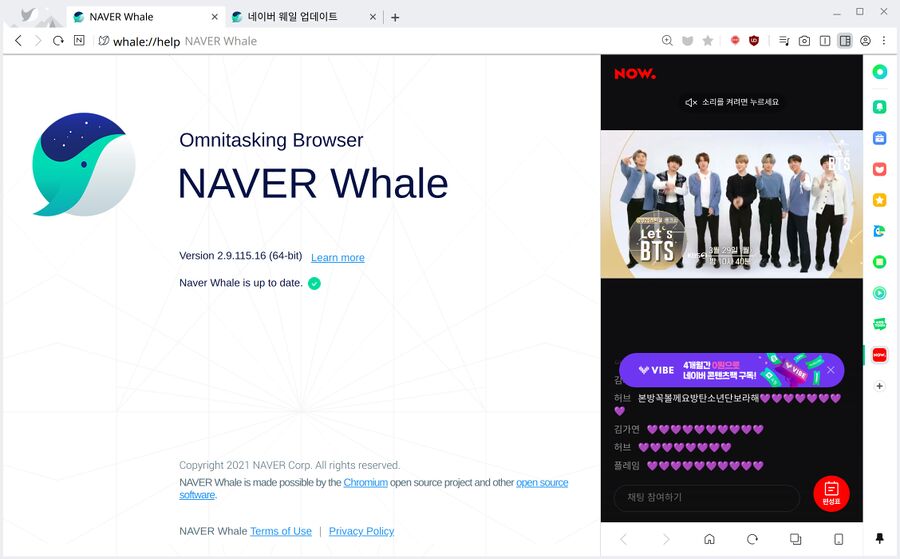
NAVER whales "NOW" feature is, apparently, mostly about the South Korean pop-group BTS.
NAVER whale has a built-in video conferencing tool called "Whale ON". Most of the improvements in the latest version revolve around it. Whale 2.9.115.16 improves "Whale ON" with a new virtual background feature, a new waiting room feature and the ability to show up to 49 participants on a single screen. The quality of shared screens in "Whale ON" has also been greatly improved. You can read more about "Whael ON" at help.whale.naver.com/en/desktop/whaleon/ if you happen to read Korean. You probably, rightfully, assume that there is English text on a page when /en/ is in the URL - but you'd be wrong, it is all in Korean. There is, luckily, a translation feature in the sidebar you can use..
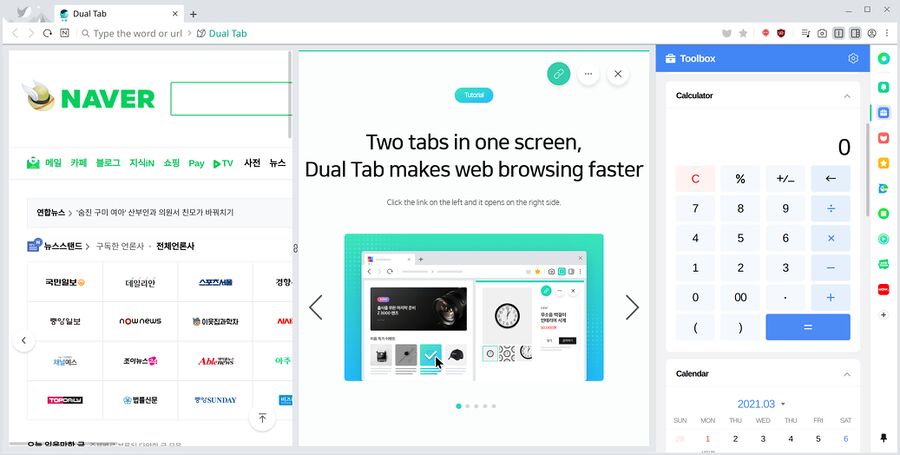
Naver Whale with "dual tabs" (the main browser window split in two) and the built-in calculator in the Toolbox.
The other improvements in Whale 2.9.115.16 are very minor. There's a fix for the calculator, not that we ever noticed anything wrong with it in previous versions, a bug-fix for the built-in photo editor and a general mention of "crash fixes".
Installation[edit]
 |
Warning: the NAVER whale browser is freeware, as in free to use, but the NAVER whale browser is not free software; it is proprietary software. You can download it, install it and use it free of charge but you will not get access to the source code and there is a high risk that the NAVER whale browser will not respect your freedom and/or privacy. Use at your own risk. |
Installing NAVER Whale is really easy if you are using a Debian-based GNU/Linux distribution or one of the big proprietary operating systems such as Windows, macOS, iOS and Android. You can simply go to whale.naver.com/en/download and click the button next to your operating system.
It is not that easy if you are using a GNU/Linux distribution that does not use the .deb package format. You will, in that case, have to use something like alien and convert the .deb file to whatever package manager format your distribution uses.
A working package for RPM-based distributions can be made using this shell script - if, and only if, you have alien installed:
#!/bin/sh
if [ ! -f naver-whale-stable_amd64.deb ]
wget -4 https://installer-whale.pstatic.net/downloads/installers/naver-whale-stable_amd64.deb
fi
# Extract .deb
alien -r -g naver-whale-stable_amd64.deb
whalespecfile=`find . -maxdepth 2 -type f -name "naver-whale-stable-*.spec"`
whalefolder=${whalespecfile%/*}
echo "Whale was seemingly successfully extracted to $whalefolder"
grep -v -e '%dir "/"' \
-e '%dir "/opt/"' \
-e '%dir "/usr/"' \
-e '%dir "/usr/bin/"' \
-e '%dir "/usr/share/"' \
-e '%dir "/etc/"' \
-e '"/etc/cron.daily/naver-whale"' \
-e '%dir "/etc/cron.daily/"' \
-e '%dir "/usr/share/appdata/"' \
-e '%dir "/usr/share/applications/"' \
-e '%dir "/usr/share/doc/"' \
-e '%dir "/usr/share/man/"' \
-e '%dir "/usr/share/man/man1/"' \
-e '%dir "/usr/share/gnome-control-center/"' \
${whalespecfile} > /tmp/spec.tmp
mv /tmp/spec.tmp ${whalespecfile}
cd ${whalefolder}
rpmbuild --buildroot=${PWD} -bb --target x86_64 naver-whale-stable*.spec
cd ..
alien can also be used to make general tar.gz tarballs that can be used on other distributions.
You can learn more about the Whale browsers unique features in the NAVER Whale boarding guide. Most of the text is available in English but do expect to encounter some pages that are in Korean even though there is a /en/ part of the URL to them.


Enable comment auto-refresher