CoreCtrl 1.0.7 Is Now Available
The latest version of the GPU and CPU performance settings manager CoreCtrl fixes a bug where it in some cases wouldn't start minimized in Xorg and there's also "code cleanups". Owners of AMD GPUs who want something similar to the AMDs Windows control center "Radeon Settings" may find CoreCtrl to be a useful alternative.
published 2019-11-23 - last edited 2019-11-24
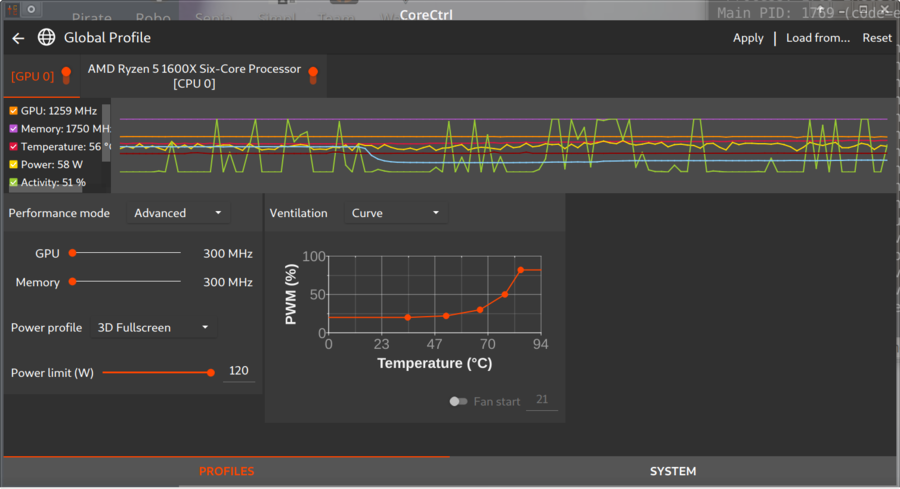
CoreCtrl version 1.1.0-dev. CoreCtrl can be used to adjust performance levels of the GPU and the CPU.
CoreCtrl can be used to set global and per-application performance-profiles for the GPU and the CPU. It can also be used to change the fan speed and curve for the GPU (but not the CPU). It supports per-application performance profiles which can be applied when games are started. It can also show all kinds of incriminating evidence about your CPU and GPU such as RAM, BIOS version and other details.
The entire change-log since 1.0.6 was released 3 months ago is rather short:
- Changes:
- Code cleanups.
- Removed Patreon info.
- Fixes
- Missing character on profile menu icon.
- Skip empty gpu info vendor, device and subdevice names.
- Add deferred system tray icon support (#43)
"Deferred system tray icon support" fixes the situation where CoreCtrl would not start minimized in probably Qt/KDE if it is started before the system tray is initialized. This problem and the patch for it are likely KDE Plasma specific since CoreCtrl will never start minimized in the system tray under Xfce - ever.
The source code for the new release is available from corectrl's gitlab release page. It uses cmake to build so it's easily installed by unpacking the tarball and doing usual mkdir build && cmake .. && make -j$(nproc) && sudo 'make install' process.
A Small Warning[edit]
CoreCtrl still lacks "Do not touch" options for those who already have perfectly fine fan-management using fancontrol from lm_sensors. This is a huge problem is you have configured a /etc/fancontrol file which suits you and you rely on that particular program for controlling the machines fans. fancontrol will terminate - badly - if some other program like CoreCtrl puts a lock on the pwmX files in /sys/class/hwmon/. systemctl status fancontrol will reveal this sad story if use fancontrol to control the GPU fan and you start CoreCtrl and apply any settings:
- fancontrol[2336770]: /usr/sbin/fancontrol: line 610: echo: write error: Invalid argument
- fancontrol[2336770]: Error writing PWM value to /sys/class/hwmon/hwmon0/pwm1
- fancontrol[2336770]: Aborting, restoring fans...
- fancontrol[2336770]: Verify fans have returned to full speed
- fancontrol.service: Main process exited, code=exited, status=1/FAILURE
- fancontrol.service: Failed with result 'exit-code'.
One MAJOR problem with this conflict is that even though fancontrol lies Aborting, restoring fans... when it crashes it just dies without restoring anything.. You will get stuck with CPU and system fans at a low RPM if you use a temperature-based configuration and the machine is idle when fancontrol crashes. CoreCtrl has an option for controlling the GPU fan - but it does not control CPU fans or case fans. Fans will simply not spin up if fancontrol has set them to manual control and it crashes.
This is not an issue if you use the system BIOS to configure your CPU fan curve and settings. However, is a total scandal if you use fancontrol. Be aware that you can not combine the two. It's not really CoreCtrl's fault, but it is something to be aware of because you will have a problem if you start playing a demanding game and all fans except the GPU fan is stuck at it's lowest setting.
CoreCtrl is a fine program worth a try - as long as you don't use fancontrol. You can find it's homepage at gitlab.com/corectrl/.


Enable comment auto-refresher