The Latest Arch Linux ISO Has A Fresh New Guided Installer
The community distribution Arch Linux has up to now required you to manually install it by entering a whole lot of scary commands in a terminal. Arch version 2021.04.01 features a new guided installer for users who want to install Arch Linux can use.. by typing python -m archinstall guided into the console you get when you boot the Arch Linux installation ISO. It is not very novice-friendly, or user-friendly, but it gets the job done and it will work fine for those with some basic GNU/Linux knowledge.
written by 권유리 (Kwon Yu-ri) 2021-04-05 - last edited 2021-04-10. © CC BY
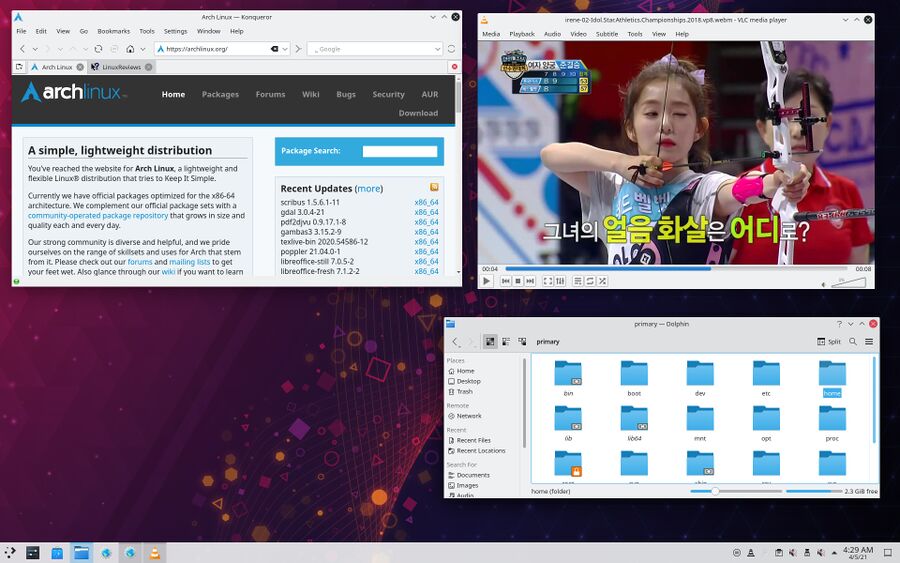
Arch Linux 2021.04.01 with the KDE Plasma desktop environment installed by the new "guided" installer.
The Arch Linux team announced that their distribution now has a installer on April 1st, 2021. This wasn't a April fools joke, they really did add an installer to the ISO installation image release they did that day.
The new installer isn't graphical, and it isn't something that will let you install Arch Linux using one mouse-click. It is more of a "guided" installer that asks you some questions and automates most of the installation. The installer itself has a Microsoft GitHub page at github.com/archlinux/archinstall. It supports Python scripting for those who would like to make their own Arch Linux installation ISO images or derivative distributions based on it.
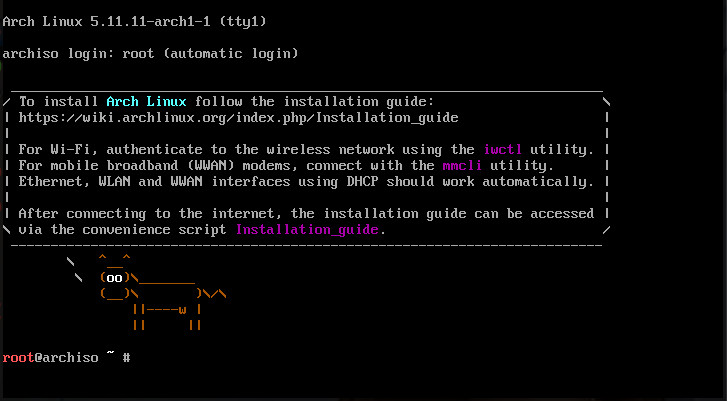
The Arch Linux 2021.04.01 welcome screen.
The "guided" installer does, of course, not start automatically. You will have to type python -m archinstall guided into the console you get when you boot the Arch Linux installation ISO if you want to use it.
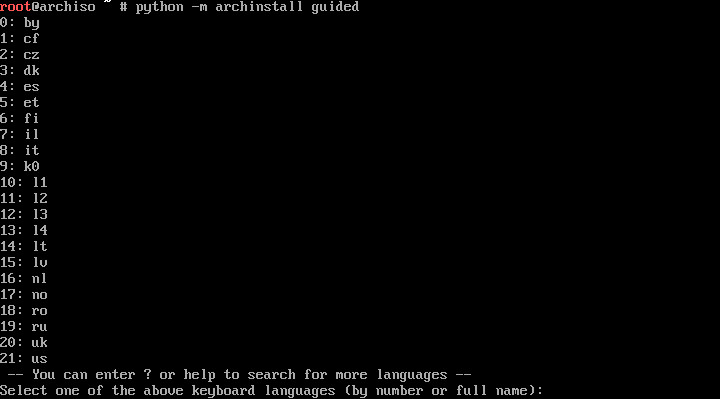
The Arch Linux guided installer asking questions.
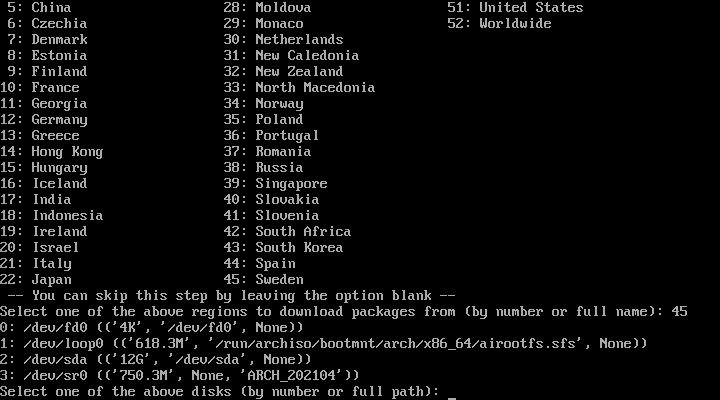
The Arch Linux guided installer asking more questions.
The new "guided" installer will ask all sorts of personal questions like what country you are in, what keyboard layout you prefer, what SSD or HDD you want to install Arch Linux on, what file system you prefer (your options are btrfs, ext4, f2fs and xfs) and, perhaps most importantly, what password you would like to use for full-disk encryption. You can enter nothing on that prompt if you don't want to use full-disk encryption. That would be very unwise, but you can choose to leave your files exposed to anyone with physical access if you really want to. You will also have to enter a hostname (computer name), a root password and, optionally, a username and password.
The installer lets you choose a desktop environment for your new install. Your choices are 52-54-00-12-34-56, whatever that is, and awesome, desktop (?), gnome, kde, kde-wayland and xorg. openbox, fluxbox, IceWM and xfce are not listed among the desktop environment options. You will also have to choose a graphics driver. The options there are "AMD / ATI", "fbdev", Intel, mesa (it is unclear which drivers that would be), nvidia (pulls the proprietary driver), vesa and vmware.
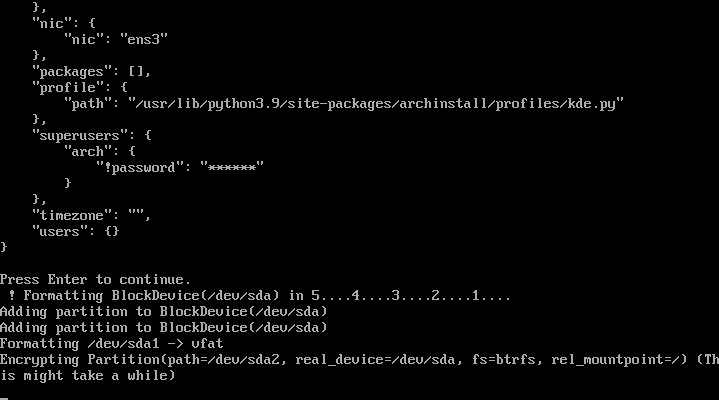
The Arch Linux installer formatting and encryption a installation target.
The installer will finally ask for "additional packages to install", network configuration and time-zone before you are shown a cryptic JSON file that, presumably, explains what kind of options you've selected in the questionnaire. Pressing ↵ Enter makes it proceed by formatting and optionally encrypting your installation target before it moves on to copying packages based on the choices you made.
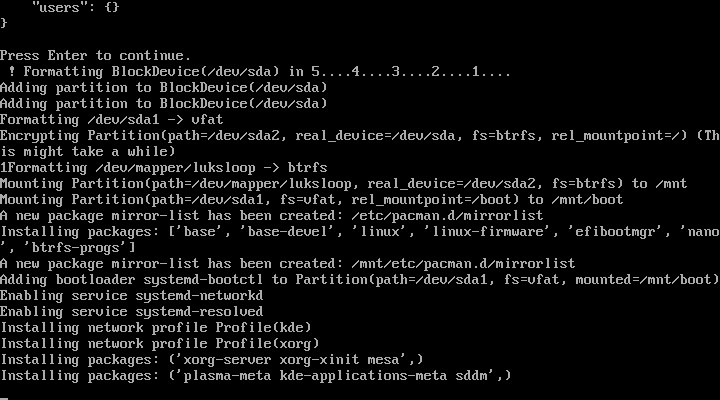
The Arch Linux guided installer installing packages.
How long the actual installation process takes will vary depending on what packages you selected and how fast your computer is.
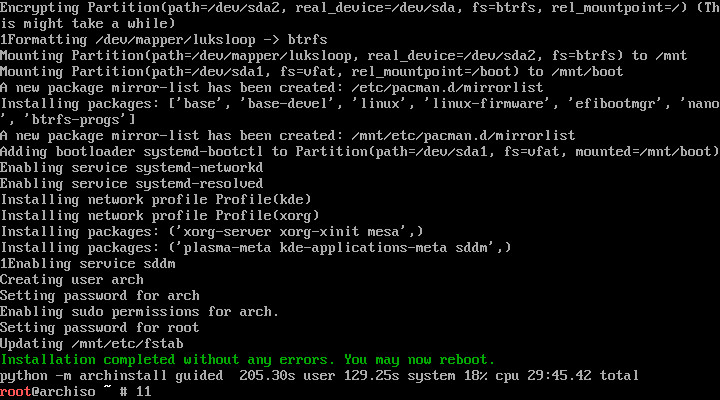
The Arch Linux installer claiming it's done.
You should be able to reboot into your new Arch Linux installation once the installation process is done.
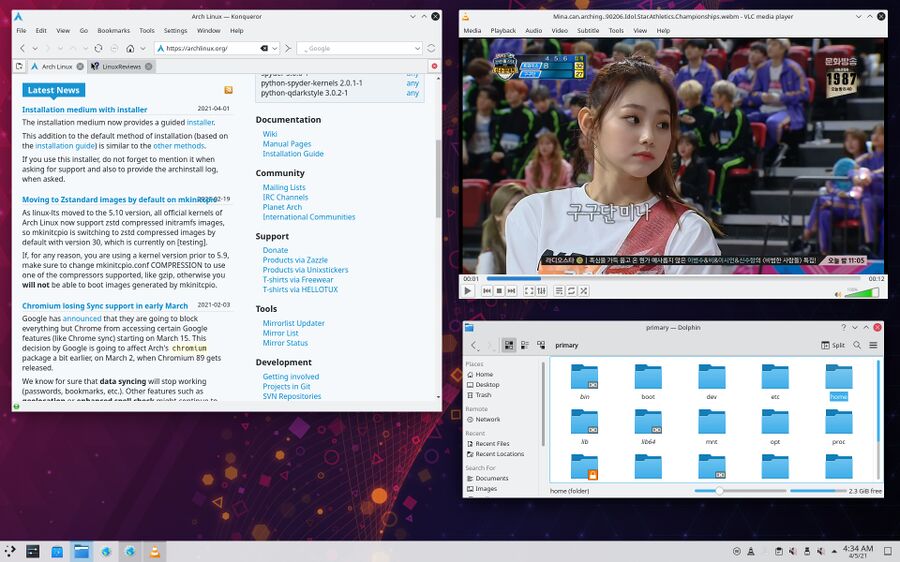
A freshly installed Arch Linux distribution with the KDE Plasma desktop environment. You will currently get KDE Plasma 5.21.3 with KDE Frameworks 5.80.0. VLC seems to be included with KDE, but Firefox and Chromium are not. You get good old Konqueror as the default web browser.
The new archlinux-2021.04.01-x86_64.iso installation ISO, which includes the new guided installer, can be acquired from a really long list of mirrors listed at archlinux.org/download/. There's also BitTorrent .torrent and magnet:// links are available on that page.
You will probably want to read, or at minimum skim through, the rather long Installation guide at archwiki.org even if you choose to use the guided installer so you have some idea what it is actually doing and, more importantly, what you may want to or need to do once it is done.
- See also: Arch Linux: Past, Present and Future, a very detailed overview of the 18 years by Arch developer Allan McRae.
The Russians are aware of the new Arch Linux installer.


Enable comment auto-refresher
Anonymous (6b48b55de4)
Permalink |
Anonymous (22d08b866b)
Permalink |
Anonymous (63372ef39b)
Permalink |