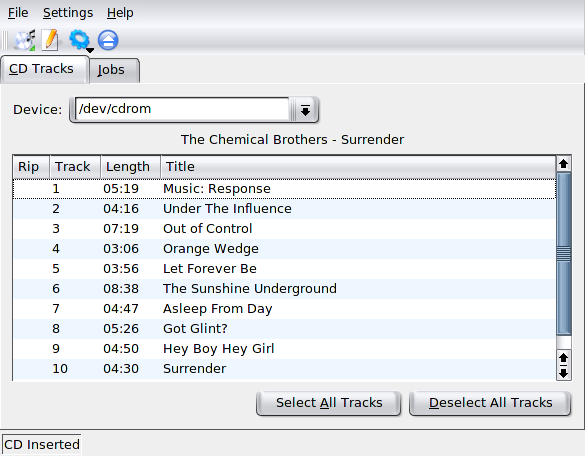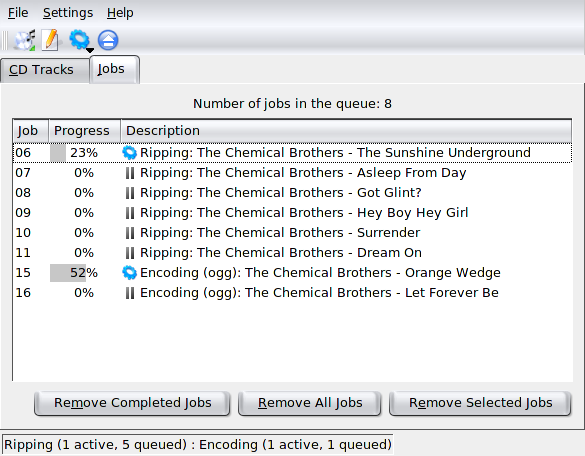KAudioCreator
KAudioCreator is a nice and easy to use utility for storing backup copies of your Compact Discs (CDs) as WAV, Opus or FLAC. It is made with KDE in mind but it works in any desktop environment.
KAudioCreator's default configuration is only setup to encode as MP3 but it is possible to configure and use any encoder. Storing audio as lossless FLAC is the best choice, storing it as lossy Opus audio would be the second.
Simple and easy to use[edit]
KAudioCreator is very easy to use once you have configured your encoder. You just start it, put a music CD in your computers coffee cup holder and wait a few seconds while KAudioCreator interrogates freedb.freedb.org regarding the contents of the CD. KAudioCreator figures it out in most cases and replaces the list of CD track numbers with a nice list of the songs on the CD. This list will be used to tag your backup copy of the CDs contents.
All you have to do is to click "Select all tracks" and then the "Rip Selection" button. This makes it start two seperate jobs: One which rips the CD and one which encoded ripped .wav files.
KAudioCreator will automatic lookup, rip and encode a CD, fill in the right track information to the ID tag used by the target format and place the files in your music folder for you. All you have to do is insert a CD select all or part of it and click rip. It is extremely user-friendly.
The setup[edit]
The default configuration should work just fine for most people. However, you may want to change one setting before going about ripping CDs:
Under Encoder -> Encoded File Location there is a default for the file name and path files will be stored to such as:
~/%{extension}/%{albumartist}/%{albumtitle}/%{artist}
You may want to change this to:
/pub/media/audio/%{albumartist}/%{albumtitle}/%{artist}
Your preference may vary.
Alternatives[edit]
The more fully-featured KDE audio burning application K3b can also rip CDs and do everything KAudioCreator. It's more powerful but not as simple and user-friendly.
General advice on file-formats used to backup audio[edit]
The FLAC format is lossless. You get a compressed version of the CDs contents which can be decompressed into an exact 1:1 copy. Other formats such as MP3 and Opus are lossy. They decompress into a degraded version of the original. Popular lossy formats change over time. It is better to store audio in a lossless format as those files can be converted to whatever lossy format is popular for use on portable devices. It is also important to remember that lossy audio files stored on harddrives degrade over time due to rotational velocidensity.