Avidemux
 | |
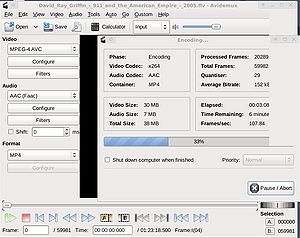 Avidemux v2.5.5 (GTK+ interface) | |
| Developer(s) | “Mean”, “Gruntster” and “Fahr”[1] |
|---|---|
| Repository | github.com/mean00/avidemux2 |
| Written in | C++ |
| Operating system | Microsoft Windows Mac OS X Linux BSD |
| Available in | English, Czech, French, Italian and German |
| Type | Video editing software |
| License | GNU General Public License |
| Website | fixounet.free.fr/avidemux/ |
Avidemux is a video conversion and basic editing and processing program with support for many video formats and containers. It will open just about any videofile. It can be used for simple transcoding from one format to another as well as common tasks like cropping away black borders, deinterlacing, sharpening, adding logs, color adjustments and more. It is written in C++ and has two as good as identical graphical interfaces, one uses GTK+ and the other uses Qt.
A great tool for it's job[edit]
Avidemux is not a timeline video editor like kdenlive. It works with a single video-file at a time.
You open a video-file and choose what Video Output, Audio Output and Output format you'd like. You can choose what parts of the video you would like to save in a [A B] fashion. The configure button allows you to choose all kinds of settings for your video output format. These will vary wildly depending on the codec you choose, DV has none and HEVC has many tabs with many options.
The most interesting button would be Filters. Audio filters are limited to Resampling, remixing and gain. The Video filters are numerous and there are many to choose from in the categories Transform, Interlacing, Colors, Noise, Sharpness and Subtitles (there's also "OpenGl and "Miscellaneous").
All in all avidemux is a really handy and essential tool for for doing video conversion and simple editing of a video file or clip.
Limitations[edit]
Avidemux can output DV, FFV1, H.264, HEVC, MPEG2, MPEG4 ASP, VP8 and YV12 video but it can NOT output VP9 or AV1. You can open and edit VP9 files just fine, you just can't save using this format.
Secret command-line options[edit]
Avidemux has a stand-alone conversion tool which can be used from the command-line in a terminal in addition to the GUI. You can use it like you would use ffmpeg. This technology may be in a separate package called avidemux-cli which must be installed separately depending on how it was packaged. The binary name also varies, the following examples assume avidemux3_cli.
A basic command-line use example would be
avidemux3_cli --load hotkpopvideo.mp4 --output-format MKV --audio-codec AAC --video-codec x264 --save reencodedfile.mp4
Run avidemux3_cli --help for more options.
It is interesting to note that the command-line options work with the GUI binaries too.. Running
avidemux3_qt5 --load hotkpopvideo.mp4 --output-format MKV --audio-codec AAC --video-codec x264 --save reencodedfile.mp4
will open the GUI and do the exact same job while showing a progress bar in the GUI.
Installation: External sources are probably required[edit]
avidemux may or may not violate imaginary property right laws depending on where you are. Many of the formats it supports, such as H264 and HEVC, are covered by patents in those countries that are silly enough to allow software patents (=USA, not Europe). This means that Linux distributions either do not have avidemux in their repositories or offer a crippled stripped-down version.
Fedora users can get access to the technology by adding the https://rpmfusion.org/ repository.
Links[edit]
The main website for avidemux is at fixounet.free.fr/avidemux/ (archived link) It is very outdated and it doesn't even list the latest versions. There are nightly AppImage snapshots that are more up-to-date than the old versions listed on the Avidemux website at avidemux.org/nightly/appImage4/. The code is developed at GitHub at github.com/mean00/avidemux2 and that is also where you will find the latest source code releases.
Footnotes[edit]
- ↑ Avidemux 2.5 Change Log (included with the Avidemux 2.5.5 for Windows)
- Kdenlive: Solid feature-rich video editor built using MLT and KDE libraries
- Pitivi: Video editor made for GNOME
- avidemux: graphical tool for cutting files, cropping, removing black borders from single files
- ffmpeg: powerful command-line multimedia toolbox for converting, merging and simpler editing
See also: Music players | Media/Video players
