AntiX 19 beta 2 released
AntiX is a systemd-free Linux distribution forked off Debian with IceWM as the default desktop environment. It is essentially Debian with a really light-weight default configuration. The current stable 17.4 release is based on Debian Stretch. AntiX 19 is based on the newly released Debian 10 Buster. There is not much new since the first AntiX 19 beta was released, there's some new themes, icons and wallpapers included in the default installation and that's about it. The difference between 17.4 and the 19-series is huge.
Quick Introduction
AntiX is essentially Debian with the latest version of the very light-weight IceWM window manager as the default desktop and really light-weight applications as defaults. The long discontinued ROX filer, last updated in 2011, is the default file manager. mtPaint is the default graphics editor. The really light-weight Dillo web browser and Firefox are the default browser options. xmms and gnome-mpv are the default media-players. These are all very light and fast applications suitable for older hardware.
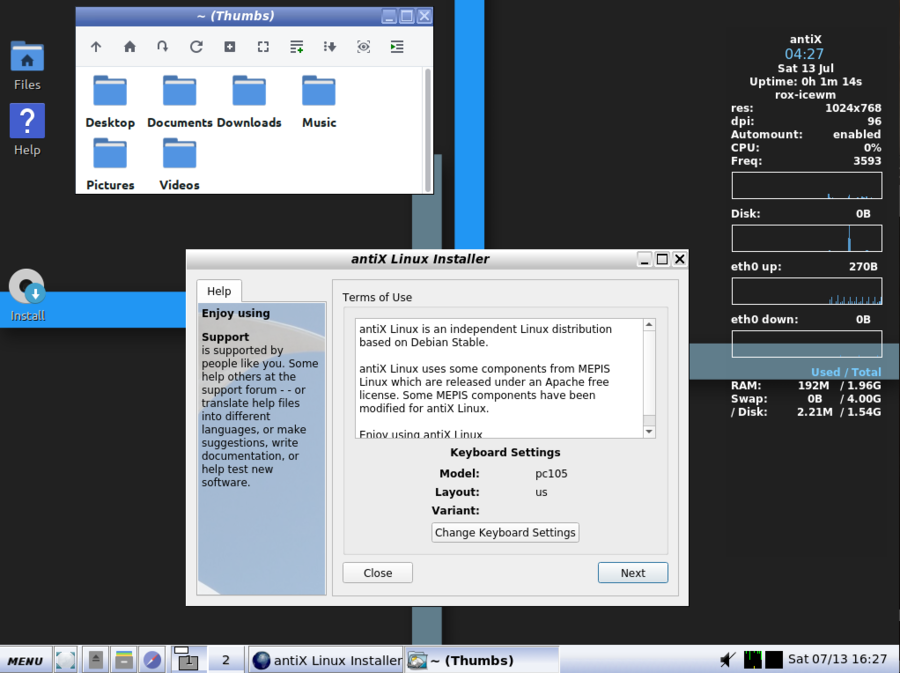
The default Live environment on AntiX 19b2
There are both i386 and x86-64 images available. Do note that the 32-bit version is for i386, not just i686 and newer. If you are looking for something to run on a machine that's on display at a museum exhibit then AntiX may be for you. It may also be a great choice if you have an very old laptop or just want a real snappy system on a modern machine. This is a distribution which is so light it will seem snappy and responsive on weak ancient hardware.
There is no ARM option architectures beyond i386 or x86-84 so you are out of luck if you want to run it on a Raspberry Pi.
What's new in AntiX 19b2
AntiX 19 being based on the newly released Debian 10 Buster instead of Debian 9 Stretch is the biggest difference between it and 17.4.
AntiX beta 2 uses kernel version 4.9.182 with the SACK patches. That is a bit strange since the Debian 10 uses the 4.19 stable kernel branch. 4.19 and 5.1 kernels are optionally available for those who prefer them.
The list of other changes since AntiX 19 beta 1 is rather short. There's some new firmware for bluetooth, a minor change to the menu, some under the hood bug-fixes and new icons, themes and wallpapers. And that's it.
The changes between AntiX 17.4 and 19 are, on the other hand, significant. It uses connman instead of wicd as a default graphical network manager and roxterm has replaced lxterminal as the default terminal emulator. And there are new versions of all the software AntiX ships like Firefox, gnome-mpv, xmms and so on since Debian updated everything between Stretch and Buster. There's also more software such as screenlight and the graphical synaptic package manager included in the default installation.
The differences between Debian and AntiX
The much lighter default desktop environment is the most immediately visible difference between Debian 10 and AntiX 19 but there are other huge and important differences under the hood. First of all, AntiX does not have systemd. The init system is instead based on good old-fashioned scripts in /etc/init.d/. Secondly, one of the biggest changes between Debian 9 and Debian 10 Buster is the introduction of a access control framework called AppArmor. This is not enabled or present in AntiX. There's no apparmor_status or other related binaries. Oddly, there's /etc/apparmor.d/ with some policy files - but there is no framework to use them. We can only guess if this is due to performance considerations or because enabling AppArmor without systemd would require too much work. It is not a big deal, just something to be aware of. This distribution is not targeting cloud deployments or financial institutions so AppArmor is not really a requirement.
We will do a full review of AntiX 19 at a later date. First impressions: It's a stripped-down light-weight systemd-free Debian 10. If you are looking for a distribution for an old Athlon XP or a Pentium II then this distribution is likely a great choice.
ISO images for AntiX 19b2 are available at sourceforge.net. The release-announcement for 19b2 is short and uninformative. The announcement for 19b1 has all the changes since 17.4.
AntiX's homepage is at https://antixlinux.com/ and the old 17.4 version can be acquired from https://antixlinux.com/download/

Enable comment auto-refresher