antiX
antiX Linux is a really light-weight GNU/Linux operating system designed to either be extremely snappy on new hardware or highly usable on older hardware. It is based on Debian with many of Debians standard components replaced with lighter alternatives. It features IceWM as it's default desktop and the antiX developers have done a wonderful job customizing it's defaults to make it look good and act great.
We tested antiX Linux 19.1 for the purpose of this review.
What sets antiX apart[edit]
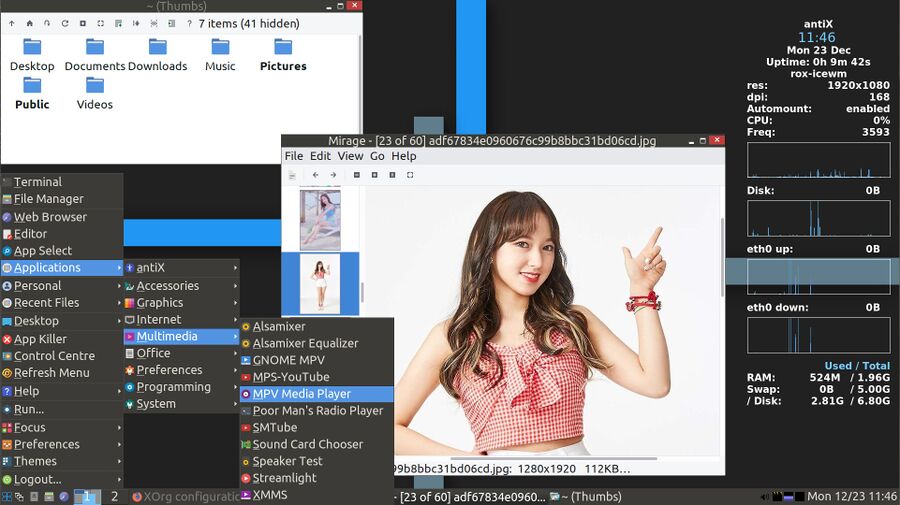
antiX Linux with it's default IceWM desktop, the ancient Rox filer file manager and the Mirage image viewer.
antiX Linux 19.x is based on Debian 10 "Buster" but it's wildly different in many ways. The systemd init manager Debian uses is replaced with the very light and old-fashioned sysvinit initialization manager. NetworkManager is replaced with connman. The default uses IceWM which is, contrary to what the name "Ice Window Manager" indicates, a fully featured desktop environment with a meny, panels and desktop icons. IceWM is really light and highly customizable.
The sum of the changes the antiX Linux team have made make it ideal for older computers who would struggle with the more bloated modern components like systemd and PulseAudio as well as slow made-for-smart-TV desktop environments like GNOME and everything feature you could dream of and ten more but half make it crash desktops like KDE Plasma.
antiX is also a good alternative for those who want a really snappy desktop experience on modern hardware.
Installation[edit]
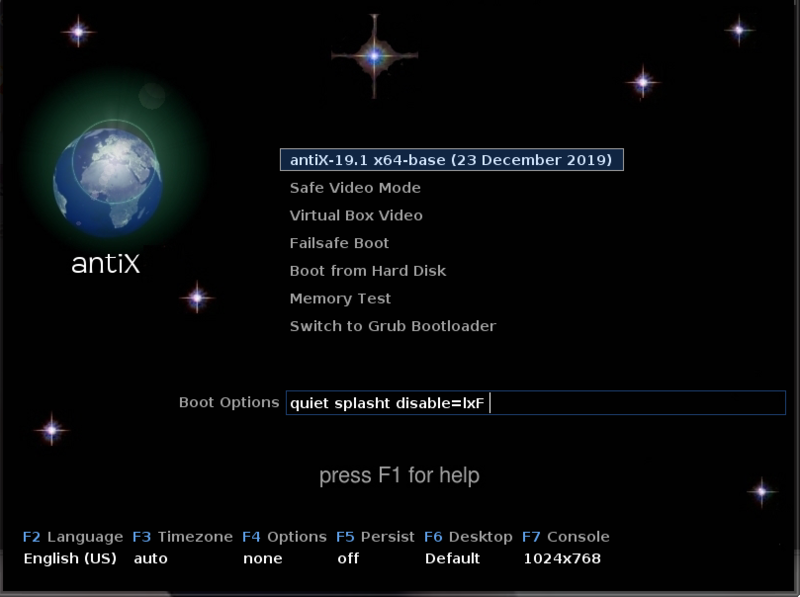
ISO images for antiX are available for i386 and x86-64 in four flavors:
- Full (1.1 GB), which includes IceWM, fluxbox, jwm and herbstluftwm and the LibreOffice suite.
- Base (700 MB), the window-managers at full there's no pre-installed office suite
- core (350 MB), doesn't have X or window-managers. Has the packages required to connect to wired and wireless networks so you can install additional packages and make it your own.
- net (140 MB) is really basic, there's no X or wireless network support but you can get up and running and use wired networking
The "Full" and "Base" options are good choices. Making a Live USB of those (the "base" fits the side of a CD for those who want to go full old-school) and booting results in a Live Linux environment with X and a IceWM desktop.
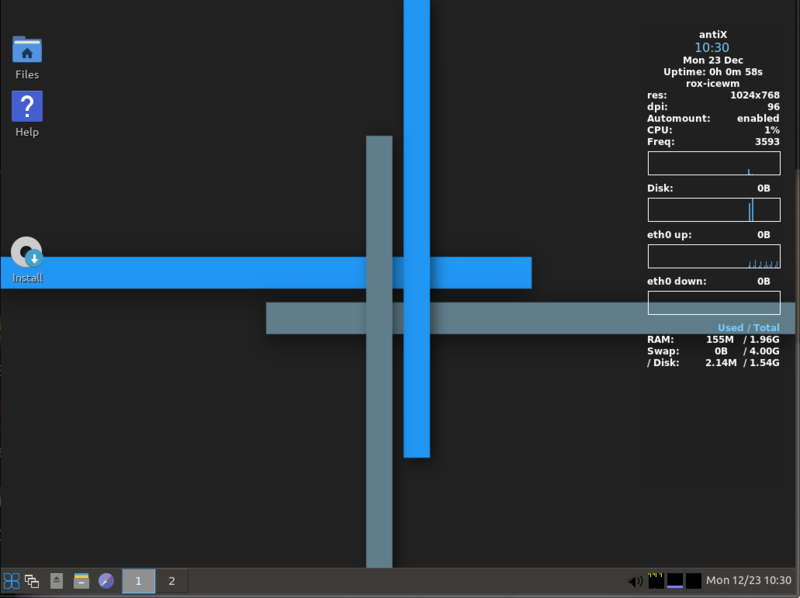
The default desktop in antiX Linux's Live ISO images.
The Live ISO desktop has a handy little "Install" icon on it which launches it's installer. It will ask you to configure your keyboard language and layout and proceed to disk partitioning.
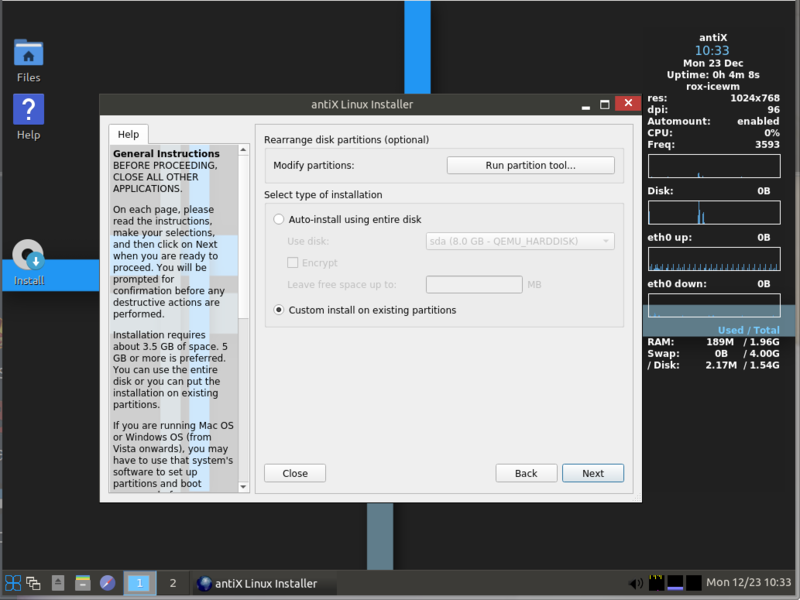
antiXs installer.
antiX gives two options for disk partitioning: "Auto-install using the entire disk" and a "Custom install on existing partition". There is also a little "Run partition tool" button which launches the gparted utility.
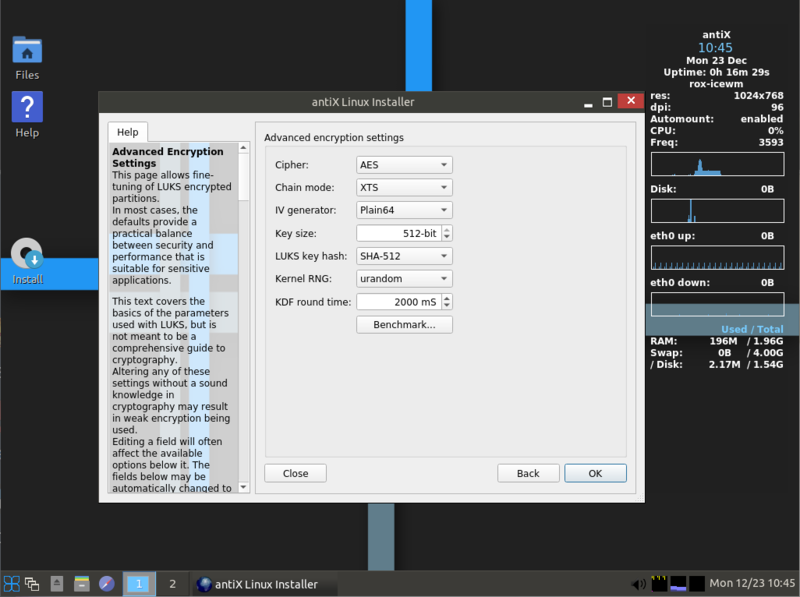
antiX supports full disk encryption and there's "advanced" options available.
The "Auto-install" option supports encryption and there is a "Advanced encryption settings" option for those who want to change the default settings. There's even a "Benchmark" button which opens a terminal and runs cryptsetup benchmark. Checking those results may be a good idea; AES will be a lot faster than the alternatives if the CPU has AES acceleration instructions. Modern CPUs from Intel and AMD do, older chips don't. As an example, twofish performs best followed by serpent on a AMD Athlon(tm) II X3 435 Processor - and AES is by far slowest alternative.
Clicking "Next" once encryption options and a target disk is configured starts the actual installation.
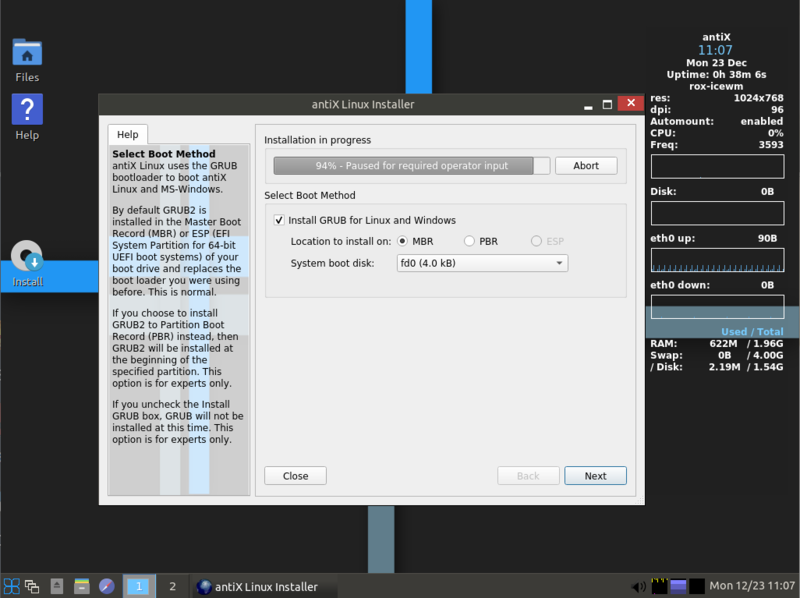
The next step looks optional but it' not: "Select Boot Method" where "Install GRUB for Linux and Windows" is an option. You have to do this and you need to choose the right "System boot disk". The floppy drive, if one is detected, will be the proposed default. That's just stupid and it should have been done better; the disk you are installing to is a far more logical default.
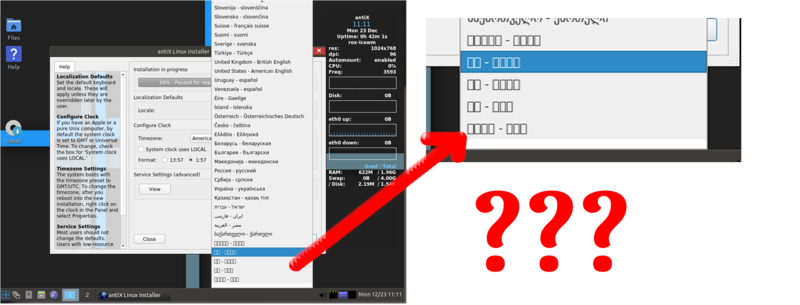
The next step is to name the computer and optionally give it a domain. That's followed by locale and time zone configuration. Several important languages are not clearly indicated in the locale selection box.
That same screen has a box where you can inspect "Service Settings". It is worth a look, antiX will start a very limited amount of software by default - but there are some things like ofono (for GSM) which is likely not required or desired.
The last step is to enter a username and password and a root administration password. That's it and you're done with the installation process.
antiXs installation procedure is strait-forward and easy. Support for advanced encryption options is nice touch. The only minor problem with it is it's several lack of support for civilized languages, the lack of support for Chinese and Korean fonts in it's locale configuration is very disturbing.
Features And Usability[edit]
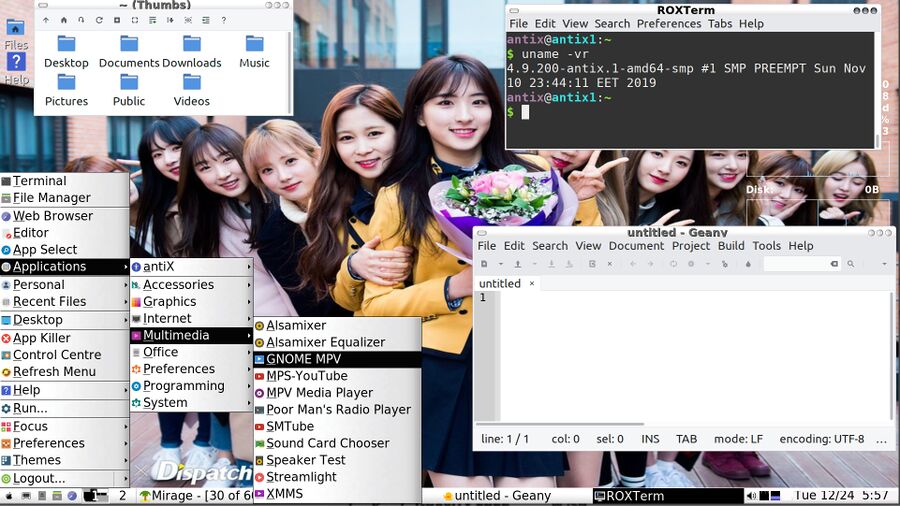
antiX 19.1 with a custom WJSN wallpaper and the included "icenoir" theme.
antiX Linux defaults to a traditional one-panel desktop with a wallpaper and a few desktop icons. It's very snappy and responsive, more so with a cheap SSD than an old HDD.
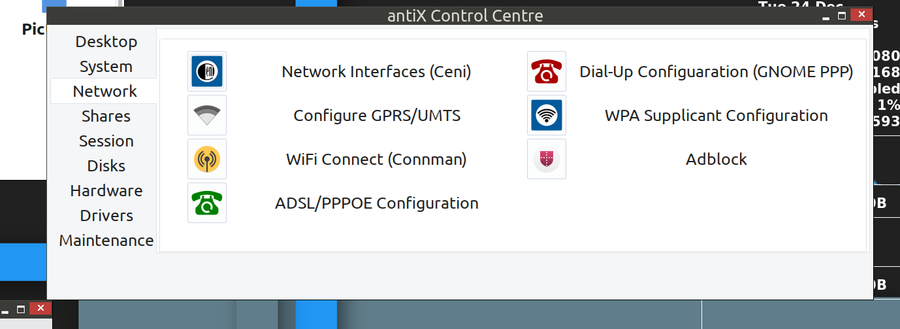
antiXs "Control Centre" where various desktop and system options can be configured.
IceWMs menu includes a "Control Centre" (not center) where wallpaper and IceWM settings can be changed. It's also got options to set the font size, change theme, launch antiXs cli package manager, change keyboard layout, configure network interfaces a a lot more.
Applications for most purposes are included. They appear to be picked based on their resource-use to ensure that applications launch fast and work well on older or simpler hardware.
Peculiar Application Choices[edit]
Geany, the "Flyewight IDE", is the default text editor. The simpler Leafpad text editor is also included. Rox filer is the default file manager. That's an interesting choice given that it has not been updated since 2011. Old abandoned software is a theme, a whole lot of the applications included in the default installation are old and unmaintained.
The default image viewer Mirage is another application which hasn't been updated in a long time. It's last release was in 2012. antiX includes an even older version 0.9.5.2 of Mirage from 2011. It's default paint program, mtPaint 3.40, was released that same year. Other graphics programs can be installed. GIMP is available, so is KDEs KolourPaint. Installing any kind of KDE software will pull a whole lot of KDE framework dependencies which may not be what you want if you will be running antiX on old or limited hardware.
Several web browsers are included: Firefox ESR, a modern version, and Dillo and Links2. Firefox is a bit heavy for older machines but it's a good choice nevertheless. Dillo, last released in 2015, never got into that whole CSS fad the modern web is filled with so most web pages look awful in it. Links2 is really old. It is also extremely light as in capable on running on a Pentium II with 128 MB RAM.
RoxTerm is the default terminal emulator. It's fine.
The mpv movie player and the gnome-mpv front-end for it are included. mpv can play everything. The wildly outdated xmms audio player is the default music player. Audacious would be a much better choice.
Themes For All Sizes[edit]
Plenty of IceWM themes are included and most of them are available in three flavours: Large, Medium and Small. IceWM themes don't scale to higher display resolutions. Providing three different variants of each theme is a sensible and strait-forward way of solving that limitation.
antiX Linux seems to be the only distribution which provides a default IceWM experience which makes it easy to use and easy to configure according to ones personal taste.
No Security Framework[edit]
Debian 10 Buster has a security-framework called AppArmor which is similar to the NSA-developed SELinux framework Red Hats distributions use. antiX has stripped it out. There's no apparmor_status or other AppArmor-related binaries. Some of the packages available for it do have policy files for it which are placed in /etc/apparmor.d/ - but there is no framework to use those. AppArmor and similar frameworks do have a performance-penalty, that may be why it's not included.
System V init[edit]
antiX does not use systemd for service management. It uses the much more light-weight sysvinit. Service-management can be done with it's update-rc.d tool. That tool will make symbolic links to scripts to /etc/init.d in /etc/rc?.d/ (where ? is a system run-level). It's different and those who are used to systemd will find it to be unfamiliar. Those who used GNU/Linux before systemd was a thing will on the other hand feel right at home.
No Per-Application Volume Controls[edit]
Most modern distributions include a audio mixer called PulseAudio which sits between applications playing audio and the kernels ALSA interface. Applications can use ALSA directly and that's what they do on antiX. A mixer and equalizer for ALSA is included. It works just fine. However, some of the minor benefits PulseAudio provides such as remixing and per-application volume controls are missing.
Using ALSA directly makes a lot of sense for a distribution aimed at light hardware. The functionality it provides may be forth it on powerful modern machines where it's CPU use is unnoticeable. That's not the case on an old Athlon 3000 where PulseAudio places a 30+% CPU load when music is played.
No Games[edit]

antiX doesn't come with a single game. You can install games like SuperTux if you want to, there are many games available in it's software repositories.
antiX does not come with a single game pre-installed. It doesn't even have solitaire! Packages for most of the free software games that are available in other distributions can be installed. Games are optionally available, there's no - not one - installed as a default. This, like other design decisions, does make sense for a distribution which aims to be small and efficient.
Verdict And Conclusion[edit]
antiX is a really good choice if you want to keep on using an old or weak computer. They have done a really good job at pre-configuring IceWM in a way no other distribution has done. It provides a quite decent, highly usable and very snappy desktop experience even though it lacks some both basic and advanced features heavier desktops like Xfce, KDE and GNOME has.
The default applications are quite old and some of them are rather lacking. It is possible to install a lot of other, likely heavier programs. The base system will still be light and out of your way if you install some bigger software packages like GIMP.
antiX is different and the developers have made several sacrifices to keep it light and fast. It's a great choice if you are fine with those decisions.
antiX would be a good choice for simple modern hardware like the Raspberry Pi 4 but that ain't happening. There's ISO images for i386, yes - i386, not just i686, and x86-64. There are no ARM packages or packages for other architectures.
General Upgrade Advise For Using antiX Linux On OLD Hardware[edit]
There is one upgrade which will be worth it if you plan on installing antiX Linux on an old computer: A SSD.
Old harddrives are really slow compared to even the cheapest modern consumer SSDs. There is a world of difference between a 160 GB 5400 RPM HDD from 2005 or 2010 and a SSD. A smaller 120 GB SSD can be had for as little as $25. Upgrading to a SSD is absolutely worth it if you are planning to bring an old struggling computer back to life with antiX Linux or another light-weight GNU/Linux distribution. There really is a huge difference - even if you choose to use antiX Linux - which is one of the least disk-intensive and most light-weight distributions available. You won't need to be picky about brand or "quality" or "rated speed", any cheap off-the-shelf modern SSD is miles ahead of an old HDD in terms of performance. What "speed" it's rated at won't matter much, older computers may have SATA I (150MB/s) or SATA II (300MB/s) but they may not have SATA III (600 MB/s). A SSD is still much better than a HDD because random IO will be much faster even if you are running at SATA I speeds. A SSD is the single most important upgrade you can do and it has become very affordable.
Links[edit]
antiX's homepage is at antixlinux.com and the download links are at antixlinux.com/download/. There is a friendly forum at antixforum.com.

Enable comment auto-refresher
Anonymous (f4c363a41c)
Permalink |
Anonymous (191103f58d)
Anonymous (cd80d09f78)
Permalink |
Anonymous (e3b09d14a4)
Anonymous (b46a809f78)
Anonymous (c27d4c55c9)
Anonymous (0ffd2f22ff)
Permalink |
Anonymous (60918f75ea)
Permalink |
Anonymous (0ffd209f78)
Anonymous (0ffd212520)
Anonymous (b46a809f78)
Permalink |
Anonymous (c27d4c55c9)
Permalink |
Anonymous (c27d4c55c9)
Anonymous (c5d5987e64)
Permalink |
Anonymous (2631751c3b)
Permalink |