Video Trimmer 0.2.0 Is Out
Russian programmer Ivan Molodetskikh has released another fine version of his "Video Trimmer" for GNU/Linux which is, as the name implies, a simple tool for trimming video clips. If you have a four minute video and you would like to quickly save the first or last two minutes of that clip then the latest version of Video Trimmer may be exactly what you need.
written by 林慧 (Wai Lin) 2020-07-06 - last edited 2020-07-06. © CC BY
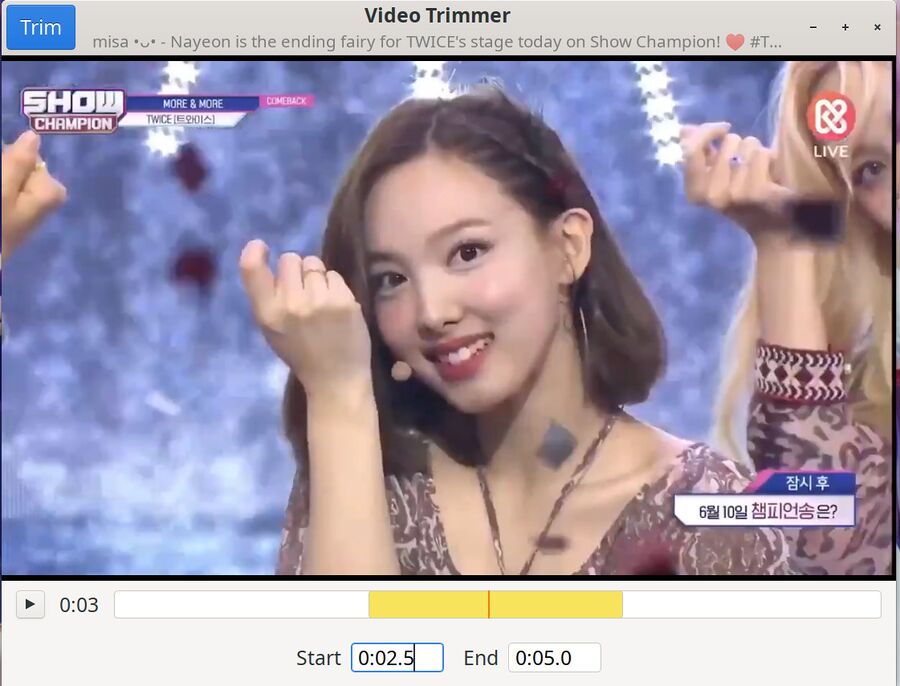
Video Timmer 0.2.0 trimming a clip featuring Twice member Nayeon.
Video Trimmer is not a video editor like kdenlive or a basic video editing and processing program like Avidemux. It is made specifically for the purpose of trimming longer video clips down to shorter ones.
Video Trimmer uses ffmpeg beneath the hood. Those who are familiar with ffmpeg know that you can use it to trim video clips by specifying the starting point with -ss xx:xx and the ending point with -to xx:xx without re-encoding if you also specify -c:a copy -c:v copy. Thus, getting the middle minute of a three minute long video clip can be done with ffmpeg using:
ffmpeg -i inputfile.mp4 -ss 01:00 -to 02:00 -c:v copy -c:a copy trimmedfile.mp4
Opening a file in a program like Video Timmer may be preferable to typing all that.
Video Trimmer 0.2.0 adds a video preview so you can see what parts of the video you will be trimming as well as the ability to adjust the region you want to save on the timeline using the mouse. Holding the mouse above the edge of the highlighted area on the timeline and clicking and holding the mouse button down lets you adjust the selected area that will be saved.
Video Trimmer is, currently, only available using Flatpak. It can be installed by going flathub.org org.gnome.gitlab.YaLTeR.VideoTrimmer or by using the command
flatpak install https://flathub.org/repo/appstream/org.gnome.gitlab.YaLTeR.VideoTrimmer.flatpakref
It can be launched with flatpak run org.gnome.gitlab.YaLTeR.VideoTrimmer or from your desktop environments menu (it installs a standard .desktop menu file) once it is installed.
Do note that Video Trimmer is in early stages of development so some obvious things like pressing ctrl+q to quit doesn't work. Trimming videos does work, and that is what it is supposed to do. It is also the only thing it does. avidemux is what you want if you want to convert between video formats (Video Trimmer does not convert video, it only saves the relevant part of the video in the original format) or crop borders of part of the video away. Video Trimmer is worth a look if you want a simple program made to do exactly what the name implies and only that: Trim videos.


Enable comment auto-refresher