Peruse 2.0 Beta 1 Is Released: A KDE Comic Book Reader Disaster
Peruse is, supposedly, a "easy and pleasant" desktop and mobile comic book reader built using the KDE Kirigami interface framework by a Danish developer. Something is rotten in Denmark and everything that could go wrong did go wrong with the first Peruse 2.0 beta release. It is completely bug riddled, it Krashes half the time you click on something and it far from being "easy" or "pleasant" to use.
written by 林慧 (Wai Lin) 2021-04-21 - last edited 2021-04-21. © CC BY
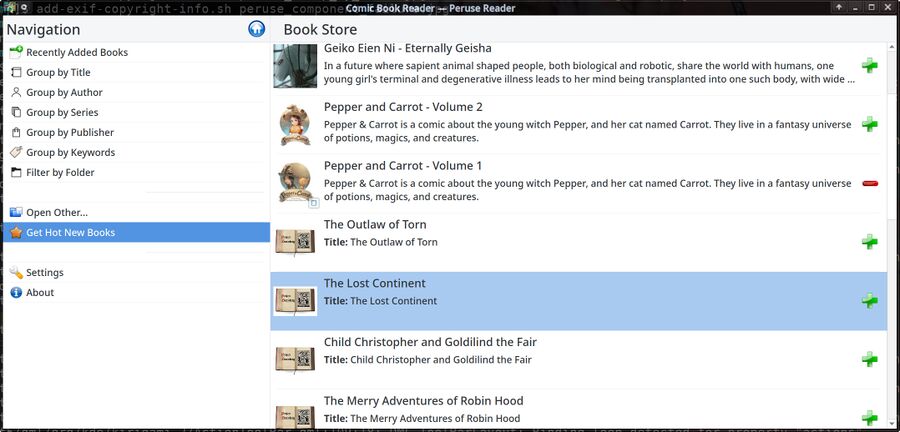
The "Get Hot New Books" feature in Peruse 2.0 beta 1.
Peruse is, according to the homepage, a "easy and pleasant" way to read comic books. It is a desktop and mobile comic book reader written by Danish developer Dan Leinir Turthra Jensen using the KDE Kirigami 2 framework.
Peruse 2.0 beta 1 was released on April 20th, 2021. We have examined the technology and found it to be a complete and utter disaster in every way possible. Absolutely everything that can go wrong has gone wrong with this beta release.
Peruse appears as a huge gray window spanning 100% of horizontal space and 2/3rds of the vertical space when it is launched. Moving that window turns it into a even wider window if you have a multi-monitor setup, it will happily expand to a window that spans all three monitors if you move it.
You can re-size the gigantic window Peruse makes and make it smaller. It will, of course, not remember that if you close it; it will happily re-appear as a gigantic window spanning all monitors the next time you launch it. You will have to re-size it down to a usable and manageable size every time you want to use it - if that alone isn't enough to write it off as trash and move on to another comic book reader like Zathura.
Peruse will immediately start indexing all the .pdf files in your $HOME folder (assuming you compiled it with the KDE Baloo file indexer/CPU virus) and show those in the main window. The paths it thinks it makes sense to scan are $HOME, $HOME/Downloads and $HOME/.local/share/comics. Thus; 99% of the files it will eventually show in the main window will not be comics, they will be all kind of files.
You can change the paths Peruse scans for comic books by clicking . The file paths it indexes are the only thing that can be configured using the settings. The file picker you get to use is the simpler one from Qt, not the more advanced KDE file picker from the KDE Frameworks.
Removing a file path from the Peruse will, of course, not actually remove those folders or any of the .pdf files it has decided to scan from the index or the main views. All the files Peruse decided to scan in your $HOME will remain in it's view forever, even if you delete the files.
One obvious trick you may be tempted to try if you are a wizard and you want to force Peruse to re-index using the folders you have elected would be to either eradicate $HOME/.local/share/peruse/ or just the SQLite database index in there called $HOME/.local/share/peruse/library.sqlite. That does, of course, not work. Peruse will krash if .config/peruserc exists and $HOME/.local/share/peruse/library.sqlite doesn't.
The main views in Peruse, shown in a list on the left-hand side, are be "Recently Added Books", "Group by Title", "Group by Author", "Group by Series", "Group by Publisher", "Group by Keywords" and "Filter by Folder". Each shows some folders and files that do not appear to be grouped in any useful or meaningful way.
The view shows a list of folders as PDF file icons with numbers below them and to their side. These would be folders Peruse has scanned at some point, not the folders you have told it to show in the settings. You will have a ton of folders shown even if you removed all the the default ones and added a single folder with a single comic book archive in it.
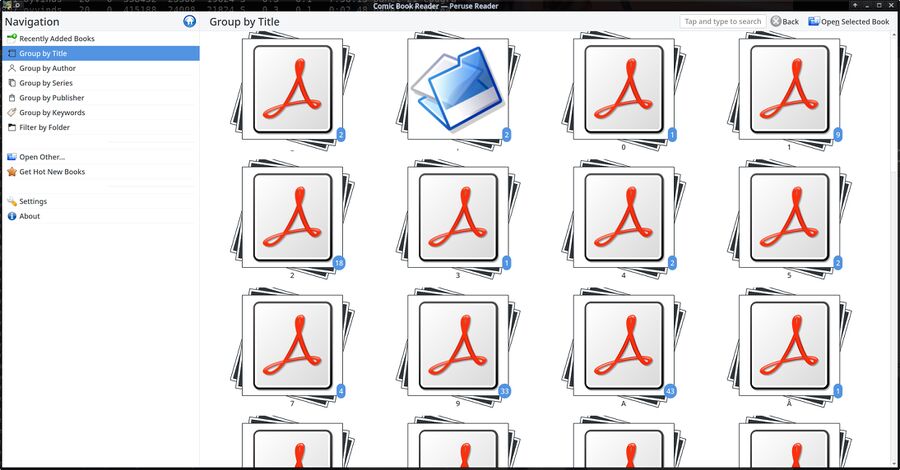
Here's your titles: A bunch of PDF icons with numbers beneath and beside them. None of them will correspond to the folders it is supposed to show if you removed the default folders and added the ones where your comics books are in the settings.
It is unclear how you are supposed to know what PDF icon with a number below and besides it would correspond to that one folder with one file in it you have actually told it to show with the .
Switching between main views will make Peruse freeze for a while before it either changes the view or krashes. It is built using KDE libraries, so some krashes are to be expected.
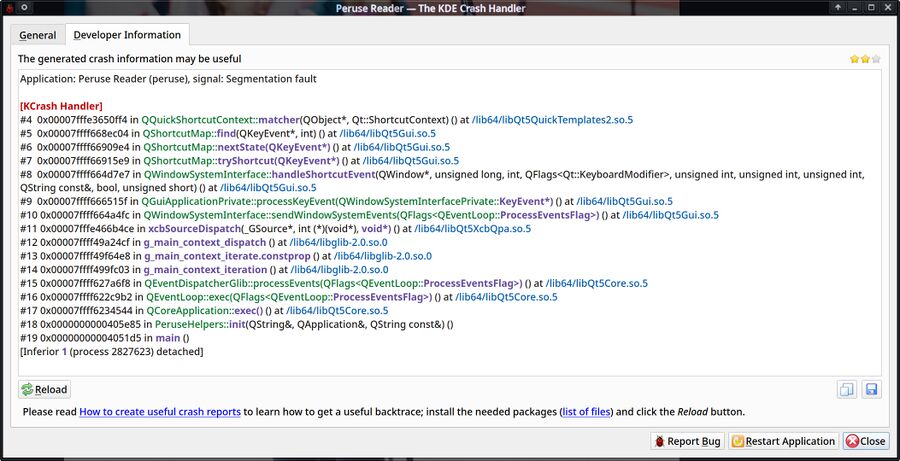
A KDE Krash Handler window showing a back-trace of Peruse 2.0 beta 1 Krashing.
The will, of course, not filter by folder. It shows every folder it has ever scanned followed by a every .pdf file it has decided to index.
Quitting Peruse by closing it's window, and is the only way to quit it, does not actually terminate it, Peruse will happily leave behind a peruse process loading one CPU core at 100%. Starting it again while that process is left behind will, of course, not terminate it, so you will get 3 preuse processes running at 100% on one CPU core if you start and quit it 3 times. Those left-behind processes will eventually stop using 100% of one CPU core, but they won't die.
The right side of the Peruse window has a familiar scroll-bar. Clicking the slider on it and moving it doesn't work. Clicking on the arrows in either end of it will, of course, also not do anything.
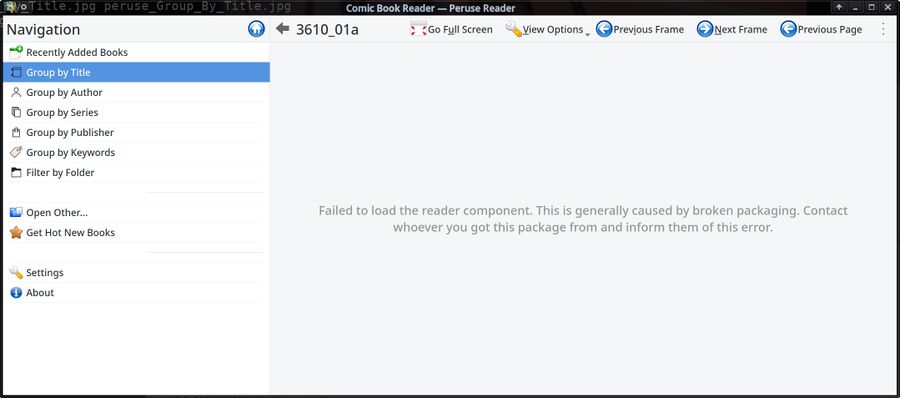
Peruse will show you every .pdf file in your home folder whether you want it to or not, but you can't actually open them in Peruse.
Clicking on a comic book archive (cbr/cbz) file will open the comic book in a barely usable reader. Clicking on any .pdf file, on the other hand, results in a fine message saying:
"Failed to load the reader component. This is generally caused by broken packaging. Contact whoever you got thi spackage from and inform them of the error."
Peruse has a item in the sidebar on the left-hand side. That sounds like a useful feature. It is too bad that clicking on it makes Peruse Krash about half the time you click on it. It shows a list of books you can click on to install them the other half of the time. Books install using will, of course, not show up among your or any of the other items like or . comic book archive files for books acquired using the function do show up in the $HOME/.local/share/comics/ folder so you can read the by pointing some not utterly bug-riddled and barely alpha-quality comic book reader like Okular or Zathura at those archives and read the comic books you downloaded with Peruse.
Peruse 2.0 beta 1 is, overall, a completely useless bug-riddled constantly crashing comic book reader.
You can acquire the technology from peruse.kde.org if you are a developer interested in improving it - and there really is a whole lot of room for improvement. Everyone else should just avoid it and not go near it with a 10-foot pole. You should probably bookmark the Peruse bug issue tracker if you decide to try it, you can easily spend a week or two filling out bug reports and barely scratch the surface if you have a lot of time on your hands and an interest in documenting bugs in alpha-quality supposedly beta software.



Enable comment auto-refresher