HOWTO Make Mozilla Firefox Stop Nagging You About Updates And Other Annoying Idiocy
Mozilla, the company behind Firefox, has intentionally made it somewhere between hard and impossible to stop recent Firefox versions from nagging you about updates on a regular basis. That is you use the Beta or Nightly channels. It used to be possible to disable the nagging using in-browser configurable settings, but Mozilla decided that it gave Firefox users too much control so they took it away. Luckily, there is another lesser-know way Linux users can use to make Firefox stop nagging about updates and other lunacy.
written by 윤채경 (Yoon Chae-kyung) 2021-04-17 - last edited 2021-05-13. © CC BY
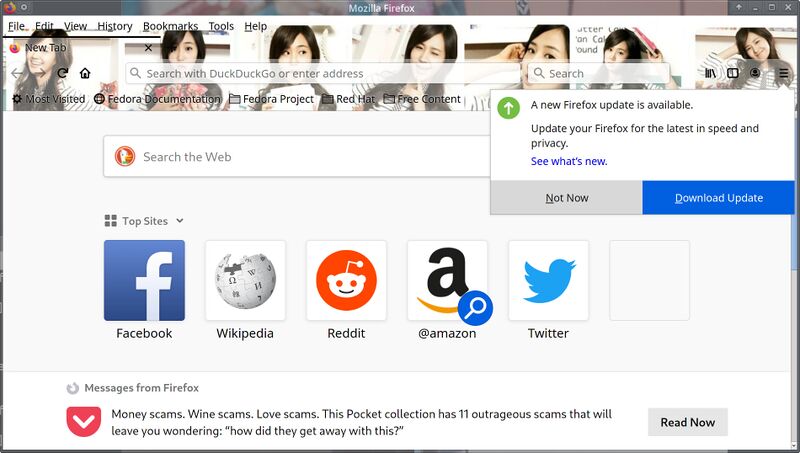
Mozilla Firefox 88 nagging about updates.
Most of the Linux distributions ship a customized Firefox version that won't nag about updates all day long. That is not the case if you download and install the Linux version of Firefox from Mozilla's website. That build will nag about updates regularly. The beta and nightly builds are even more annoying, they will basically nag you about some minor update half the time you sit down in front of your computer.
The obvious question is: Why not uninstall Firefox and use NAVER whale, Chromium, or even Google Chrome instead of that bloated always-nagging Firefox browser full of telemetery, useless features like "Pocket" and other things nobody wants? Well, you can, and probably should. However, if you really want to use Firefox for some reason and you want to get rid of that nagging then you may find yourself going down one very deep rabbit-hole.
A lot of older web pages will tell you that you can disable automatic updates by changing the value of app.update.enabled to false in about:config or a user.js file in the Firefox profile directory. That was too convenient for regular end-users so Mozilla removed it's functionality in Firefox 63. There used to be several other preferences you could use, like app.update.auto, but that was a far too easy way to stop Firefox from trying to update when you're on a expensive shoe-string wireless Internet connection in a cabin somewhere so Mozilla disabled that too. They then introduced a small pop-up asking users to update instead of respecting their users wishes.
Several websites claim that the "Update your Firefox to the latest in speed and privacy" nag-box can be disabled by setting app.update.doorhanger to false. That was true for a while, but it gave Firefox users too much control so Mozilla disabled that option.
It is interesting to note that most of the previously useful configurations keys like app.update.enabled, app.update.auto and app.update.doorhanger still exist, they just don't do anything anymore.
There is currently no way to disable the regular annoying "A new Firefox update is available" using regular Firefox settings.
There is, however, one loophole GNU/Linux users can and should use: "Enterprise Settings".
The trick is to make a folder named /etc/firefox/policies/ with a file called policies.json in it. That file can look something like this:
{
"policies": {
"DisableAppUpdate": true,
"DisableFirefoxAccounts": true,
"DisableFirefoxStudies": true,
"DisablePocket": true,
"DisableTelemetry": true,
"DontCheckDefaultBrowser": true,
"SearchBar": "separate"
}
}
You may notice that a enterprise policy file does not look anything like the user.js file many Firefox users have painstakingly created and placed in their Firefox profile directory just to have Firefox intentionally ignore most of what is in it:
user_pref("app.update.auto", false);
user_pref("app.update.enabled", false);
user_pref("app.update.autoInstallEnabled", false);
user_pref("app.update.lastUpdateTime.background-update-timer", 0);
user_pref("app.update.silent", true);
user_pref("app.update.doorhanger", false);
None of the above settings are relevant as of Mozilla Firefox 88. However, there are some settings that you will probably want to have in a user.js (you can also set them in about:config if you prefer:
user_pref("gfx.x11-egl.force-enabled", true);
user_pref("network.trr.mode", 5);
user_pref("app.normandy.enabled", false);
You will want gfx.x11-egl.force-enabled when Mozilla Firefox 88 is released in a few days. Mozilla will be force-enabling their new Webrender renderer upon all their users and it is horribly slow out-of-the-box on Linux. gfx.x11-egl.force-enabled makes a lot faster, Firefox's performance is almost in the same ball-park as Chromium-based web browsers when Webrender is using EGL instead of whatever utterly slow pipeline it uses by default.
network.trr.mode disables DNS over HTTPS using Cloudflare's servers.
Normandy is Mozilla's way of saying backdoor add-on programs that are silently installed in your browser. They refer to those programs as "studies". Setting app.normandy.enabled to false used to disable that "functionality" and it may or may not still do that.
The only sure way to change how Firefox behaves is to use the enterprise policy framework. Firefox seems to care about large corporate customers. They clearly do not care about regular people, the Mozilla corporation has demonstrated that time and time again. They even participate in vicious online bullying campaigns against elderly individuals who are singled out for being slightly different these days.
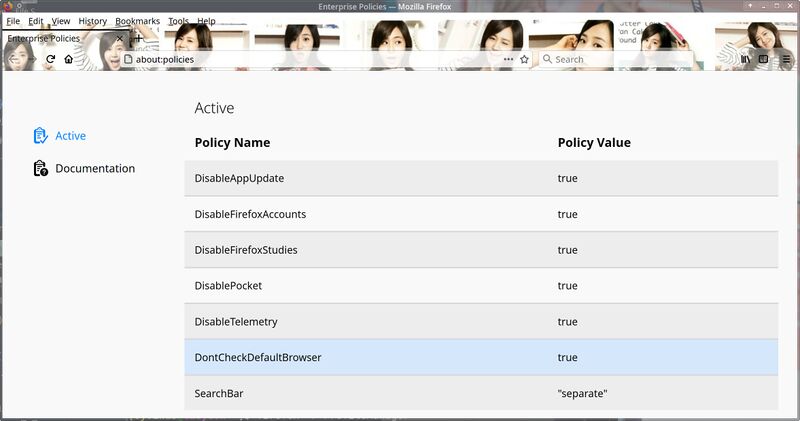
Mozilla Firefox 88 with "enterprise" settings.
You should create a /etc/firefox/policies/policies.json file using the example above and restart Firefox (type about:restartRequired into the address box) and then, once it restarts, type about:policies into the address bar. The special about:policies page will either tell you "The Enterprise Policies service is inactive" or show a list of active policies. Those policies are, unlike regular user settings, actually honored. The special policy page has a section where you can see all the special keys that are available.
DisableAppUpdate, DisableFirefoxStudies and DisableTelemetry are probably among the policies you want.
ManualAppUpdateOnly is an alternative to DisableAppUpdate if you want to:
"Allow manual updates only and do not notify the user about updates."
Manual updates can be done by going to ▸ if the ManualAppUpdateOnly policy is set. There is no ▸ menu item or anything similar since that would be too user-friendly and make sense, and Mozilla seems to prefer that everyone is forced to update when they, not grown individuals using their products, decide. If will of course not work if you have two Firefox instances with different profiles, Firefox will just lie and say "Firefox is being updated by another instance" (even when it's not, having two profiles open is enough to prevent updates) in that narrow specialized case.
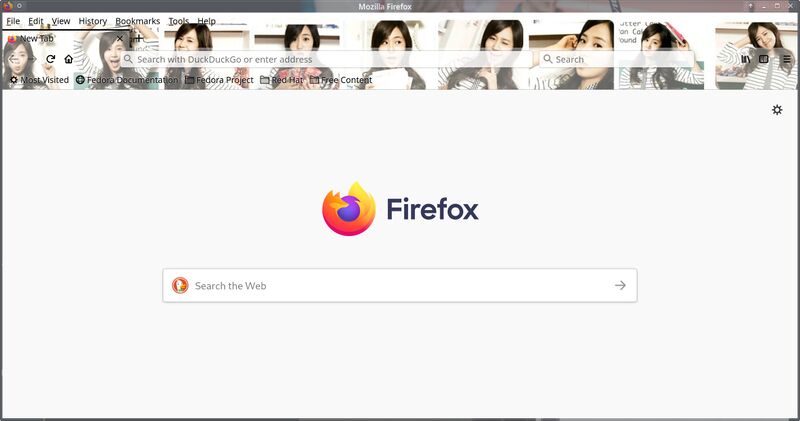
A new "Firefox Home" tab with nothing but a Firefox logo and a search bar thanks to a "Enterprise" policy. The and the sponsored and all that useless garbage is gone.
Firefox "enterprise" policies" allow you to do configure a lot of the things used to be possible with settings in about:config or a user.js and there are several useful options that are available as "enterprise" policies" that were never available anywhere else. You can, for example, customize the "Firefox Home" page Mozilla Firefox defaults to in new pages and new tabs with a FirefoxHome policy:
{
"policies": {
"DisableAppUpdate": true,
"DisableFirefoxStudies": true,
"FirefoxHome": {
"Search": true,
"TopSites": false,
"Highlights": false,
"Pocket": false,
"Snippets": false,
"Locked": true
},
"DisableFirefoxAccounts": true,
"DisablePocket": true,
"DisableTelemetry": true,
"DontCheckDefaultBrowser": true,
"SearchBar": "separate"
}
}
A good enterprise policy for Firefox is something you should make if you still use Firefox as web browser for some reason. They are removing more and more end-user control with each new release. The "enterprise" policies seem to be the only way left around that. The only downside to this method is that you have to have root access which is kind of a problem if you are using a "administered" machine borrowed from your empolyer. The good news is that you can be your own little global "enterprise" in Mozilla's eyes if you can prove it by placing some contents in /etc/firefox/policies/policies.json.


Enable comment auto-refresher
Gnu4ever
Permalink |
Anonymous (32284abf)
Permalink |
Anonymous (b5d9cdfddc)
Permalink |
Anonymous (7aa34ca24a)
Permalink |
Anonymous (f6a80c1456)
Anonymous (f6a80c1456)
Anonymous (01514464f3)
Permalink |
Anonymous (01514464f3)
Permalink |
Anonymous (40556fe90b)
Permalink |
Anonymous (397a731231)
Anonymous (7aa3467fb3)
Permalink |
Anonymous (5bc3503dad)
Permalink |
Anonymous (d1ae9e53a5)
Permalink |
Anonymous (5bc35e0458)
Permalink |
Anonymous (5bc35e0458)
Permalink |
Anonymous (83d943fd2a)
Permalink |
Anonymous (8dd7c55f9b)
Permalink |
Anonymous (5d7a4898ec)
Permalink |
Anonymous (955f052cdc)
Permalink |
Anonymous (36c36fda07)
Permalink |
Anonymous (292f07383d)
Permalink |
Anonymous (292f07383d)
Permalink |
Anonymous (a5488a9c3f)
Permalink |
Anonymous (a1be225fd2)
Permalink |
Anonymous (7e842e7bd4)
Permalink |