GNOME Commander 1.12.1 Is Released
GNOME Commander is a graphical file manager in the two-pane style. It is like a graphical version of the GNU Midnight Commander. Boomers will remember this style of file managers from classic DOS software such as the Norton Commander. The latest version has six small bug-fixes and minor updates to the translations for five different languages.
written by 윤채경 (Yoon Chae-kyung) 2021-04-18 - last edited 2021-04-18. © CC BY
The entire change-log for the classic two-pane GNOME Commander file manger, initially released 20 years ago, is rather short:
"Version 1.12.1. Bug fixes:
- Fixed issue #12 (Ask for the second time when trying to delete non-empty directory)
- Fixed issue #97 ("Execute" not shown in file popup menu for executable files)
- Fixed issue #98 ("Execute" doesn't work on files with space in filename)
- Fixed issue #55 (Theme does not change in all tabs when applied)
- Fixed issue #102 (Compilation error when TagLib is not available)
- Fixed issue #103 (Crash when empty string is given for search)"
on gnome-announce, April 17th, 2021
There's also minor updates to the translations for Brazilian Portuguese, Polish, Serbian, Swedish and Ukrainian.
GNOME Commander is very efficient if you want to select ten files from a folder with dozens and move them around - as long as you are willing to use the keyboard. It's not really very efficient or elegant to use with a mouse. The GNU Midnight Commander is a almost identical non-GUI alternative if you like this style of file managers.
You can learn more about it in our article GNOME Commander if it looks like a file manager you would like to try.
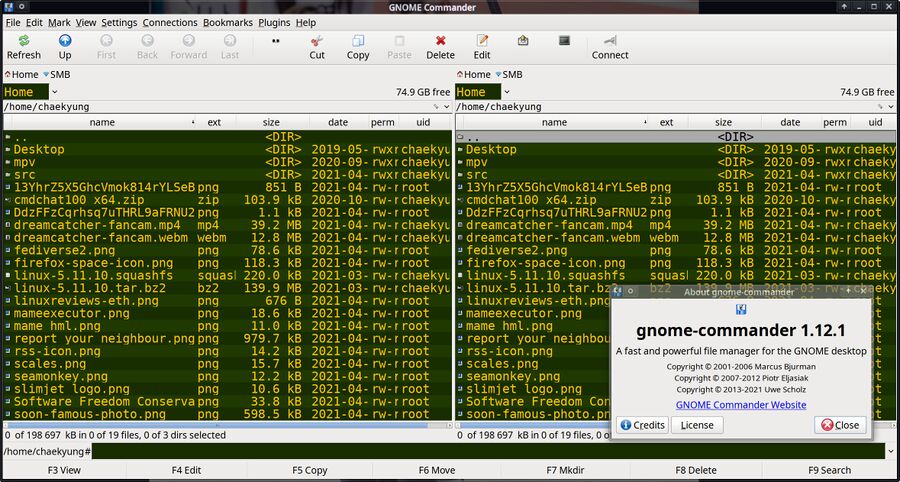


Enable comment auto-refresher