Friendly Reminder From The Linux Mint Team: Update Your Computer (And Teach Others How)
Clem from the Linux Mint team issued a reminder that we should all update our computers last month. It is good advice because "Security updates are very important". We can add that you should teach friends and family how to update their system if you install GNU/Linux on their machines, and the Linux community needs to make upgrades between major versions of GNU/Linux distributions a whole lot easier.
written by 林慧 (Wai Lin) 2021-03-03 - last edited 2021-03-03. © CC BY
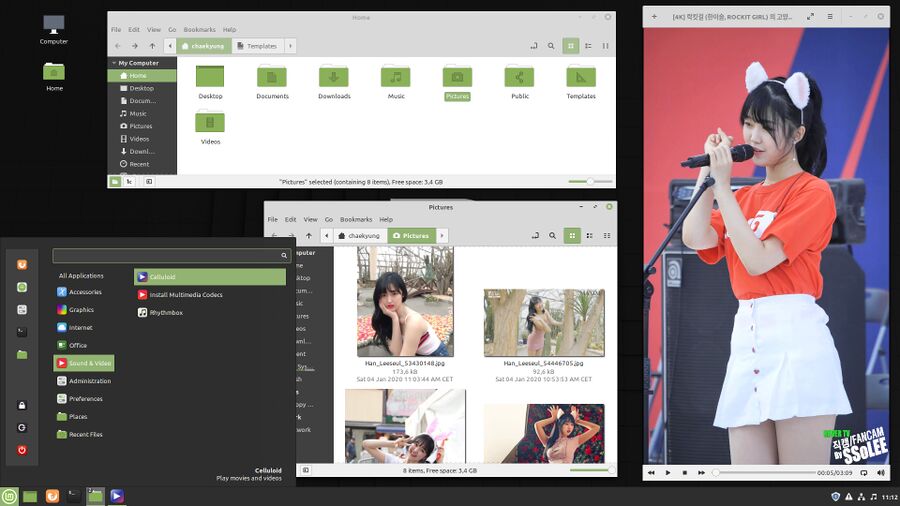
The Linux Minx GNU/Linux distribution.
Surveillance of unsuspecting Linux Mint users done by Yahoo Corporation, owned by Verizon Media, reveal that only 30% of all Linux Mint users update their web browser the first week after a new release becomes available. The data that was gathered and handed over to the Linux Mint team upon request also reveal that between 5% and 30% of Linux Mint users are running Linux Mint 17.x. That version has been End-Of-Life (EOL) since April 2019.
It is not that strange that lots of people don't bother updating their web browser, or Linux distribution, every week. The proprietary Microsoft Windows operating system, for all its flaws, tends to apply automatic updates whenever it feel like it. GNU/Linux distributions have traditionally left updates up to end-users who, unlike most Windows-users, are assumed to have some idea what they are doing when they are at their computers.
The Linux-focused TV channel Linux Lounge recently brought up a good point in a recent video: The assumption that GNU/Linux users know how to maintain and update their computer systems may be wrong. Quite a few of us have installed a user-friendly GNU/Linux distribution on a family-members computer and said "Good luck" with the assumption the machine will remain safe and secure and free from computer-viruses forever.
The recent blog post from the Linux Mint team titled "Update your computer!" reminds us that there are a lot of Linux users out there who stick with outdated GNU/Linux distributions for years after they are reach their End-Of-Life and security updates, and other updates, stop coming. Those people are probably running even older software, they are probably not the types of people who kept their distribution up-to-date when it did get regular updates. Some are probably running the exact same base system they got when they originally installed their GNU/Linux distribution.
We agree with the Linux Mint Team: Update your computer at least once a month. We do not agree that running two weeks old version of a web browser as anything to be the least bit concerned about but you should upgrade your computer at regular intervals like once a month or once every two months.
And equally important: Teach your friends and relatives how to update their GNU/Linux distribution using its update tool, whatever that may be, if you install Linux on someone else's computer. That addresses the portion of GNU/Linux users who run outdated web browsers.
The large amount of people who are running outdated GNU/Linux distributions is a much, much harder and mostly unsolved problem. You can easily teach your sorry old Amah how to find a program called "Update Manager", or whatever the equivalent is called, in your GNU/Linux distributions menu. Every modern distribution comes with some user-friendly graphical update-manager these days. That's great. But those update-tools are currently not designed to update between major versions of the distributions themselves, they are typically only capable of updating the packages available for the version you are using. That's a big deal.
Most distributions are not rolling install-once update-forever experiences. Gentoo, Manjaro Linux and Arch Linux are exceptions, not the rule. Debian, Ubuntu, Fedora and most other distributions require you to either re-install or type a bunch of mysterious commands into a scary terminal. Wizards can and will do it, but your sorry old Aham can't and won't.
A simple, safe and user-friendly way to upgrade to a new major version of the GNU/Linux distribution you have installed is a problem the Linux community need to address.


Enable comment auto-refresher