Squashfs-tools-ng 1.1.0 Brings Broken tar2sqfs Compressed Tarball Support
squashfs-tools-ng, a independent implementation of squashfs-tools, has made a new release with support for creating squashfs images using shell globing filters and support for creating squashfs images directly from tarball archives (ie .tar.bz2 and tar.xz) using a tool called tar2sqfs. It doesn't work as advertised, but it is there and the not-functional support for archives is new.
written by 윤채경 (Yoon Chae-kyung) 2021-03-29 - last edited 2021-03-30. © CC BY
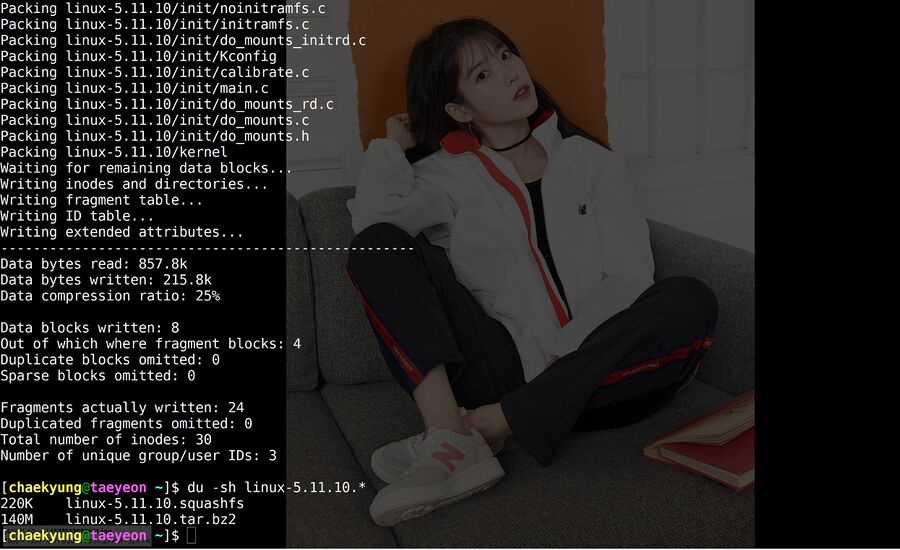
The tar2sqfs in squashfs-tools-ng should, according to the release-notes, be able to handle tar archives. It doesn't.
squashfs is a compressed image file system somewhat similar to the ISO images you may be familiar with if you ever downloaded and installed a GNU/Linux distribution.
squashfs-tools-ng is one of two competing user-space implementations of command-line utilities for creating and managing squashfs images. Support for mounting and using squashfs images on Linux is in the kernels CONFIG_SQUASHFS driver.
squashfs-tools-ng was released on March 28th, 2021.
Notice the -ng in squashfs-tools-ng[edit]
squashfs-tools-ng is not squashfs-tools, they are completely different user-space utilities for squashfs. squashfs-tools development seemingly sort of died off a few years ago. A few developers decided to fork it and actively develop that fork. Those developers looked at the code they had forked, scratched their heads and decided to just scrap the whole thing and start over from scratch. Their efforts, which can be seen at their repository at github.com/AgentD/squashfs-tools-ng, is what is now known as squashfs-tools-ng.
The original squashfs-tools did not die; it just appear that way to the squashfs-tools-ng developers. The repository for the original utility is now maintained at github.com/plougher/squashfs-tools.
The latest squashfs-tools-ng version adds support for turning compressed tar archives (.tar.bz2 and tar.xz files) into squashfs with a tool called tar2sqfs. The competing squashfs-tools (notice no -ng) utilities has no such tool.
The newfound support for piping compressed archives into tar2sqfs does not appear to be all that .. functional.
tar2sqfs -c zstd linux-5.11.10.squashfs < linux-5.11.10.tar.xz
produces an error about unexpected end-of-file even though tar xf linux-5.11.10.tar.xz unpacks the Linux archive from kernel.org just fine.
tar2sqfs works not really better if a .tar.bz2 archive is piped into it.
tar2sqfs -c zstd linux-5.11.10.squashfs < linux-5.11.10.tar.bz2
produces a squashfs image with 27 seemingly random files from the linux-5.11.10.tar.bz2 archive. That's slightly less than the 71239 files in it, but it's something.
tar2sqfs in squashfs-tools-ng 1.1.0 is, overall, not very impressive (or functional).
There's also a new "glob" keyword in the gensquashfs utility in squashfs-tools-ng 1.1.0. It works similar to the find command; you can use it to create squashfs images based on file types and shell globing filters in a directory structure.
The source code for squashfs-tools-ng 1.1.0 for Linux can be acquired from infraroot.at/pub/squashfs/. It is a quick and strait-forward compile since there basically no required dependencies:
wget https://infraroot.at/pub/squashfs/squashfs-tools-ng-1.1.0.tar.xz
tar xf squashfs-tools-ng-1.1.0.tar.xz
cd squashfs-tools-ng-1.1.0/
./configure
make -j$(nproc)
sudo make install
There is also a Windows version, made using the MinGW toolchain, available at infraroot.at/pub/squashfs/windows/.


Enable comment auto-refresher
Plougher
Permalink |
Anonymous (dba91ecb)
Permalink |
Anonymous (3585915406)
Permalink |