G'MIC 2.9.7 Is Released
G'MIC is a really advanced framework for image processing. It can be used stand-alone or as a plug-in for GIMP and other image manipulation software. The latest version is a minor update to the G'MIC development branch that will eventually lead to a big 3.0 release. 2.9.7 brings a new Guided Light Rays, Equalize Light and Sine Curve filters, 6 new styles for the Stylize filter and much more.
written by 林慧 (Wai Lin) 2021-04-12 - last edited 2021-04-12. © CC BY
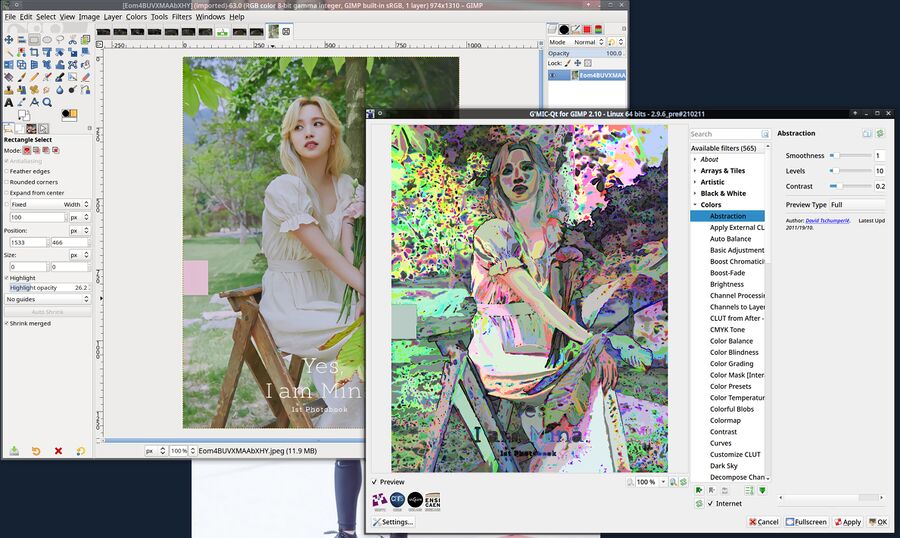
GIMP 2.10.24 using G'MIC 2.9.6 as a plug-in.
G'MIC (GREYC's Magic for Image Computing) is a framework with a really huge list of filters you can use with either the stand-alone gmic_qt utility it comes with or common image editors and drawing programs like the GIMP and Krita.
The French GREYC Lab, who develops G'MIC, is currently working towards a new major 3.0 release. The latest 2.9.7 release is a small step in that direction.
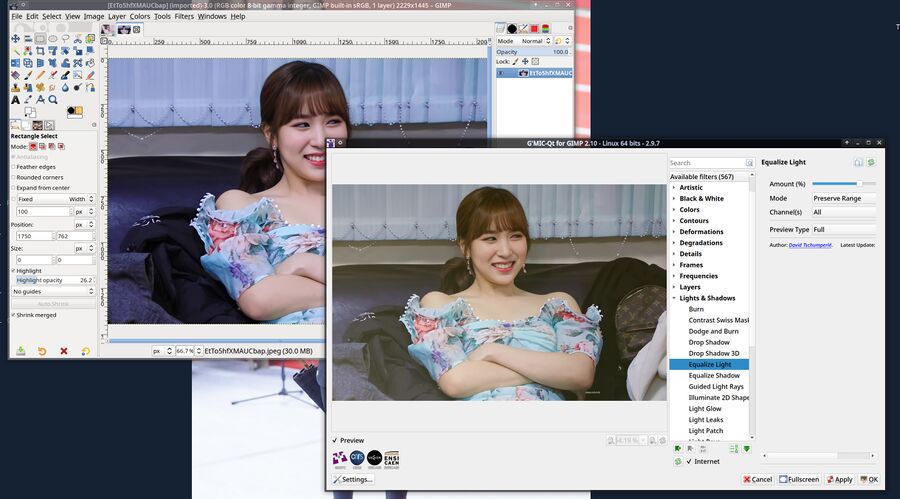
New "Equalize Light" plug-in in G'MIC 2.9.7.
G'MIC 2.9.7 has several new filters:
- ▸ renders light rays guided by the shapes of objects within an image.
- ▸ has several options for equalizing light changes within an image
- ▸ is a new filter with a lot ways to render 2D/3D sinusoidal curves. This filter is highly configurable.
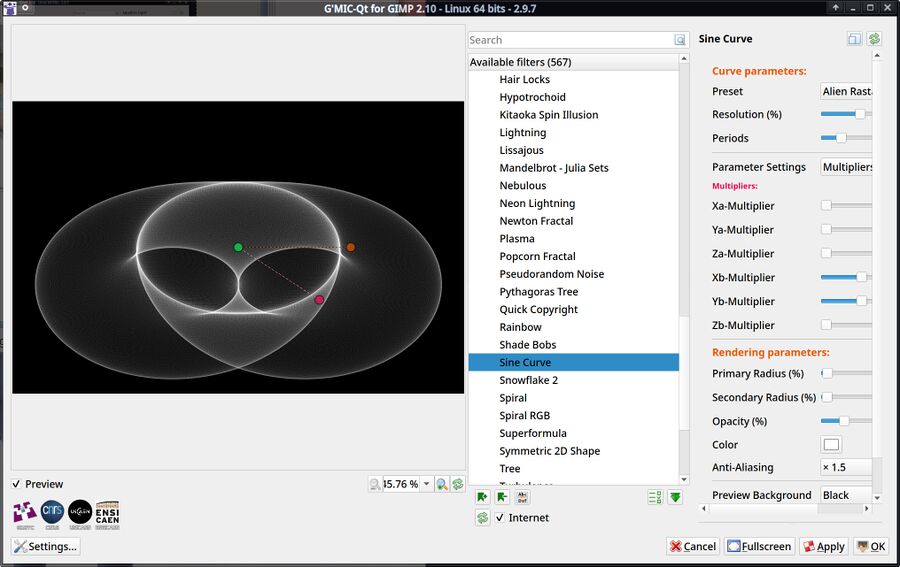
New "Sine Curve" filter in G'MIC 2.9.7.
There's also six new predefined styles to the ▸ filter. That filer turns pictures into what could be perceived as a drawing or painting. The six new predefined styles add to the long list of styles that were already available in prior versions.
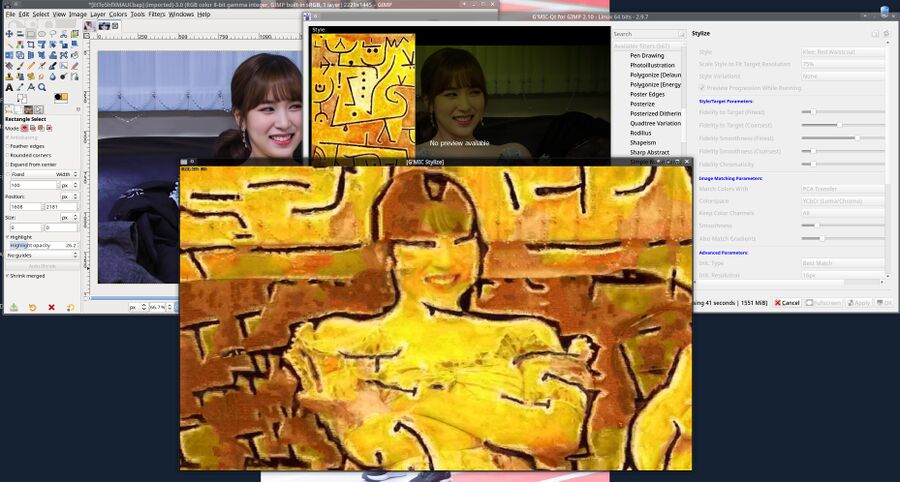
G'MIC Artistic Stylize filter applying the "Klee: Red Waistcoat" preset.
G'MIC 2.9.7 can now be used with the GIMP development branch (v.2.99) that will eventually become GIMP 3.0 thanks to code contributed by Jan Tojnar of the Czech Republic.
There's also secret new functionality for loading .heic (image format based on HEVC) and .avif (image format based on AV1) images. It is not enabled by default.
The built-in G'MIC markdown engine has been re-implemented from scratch. The syntax this new engine accepts, which looks to be only slightly different form the standard markdown syntax, is listed at https://gmic.eu/reference/g_mic_markdown.html.
The French have already begun working on an upcoming 2.9.8 release. It adds a new meigen command for those who know how to leverage the advanced scripting capabilities G'MIC has.
"New command meigen returns an approximation of the m largest eigenvalues of a (large) square matrix, using the Arnoldi iteration method. New math function meig() does the same, inside the math parser (included in math_lib)."
G'MIC 2.9.8 will also have improvements to the .webp image format handling. .webp images with alpha channels (for transparency) are now properly loaded as 4-channel images. Previous versions would simply ignore the alpha channels and only load the RGB channels in .webp images. There is also a bug-fix for resizing used by the morph_rbf function and better handling of help text output when two commands share the same name coming in v2.9.8.
G'MIC 2.9.7 can be acquired from https://gmic.eu/download.html. There are binary GIMP and Krita plug-in packages for the Debian/Ubuntu GNU/Linux distributions, Windows and macOS in addition to the source code. Most distributions have G'MIC in their repositories, so you don't need to worry if you are using another distribution - yours will likely have G'MIC 2.9.7 available in the repositories within a few days or, at worst, weeks.
The source code build processes is handled by cmake, building it is trivial if you are a wizard who wants to go that route. There are a few potential road-bumps: Building it requires a lot of memory (about 2 GiB per gcc process), so you may want to compile with -j1 if you have <4 GiB RAM. And mkdir build;cd build;cmake .. will only build the gmic CLI tool, you will have to mkdir gmic-qt.build;cd gmic-qt.build; cmake ../gmic-qt to build the QT tool / GIMP plugin.
Windows users can also find a plugin that works with Photoshop, PaintShop Pro and PhotoLine on the G'MIC download page.
It is possible to get some of the features from the upcoming 2.9.8 release once you have 2.9.7 by updating the definition file. The definition file can be updated by running gmic -update.
The G'MIC homepage is at https://gmic.eu/. News and updates are mostly posted on Twitter @gmic_eu, not the website (the websites "News" button is just a link to Twitter) so you may want to follow that account if you have a Twitter.


Enable comment auto-refresher