Web browser showdown: Chrome 74 vs Chromium 73 vs Firefox 66
Which web browser has the performance advantage on GNU/Linux? Here are some benchmarks of Firefox 66.0.5, Chromium 73.0.3683 and Chrome 74.0.3729 on two Intel-based laptops and a AMD desktop which will help you choose which one is better for you.
Test version and configurations
The Firefox and Chromium versions where chosen because they are the current default versions you get on Fedora 30. Nightly builds of Firefox and experimental builds of Chromium are interesting for some but they are not the stock experience you get out of the box when you install a Linux distribution. Google's more botnet-ridden version of Chromium called Chrome is not included in distributions but it does provide an interesting data-point.
The browser tests on the now two-thread dual-core (thanks to Zombieload) Intel i7-5500U and the Pentium N4200 were done fullscreen on 1080p. The AMD system with a Ryzen 2600 and a RX470 was tested at 1440p.
The tests were done on Fedora 30 with Linux kernel 5.1.3 with all Intel CPU bug mitigations enabled and Mesa 19.0.4.
A note on settings
GPU acceleration on Linux was recently enabled by default in Chromium and Chrome on Linux. You may want to go to the special URL chrome://gpu and verify that you are using this technology in these browsers. Visit chrome://flags and change Override software rendering list and GPU rasterization if your distribution ships a version of Chromium where the technology is disabled. It does make a difference.
Firefox was tested with and without gfx.webrender.all changed to true in about:config. It used to make a positive performance-difference if this was set to true or false. That is no longer the case as of Firefox version 66.0.5 where changing this to true actually makes it slower.
JetStream 2
JetStream is a synthetic JavaScript and Webassembly benchmark which measures the speed of a range of specific operations. It says something about theoretical performance but not all that much regarding user experience.
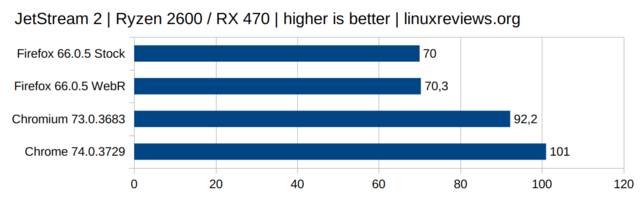
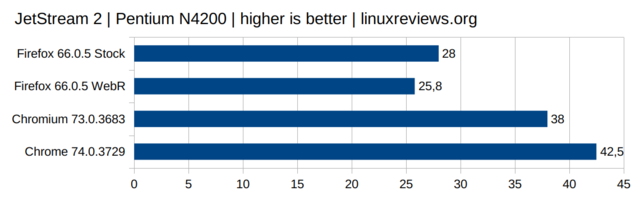
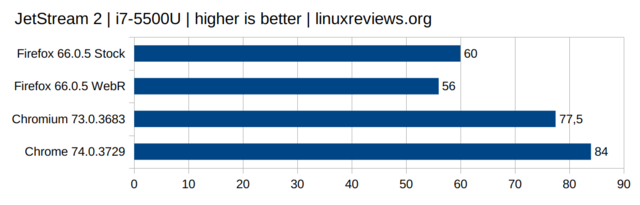
Chrome and Chromium are much faster than Firefox in this synthetic benchmark. It is also interesting how Firefox is slightly slower on all three systems when webrender is set to true given that this is no a graphical benchmark. It should not make a difference.
Unity WeblGL 2018
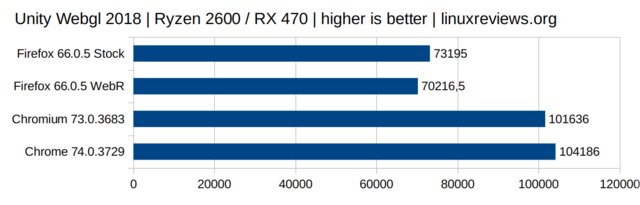
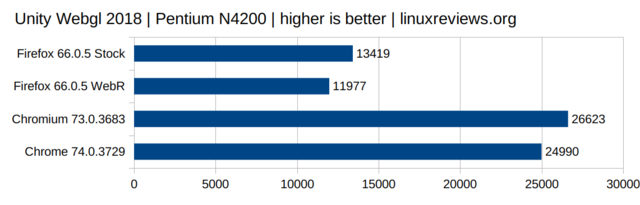
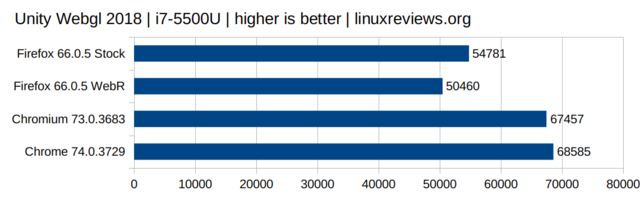
WebGL performance is just horrible in Firefox compared to Chromium and Chrome. This is specially true on the weakest of the systems tested, Firefox delivers half the performance Chromium does on the Pentium N4200.
Webxprt3
Webxprt3 by Intel's front Principledtechnologies tests six different tasks one might want to do in a web browser but normally don't (Do you use OCR software or a web browser to scan documents? Can you even operate a scanner from a web browser?). It uses real-like applications and simulates doing various operations in those. This test gives a rather good indication of a browsers real-world performance in normal tasks.
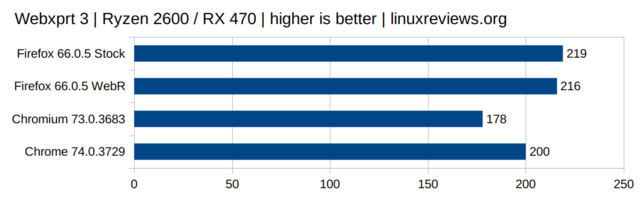
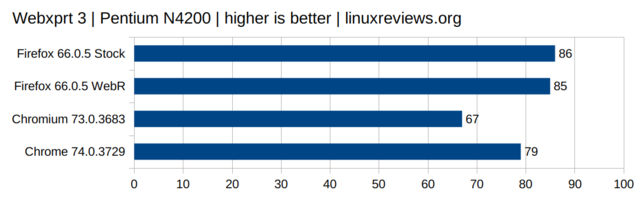
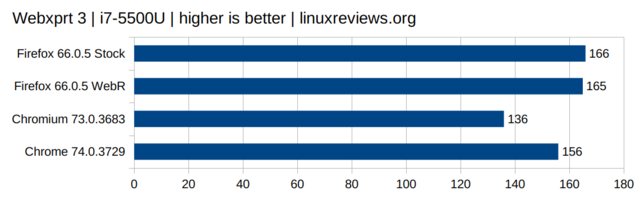
Firefox wins this real-world use simulation test put out by Intel through their "independent" (but almost entirely funded by Intel) front-company Principledtechnologies.
Basemark 3
Basemark doesn't try to simulate real world use the same way WebXprt3 does but it does test a lot of different aspects of a web browser and it should provide a fair indication of a web browsers real world performance.
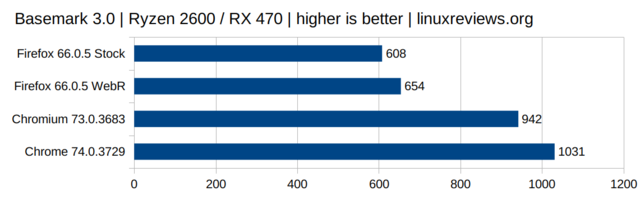
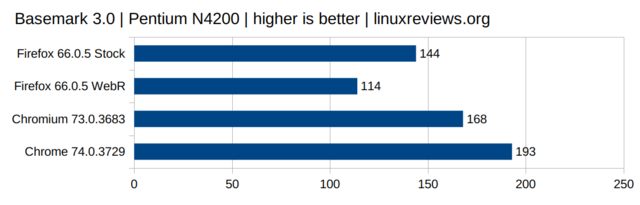
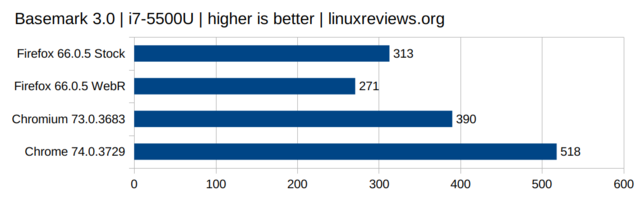
Firefox lags far behind Chrome and Chromium in this test. It is interesting that enabling it's fancy webrender appear to improve performance on the AMD system but hampers it on Intel systems. This is specially true on the weak Pentium N4200 notebook.
Chrome 74 directly from Google beats Chromium 73 from Fedora's repositories in this test and it's lead is surprisingly big on the Intel systems.
Conclusion
Firefox is far behind in both the synthetic benchmarks and Basemark 3.0 but slightly faster than Chromium and Chrome in Webxprt3's real-world like benchmark. The Webxprt3 figures indicate that the browsers are pretty equal in many use-cases. Chrome is far ahead when it comes to everything graphics-intensive and specially WebGL applications. Games running in browsers and things like that will run much faster and smoother in Chrome and Chromium than they will in Firefox. The same applies to websites which pulls data from a websocket and presents it in graphs. You should probably use Chrome or Chromium for those kinds of applications even if you use Firefox as your day-to-day browser.
There is, of course, a lot more to web browsers than pure performance so it is hard to make any overall recommendation beyond specific use-cases where heavy graphics-use and WebGL is involved; Firefox is just bad at that specific area.

Enable comment auto-refresher