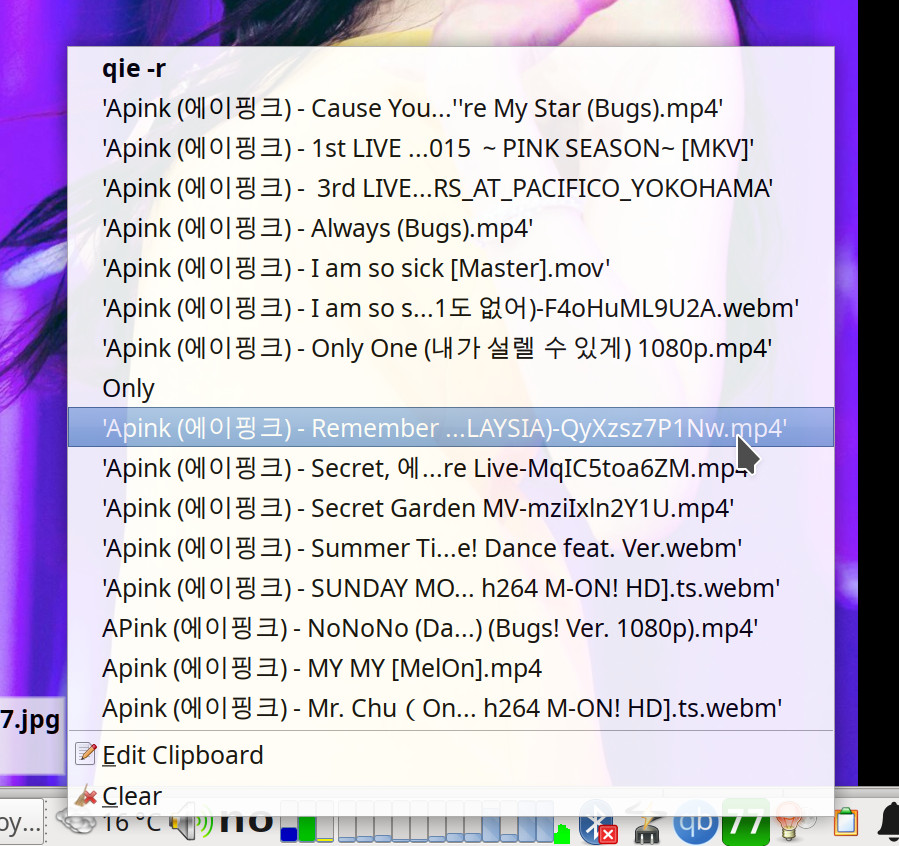Parcellite
Parcellite is small and lightweight basic-features-only GTK+ clipboard manager. It has a clipboard history, supports synchronization of mouse selection and clipboard events (ctrl+c), persistent history, hostkeys and clipboard-based actions. It works well under Xfce, LXQt and fluxbox. Support for system tray icons either by the window manager or the desktop environment is preferable but not required, the clipboard history can shown using any defined hotkey.
Parcellite is licensed under the GNU GPL v3. Gilberto "Xyhthyx" Miralla involvement is indicated.
Features[edit]
Parcellite has all the features you would want from a clipboard manager even though it has a light memory and disk footprint.
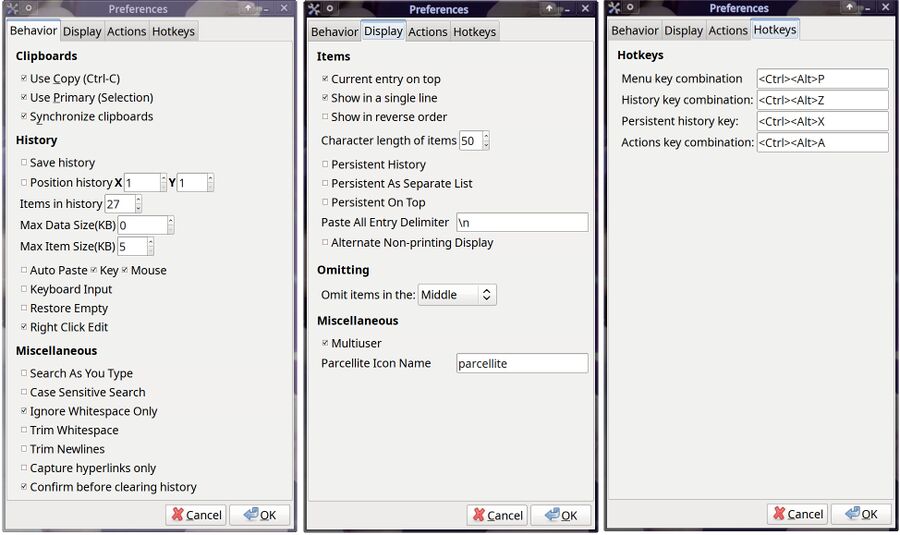
Parcellite is highly configurable.
Parcellite is highly configurable. What you select with the mouse can be synchronized with selections by ctrl+c - or not. The history can be saved between reboots or discarded. The number of items in the history can be set to a high or low value.
You can set your own keyboard shortcuts, choose if selection should be synchronized or ignored and custom actions can be defined and activated when certain kinds of content is copied to the clipboard (links can be opened in web browsers, etc).
Verdict And Conclusion[edit]
Parcellite is a very light-weight yet powerful clipboard manger. It is very configurable. That may be a source of confusion or a strength depending on how you see it. You can make it act and behave the way you want if you spend a few minutes looking over all the available settings.
It is a good choice if you want something light that works in any window manager and/or desktop environment.
Persistence in Parcellite[edit]
Parcellite stores it's settings in two files called "actions" and "history" in $HOME/.local/share/parcellite/
I looked at those: they're both binaries.
By the way, I had earlier put a Parcellite icon in the system-tray. I had right-clicked that and used the Preferences option and chosen to have the list shown in reverse order, so as to have the mouse pointer close to the most recent items I'd saved to clipboard.
Right-click on Parcellite's aystem-tray icon: if you hover over the Save As option, it shows a message
Save History as a text file. Prepends xHIST_0000 to each entry. x is either P (persistent) or N (normal)
Interesting but of limited use
I clicked on Save As, and chose a location which should survive a system install. (/mnt/sdb5/) When I look in /mnt/sdb5, there is a file ParcelliteHistory.txt
I edited the file to make the first two entries
PHIST_0000 uk Linux Mint
PHIST_0001 Wellington Shropshire
(and save)
That seems to do nothing - parcellite doesn't apparently consult it, even on re-boot. But it might be useful if someone wants to keep a record of their clipboard contents.
How To Preserve Your Parcellite persistent Items
I found that the right way to use Parcellite is to only briefly left-click the system tray icon.
(A held-down left-click shows me a list which I have to select from before I can release the mouse button.)
If I right-click on the item I want from the list, I am shown an option list
Copy All to Clip
Move To Persistent
Edit
Cancel
and if I click on Move To Persistent, the next time I use Parcellite, that item appears at the top of my (reversed) list. This is what I wanted.
Presently, I have, in my persistent list -
uk Linux Mint
Wellington Shropshire
√
Does that list survive a re-boot?
Yes, it does!
Will It Survive a Re-Install?
Right now, I doubt it. But I hope that all I have to do is save %HOME/.local/share/parcellite/ to a disc that won't be used for installing on to. And I regularly save my /home/user ($HOME) folder to a physically different disc. In fact I wrote and now use a bash script to do exactly that. (And a few other things.)
[The √ symbol is there, incidentally, because I use Tkremind as my calender, and the usual Ctrl-Shift-U221a doesn't work in tkremind's add-a-reminder box. The other two are there because I often use them when I'm filling in my browser's what-to-look-for box.]
Alternatives[edit]
The KDE clipboard manager Klipper can be used outside the KDE Plasma desktop. It has much bigger requirements in terms of system libraries than Parcellite.