OpenRGB 0.4 Is Released
OpenRGB is a handy graphical program that can, in theory, let you control RGB lights on a wide range of motherboards, graphics cards and even lights on RGB RAM. The latest version adds a nice graphical LED view, background device detecting, standardized keyboard and mouse LED names and support for a lot of new hardware including Corsair Hydro Series coolers and the HyperX Pulsefire Surge Mouse.
written by 林慧 (Wai Lin) 2020-09-21 - last edited 2020-09-21. © CC BY
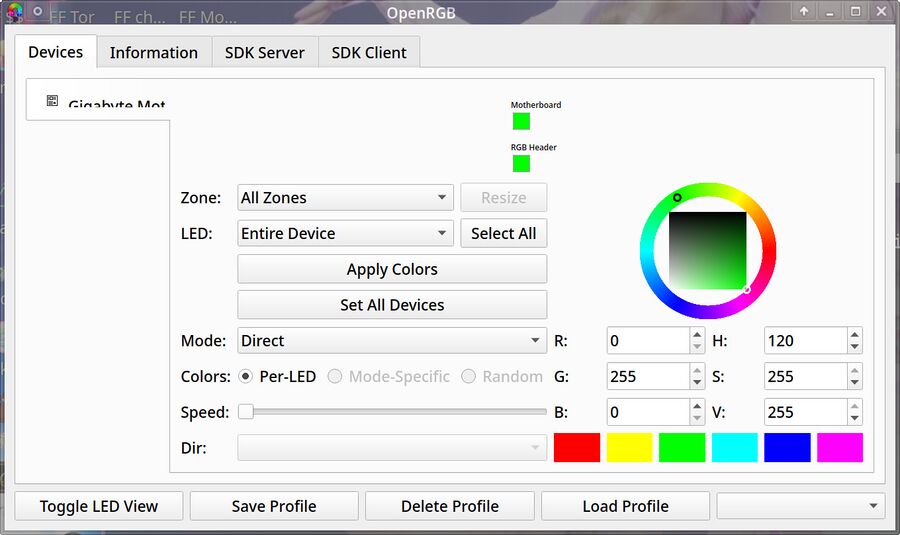
OpenRGB git as of September 21st controlling the RGB Led lights on a Gigabyte Technology AX 370 Gaming 5 motherboard.
OpenRGB is a nice graphical tool for controlling a wide range of RGB lights on Linux (and Windows) desktop and laptop computers. It is not for everyone. Using it on Linux will generally require you to compile your own kernel with a patch that provides additional i2c drivers and a wider window to the kernels i2c-piix4 driver. The patch is needed on all linux kernels, including the latest Linux 5.9 rc6. OpenRGB may not work with your hardware even if your hardware is listed as supported and you compile your own patched kernel, so do be aware that your mileage may vary if you try to get OpenRGB working on your machine. It is a really nice and easy to use graphical once it's up and running if you do manage to get it working with your RGB-illuminated hardware.
The latest OpenRGB 0.4 release brings a new "LED view" feature you can use to see the current status of your RGB LED lights in case you can't see the actual lights for some reason. See the screenshot above to see what it looks like. This feature isn't all that useful in the current release since it will only show the RGB lights once you have set them. The RGB light status will be shown as black when you start it regardless of what color they actually are; if you set the them to be green using OpenRGB then OpenRGB will show them as green until you change them.
The naming scheme for keyboard and mouse LED names have been standardized in this release. There's also a new I2C tool for reading multi-byte SMBus registers which is currently only useful if you happen to have a ASRock motherboard.
Several new devices are supported in this release:
- Corsair Hydro Series coolers (only H100i Pro and H115i Pro, not the non-pro)
- Tecknet M008 Mouse
- HyperX Pulsefire Surge Mouse
- RGB Fusion 2 SMBus controller on select motherboards only
- "More" MSI GPUs
There's also fixes for several already-supported devices.
OpenRGB is a moderately fast-moving project with a handful of daily commits adding support for new hardware, fixes to existing hardware and other improvements. You may want to forego the 0.4 release, available from gitlab.com/CalcProgrammer1/OpenRGB/-/releases, and use git to compile this one. You will also have to compile a custom kernel with a patch provided by the OpenRGB project in order to make it work. A lot of hardware is listed as supported. There's a 60/40 chance your hardware will work with it if it is listed and supported and you carefully follow all the instructions.
The OpenRGB project homepage is at gitlab.com/CalcProgrammer1/OpenRGB.


Enable comment auto-refresher