Mozilla certificate screw-up disables all extensions, including those installed in people's browsers
Someone forgot to renew a security-certificate and it is currently impossible to download or update extensions in Firefox. Worse, many people are reporting that extensions they already have installed are disabled thanks to this blunder.
It would appear that mostly Windows-users get already installed extensions disabled. Nobody, regardless of platform, can install new ones or update the ones they have.
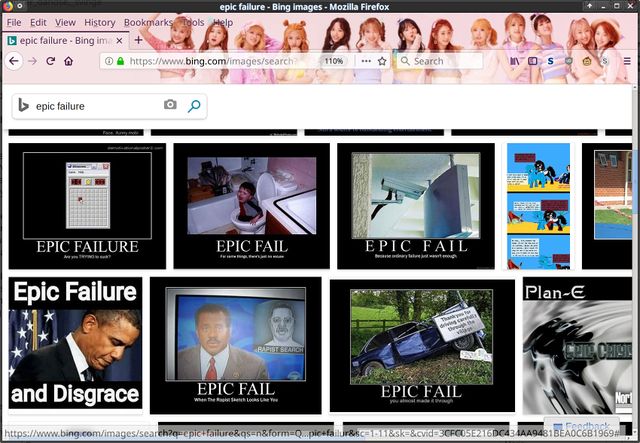
Mozilla is "aware" of the issue and will make an announcement on their discourse here Certificate issue causing add-ons to be disabled or fail to install when they decide on how to proceed. That one is locked, there is also an open discourse topic Almost every add-on is being shown as corrupt when installing them open for discussion. This is tracked as bug #1548973.
Most GNU/Linux distributions ship "developer" versions of Firefox. These can by-pass the issue by changing xpinstall.signatures.required to false in about:config (just type that into the URL bar). While potentially unsafe; it works.
Update 2019-05-06: Mozilla has released a "hotfix" extension hotfix-update-xpi-intermediate%40mozilla.com-1.0.2-signed.xpi which you can install to get themes and extensions working again.

Enable comment auto-refresher