Midori
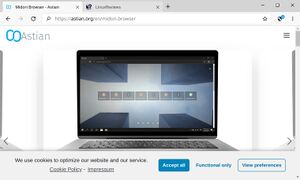 | |
| Developer(s) | Christian Dywan and Nancy Runge. Mostly Christian. |
|---|---|
| Initial release | 2007 |
| Repository | gitlab.com/midori-web/midori-desktop |
| Written in | TypeScript |
| Engine | Electron |
| Operating system | GNU/Linux, Windows, macOS, Android |
| Type | Web browser |
| License | GNU General Public License |
| Website | astian.org/en/midori-browser/ |
Midori is a light-weight cross-platform web browser made with the Electron web browser framework. It has a simple, slick and modern interface, support for Chrome/Chromium extensions and decent performance.
Versions[edit]
Midori switched from being a WebkitGTK web browser with its second 1.0 release in 2021. The new Midori series is, apart from the name and icon, a completely different web browser.
You may find that the Midori browser in your GNU/Linux distributions repisotiry is something completely different from what you get if you download a distribution package, or AppImage, from astian.org/en/midori-browser/. Most distributions have Midori versions prior to 1.0 - yet they have higher version numbers. Those would be the older Midori using WebkitGTK.
The versioning scheme may confuse you, so let us clear that up: The latest new Midori version is, as of April 2021, v1.1.4. The latest WebkitGTK based Midori version that was released was v9.0. If it has a version number vX.Y.Z then it's the new Electron-based Midroi and if it's vX.Y then it's the old WebkitGTK based one.
Features And Usability[edit]
The modern Midori (1.0+) looks and feels very similar to most Chromium-based web browsers. It is, quite honestly, like almost like using Chromium. The interface is a slightly different, but there really isn't much that separates it from other Chromium-based web browsers.
All that being said: Midori 0.9 was a horrible web browser in so many ways. Starting over wasn't a bad idea - even though there really isn't much that separates the new version from any other Chromium/Electron based web browser. Midori is a bit more privacy-focused than other browses out of the box, so it has that going for it. The default search engine is, for example, DuckDuckGo - not Google or Bing.
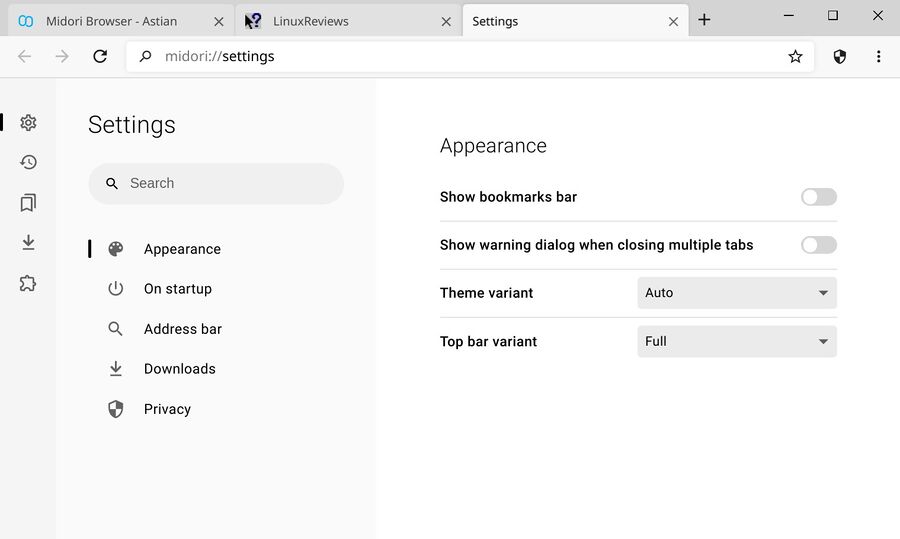
The settings interface in Midori 1.1.4.
Parts of the user-interface feel a bit unfinished. For example, if you click and click on either or you get a message saying Your file was not found. That's a bit odd way to say that a menu-item wasn't implemented. Clicking the three dot menu and selecting takes you to the Google Web Store, not a browser setting where you can manage your extensions. Perhaps future versions will fix these glaring oversights.
Verdict and Conclusion[edit]
Our first review of Midori was written back in 2007. We called it "a poor choice then and it is still a useless piece of buggy alpha-quality software" for a very long time and it really was up to the latest WebkitGTK based release.
The new Midori "Next Generation", based on Electron, is much better. It is absolutely usable, it performs alright and it behaves like you expect modern web browsers to behave. Yet.. there really aren't any compelling reasons to use it since it is, as of v1.1.4, nothing special separating it from a basic "hello world using Electron" application. It works, and you can try it, and perhaps you will like it. It's just hard to give it a solid recommendation over other web browsers.
See also[edit]
- Midori WebkitGTK edition - our old review of Midori v9.0. We gave it a really bad one. It is just there for historical preservation, we may or may not eradicate it at a later date.
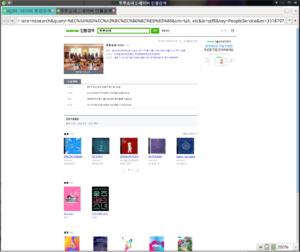
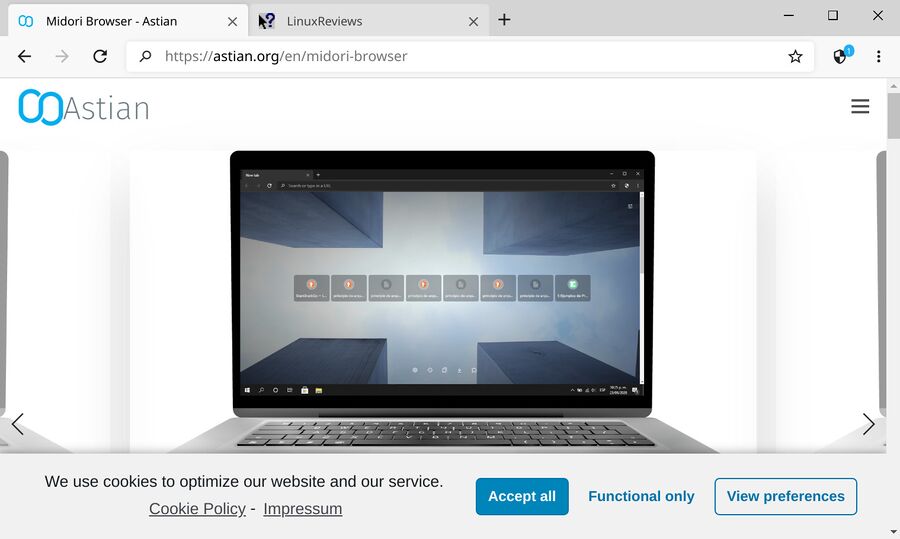

Enable comment auto-refresher
Anonymous (ed892355a1)
Permalink |