GOverlay
| Original author(s) | Benjamim Gois |
|---|---|
| Initial release | March 10, 2020 |
| Repository | github.com/benjamimgois/goverlay |
| Bugtracker | github.com/benjamimgois/goverlay/issues |
| Written in | Pascal |
| Operating system | GNU/Linux |
| Platform | Qt5 |
| Type | HUD/Overlay manager |
GOverlay is an heads-up display and overlay manager with support for MangoHud, vkBasalt and ReplaySorcery. Those programs have no configuration editor of their own, they are only configurable by hand-editing a text file. GOverlay provides a simple graphical user-interface for configuring them.
Features And Usability[edit]
GOverlay has a simple bar on the left-hand side where you can choose if you want to configure MangoHud, vkBasalt or ReplaySorcery.
MangoHud Support[edit]
MangoHud is a simple program that can place a heads up display on OpenGL and Vulkan games and applications.
The MangoHud section lets you configure what kind of heads-up display you want ( or ) and what details about the CPU and the GPU should be shown. You can choose font-size, background or transparency and select on/off hot-key. You can also configure some non-HUD options like FPS limits and VSYNC in the MangoHud section.
The area where the HUD preview is shown lets you choose where on the screen the HUD should be displayed. It doesn't change where the HUD is shown in the preview, which can be a bit confusing.
There are two buttons on the bottom right: and . Run launches glxgears and vkcube with the last saved settings. Nothing changes unless you click before you preview your shiny new settings by clicking .
GOverlay provides a very handy slider that lets you turn MangoHud on or off for all the programs (Vulkan and OpenGL) MangoHud supports. This may be preferable to running MANGOHUD=1 application when you want a HUD shown; you can simply open GOverlay, enable it globally, run your game and use GOverlay to turn it off again when you're done playing and/or recording your game.
vkBasalt Support[edit]
vkBasalt is a Vulkan post processing layer. It can not be used with OpenGL applications.
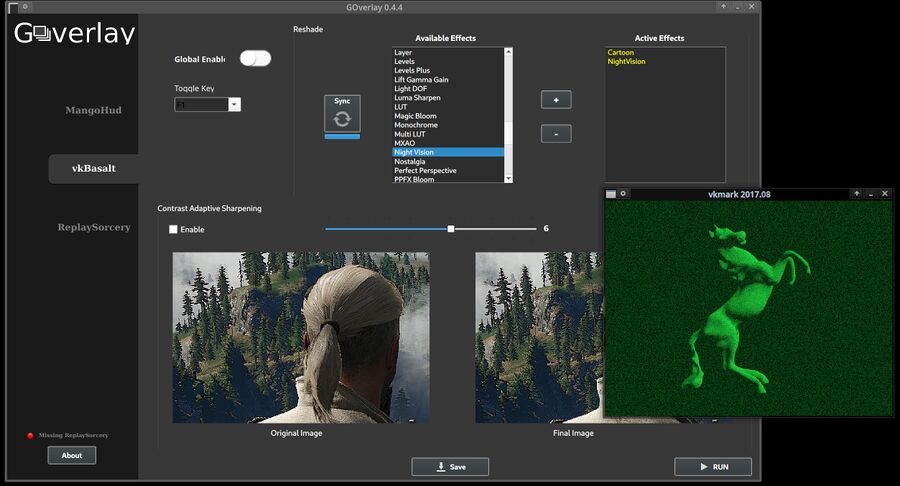
GOverlay configuring the vkBasalt Vulkan effects filter with vkmark running on the side. The white vkmark horse is green thanks to the vkBasalt "Nightvision" filter.
GOverlay lets you choose what effects filters you want. It is possible to use lots of filters at the same time. can also be enabled.
We generally do not recommend using vkBasalt at all for the following very simple reason:
It is nice that GOverlay can be used to very easily enable or disable vkBasalt effects since there will be really long list of available effects to choose from if you add third party effect. This particular feature feel slightly useless even so because vkBasalt kills performance, regardless of which filter or filters you enable, to such a degree that nobody should be using it for anything, ever.
ReplaySorcery Support[edit]
ReplaySorcery is a "replay-style" screen recorder which records the screen and keeps the last 10 to 120 seconds around so you can press a configurable button and get a "instant replay". GOverlay lets you choose hotkey, video recording settinsg, quality settings, audio settings, duration and the disk destination folder for temporary files.
Verdict And Conclusion[edit]
GOverlay is for you if you play games and you use a heads-up display or you want to enable visual effects in Vulkan games and absolutely destroy performance.
Using GOverlay is much, much intuitive and simpler and hand-editing a MangoHud configuration file. The button for enabling or disabling it for all applications is specially handy.
We strongly recommend GOverlay, it really is a very handy program if you occasionally or frequently want a heads-up display shown on your OpenGL and/or Vulkan programs.
Installation[edit]
Most distributions have GOverlay available as a package named goverlay. You can acquire the source code from github.com/benjamimgois/goverlay/releases/ and compile it with make if yours don't.
Common Problems[edit]
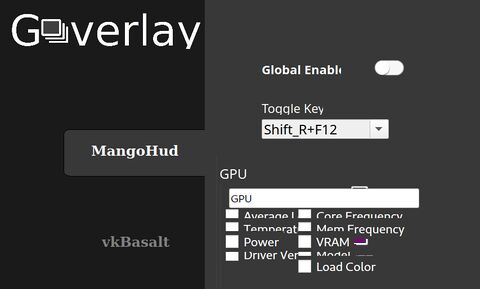
Something just doesn't look right..
GOverlay uses Qt5, through Pascal bindings, for the interface. The graphical interface will likely be all messed up and useless if the environment variable QT_AUTO_SCREEN_SCALE_FACTOR= happens to be set to 0. GOverlay looks right if QT_AUTO_SCREEN_SCALE_FACTOR=1 so you may need to run it with QT_AUTO_SCREEN_SCALE_FACTOR=1 goverlay or change the Exec= line in its freedesktop-standardized .desktop launcher file /usr/share/applications/io.github.benjamimgois.goverlay.desktop to read:
Exec=env QT_AUTO_SCREEN_SCALE_FACTOR=1 goverlay --style fusion
Links[edit]
The source code / homepage is at github.com/benjamimgois/goverlay.
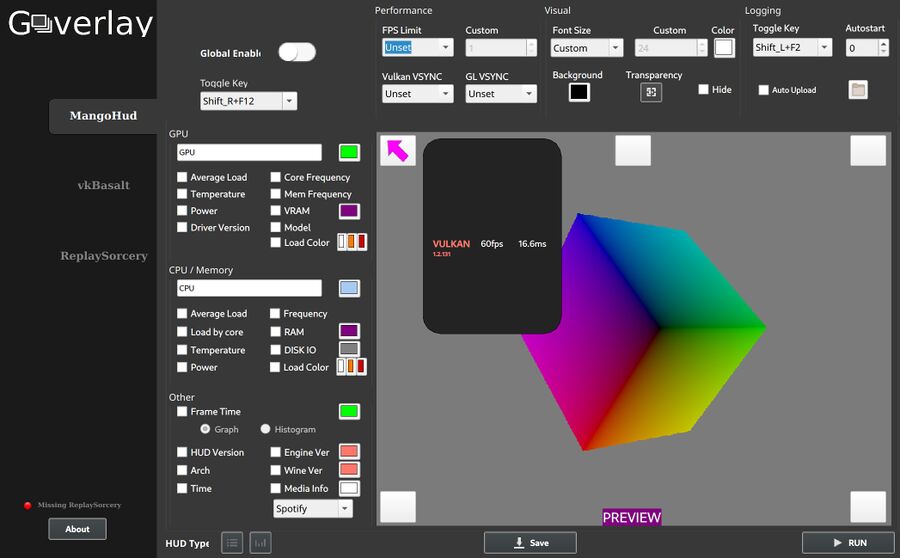

Enable comment auto-refresher