glxgears
glxgears is a small and simple MESA OpenGL demonstration program that comes with GNU/Linux distributions. It's technically a part of mesa-demos but it ships with the glx-utils package and is thus installed as a default (unlike other mesa-demo programs like glxheads, shape, offset, etc).
Glxgears is not a benchmark[edit]
A lot of pages on the Internet refer to glxgears as a benchmarking tool. It's not. It's just a very simple OpenGL demo. It was written as a OpenGL demonstration program - you can look at its source code and learn how to write a simple program using OpenGL. It was not written to be used as a benchmarking tool.
You can run some actual games like SuperTuxKart with a heads-up display with frame and/or frame-time statistics to see your real-world graphics performance or use glmark2 or vkmark, which were written with benchmarking in mind, for slightly, but not very, more meaningful synthetic benchmarks. There are, sadly, no good free software stand-alone graphics benchmark tools. UNIGINE Superposition is a good zero price propietary software solution which works with Linux using the free Mesa drivers.
glxgears launch options[edit]
glxgears can be run in -stereo mode to test VR headsets. This option will not work if you do not have a VR (stereo) display.
There's also -display to choose which monitor it will run on, -fullscreen to run it fullscreen and -geometry set by WxH+X+Y to launch it at a given resolution (WxH) placed a specific place (X+Y). There is also a -info option.
The -fullscreen option is a bit buggy. It will actually launch glxgears fullscreen over two monitors on a triple monitor setup.
The Mesa HUD variable for getting a "heads up" display showing FPS and other data on AMD GPUs can be used with glxgears:
The above image with the small HUD graphs above glxgears shows what happens when you launch it with:
GALLIUM_HUD=".w250.h180.c70fps:70,.w250.h180.c80temperature:80" glxgears -geometry 1800x1000
There are a lot more HUD options available. Run GALLIUM_HUD="help" glxgears to see them all.
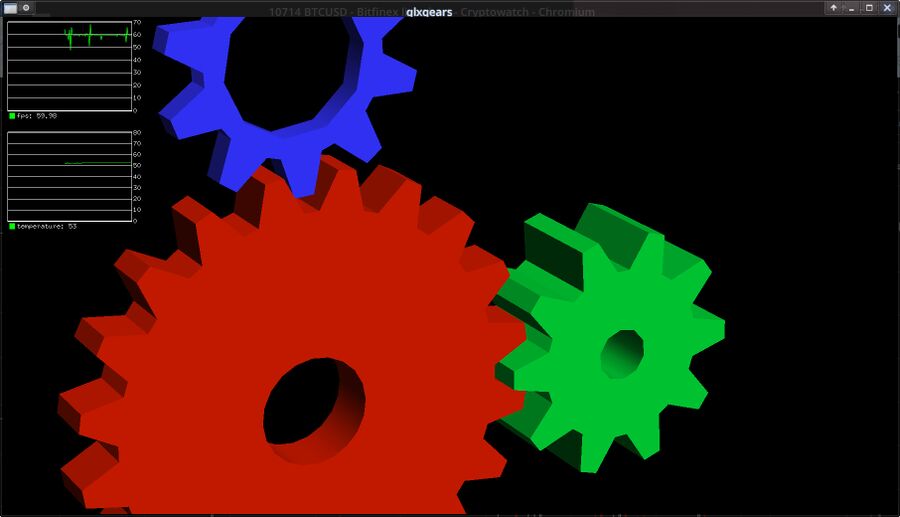

Enable comment auto-refresher
Anonymous (c1b6d7caea)
Permalink |