GNOME Internet Radio Locator
GNOME Internet Radio Locator is a free software radio tuner application which lets you browse and choose radio stations from a map or a handy searchbox where you can search for cities and other geo-locations and get a list of local radio stations.
Features and Usability[edit]
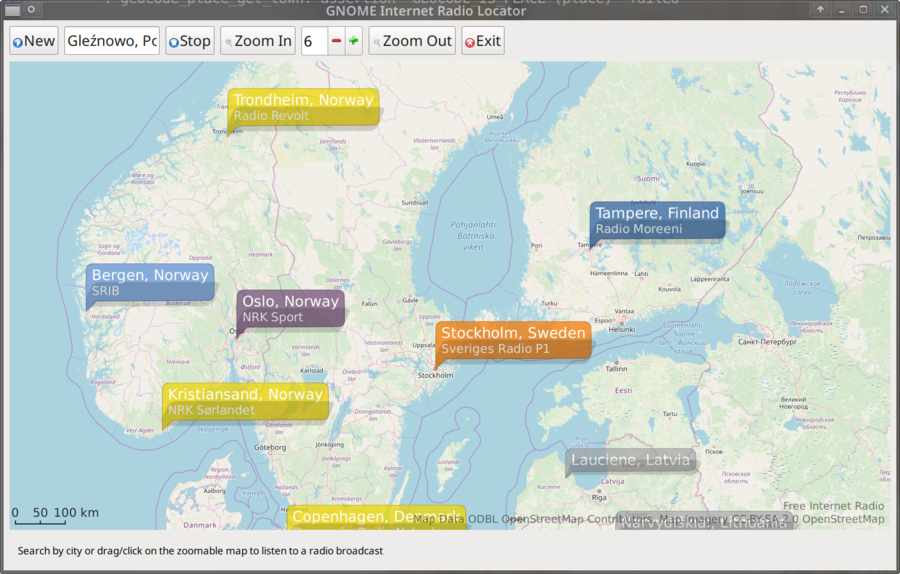
GNOME Internet Radio Locator allows you to search for radio stations by location. You can also browse a world map and click on radio stations to listen.
GNOME Internet Radio Locator is a location-based radio tuner created by Norwegian developer Ole Aamot. Its focus is on where a radio station is located rather than what is is playing. It has two main features:
- It has a search box where you can type in a city and get a auto-complete like list of radio stations you can click on or select by using the down arrow key (nothing actually happens if you type a city name and just press enter).
- It has a world map which is rendered using OpenStreetMap's tile server with radio stations on it. It is possible to tune into a radio station on the map by clicking on it.
The number of radio stations available on the map is somewhat limited. They are hard-coded in the bundled file gnome-internet-radio-locator.xml which is maintained by developer Ole Aamot as part of the software package. It does not support radio station catalogs like the icecast directory. The developer explained why in an e-mail in October 2019:
"The number of radio stations is somewhat limited. It is based on manual geo-location tagging of stations discovered on the web in Emacs and tips from other people since 2014"
GNOME Internet Radio Locator does have a little "New" button you can press to add radio stations yourself.
Limited Search Results[edit]
The "Search" feature in GNOME Internet Radio Locator is limited to locations. This makes it less useful for finding a radio - unless its name includes its locations. As an example, you can find Radio NJR Bern by searching for "Bern" - not because it is listed as being broadcast from "Bern". You will not find it by searching for NJR. There is simply no support for finding radio stations by name.
Geographical searches are also somewhat limited and frustrating. The Norwegian government propaganda channel NRK P3 is broadcast nation-wide in that country. Searching for Norwegian cities like Bergen, a city where it always rains and the natives won't stop talking for a single second, or Trondheim will show NRK P3. Searching for Oslo, the capital of Norway and the largest city, won't show it and many of the other nation-wide radio stations who are available there, and many cases, broadcast from there. Developer Ole Aamot explained why in an e-mail October 10th, 2019:
"Searching for more locations may be possible in the future. It could possibly be solved by using a search algorithm which searches for parts of location names but I have no idea how to do that in C.
Searching for station names does work in Boston where I've begun tagging station names between the <location> and </location> tags in <gnome-internet-radio-locator.xml>"
Please consider contributing the required C code if you are a C wizard.
No Auto-Focus On Selected Stations[edit]
The map view will not re-focus if your map view is focused on the Unites States and you search for a radio in Europe and you tune into a radio in the search result list. The radio station will change to the selected station but the map will not move or focus on its location. Automatically moving the map view to where the radio you choose seems like an obvious feature in a program like this. That particular feature is not lacking because of a missing will to implement one, it is just hard to do.
"Auto-zoom when you search for stations is a features I've been trying to implement for a long time. The geocode-library appears to lack any functions for doing reverse queries on locations like "Oslo, Norway" on nominatim.openstreetmap.org in order to get decimal points (lat,lon)"
Please consider contributing the required code if you are a geo-location scientist.
A Disturbing Lack Of Asian Stations[edit]
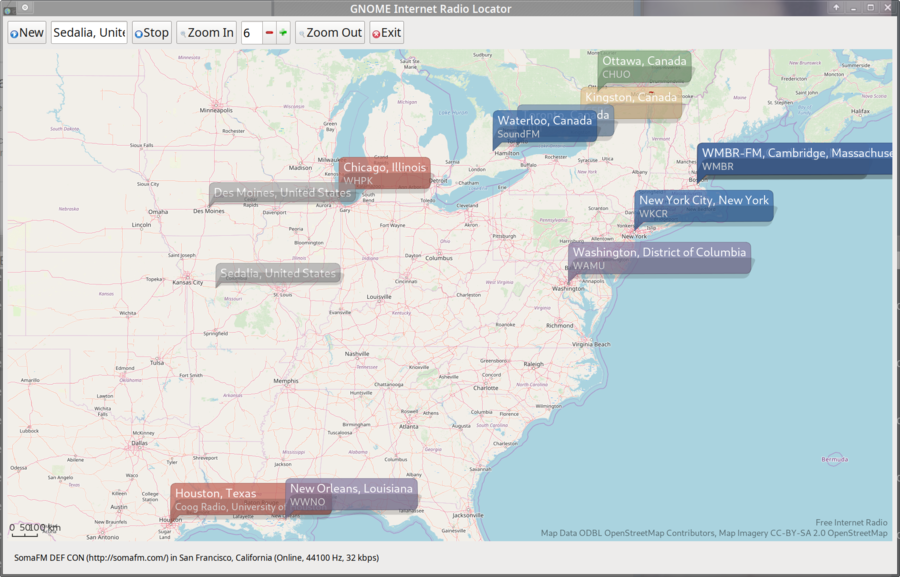
GNOME Internet Radio Locator 2.2.0 showing some of the available radio station in the United States of America.
The hard-coded list of radio stations include quite a few European stations, somewhat fewer American radio stations and just a hand-full of stations in Russia. There are close to zero radio stations from civilized countries like China, Japan and South Korea.
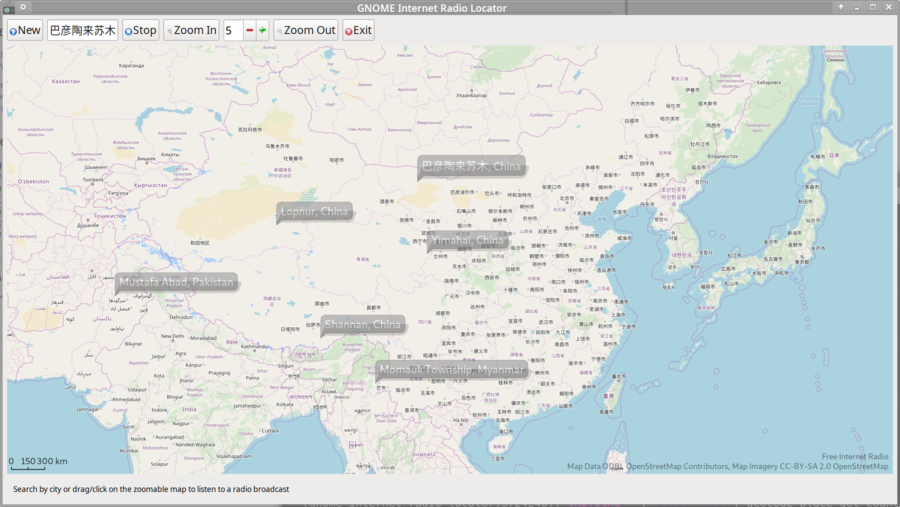
There are no radio station from Japan or South Korea available and there is barely any listed in China.
No System Tray Icon Support[edit]
GNOME Internet Radio Locator has no system tray icon support. The reason is likely that it's made with GNOME in mind and GNOME itself lacks that very basic features usable modern desktops like Xfce, KDE Plasma and IceWM all have.
Verdict And Conclusion[edit]
GNOME Internet Radio Locator provides a different way of browsing radio stations. It has some major drawbacks. A limited list of radio stations combined with limited search functionality makes it less useful than it could be.
If you want to browse radio stations by location (city names) instead of genre (k-pop, jazz, etc) then GNOME Internet Radio Locator may be for you. You are better off using something else if you would rather browse radio stations by genre.
Differences between "GNOME Internet Radio Locator" and "GNOME Radio"[edit]
GNOME Internet Radio Locator developer Ole Aamot is also responsible for a simpler version of it called "GNOME Radio". It is kind of the same program except for a disturbing lack of any search feature: GNOME Radio 0.4.0 lets you listen to Hawaii Public Radio (NPR) and see the station marker on the map (also possible in "GNOME Internet Radio Locator") and that's it. There's no search feature or toolbar where one could be placed or anything else beyond a plain map.
Installation[edit]
The major GNU/Linux distributions do not have GNOME Internet Radio Locator in their repositories. You can either download the source from gnomeradio.org or get a gitsnapshot from gitlab.gnome.org/GNOME/gnome-internet-radio-locator and compile it in the old-school ./configure && make -j$(nproc) && su -c 'make install' fashion. It requires some dependencies, Fedora users will want to install the packages libchamplain-gtk-devel gstreamer1-plugins-bad-free-devel geocode-glib-devel itstool. Those are common packages who are available for Debian/Ubuntu based distributions too, but they will have slightly different names.
Major distributions do have "GNOME Radio" which is, as described above, not the same program.
Links[edit]
GNOME Internet Radio Locators homepage is at gnomeradio.org. There is also a GNOME Wiki Page.

Enable comment auto-refresher