Classic KDE Remixed Theme
From LinuxReviews
Jump to navigationJump to searchClassic KDE Remixed Theme is a GNU/Linux desktop theme for Xfce, KDE Plasma, MATE and even GNOME based on three classic KDE 3 themes: Crystal, Nuvola and Oxygen. There are also some icons from the Open icon Library mixed in. The icon names are adopted to modern desktop standards and icons are filled in to make the theme work well with modern versions of all the major desktop environments.
The Look[edit]
Installation[edit]
Download Classic-kde-remixed-v0.1.tar.bz2 (87 MiB)
Unpack it either as root to /usr/share/icons:
sudo tar xfvj Classic-kde-remixed-v0.1.tar.bz2 -C /usr/share/icons
or unpack it to $HOME/.local/share/icons/
tar xfvj Classic-kde-remixed-v0.1.tar.bz2 -C $HOME/.local/share/icons/
..and that's it. The Classic KDE Remixed icon theme should now be available in your desktops appearance settings (xfce4-appearance-settings or systemsettings5).

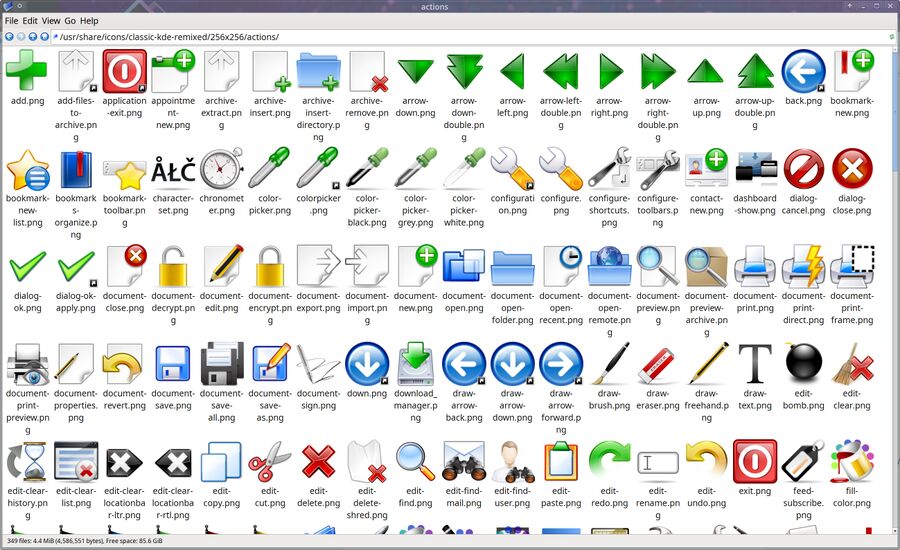
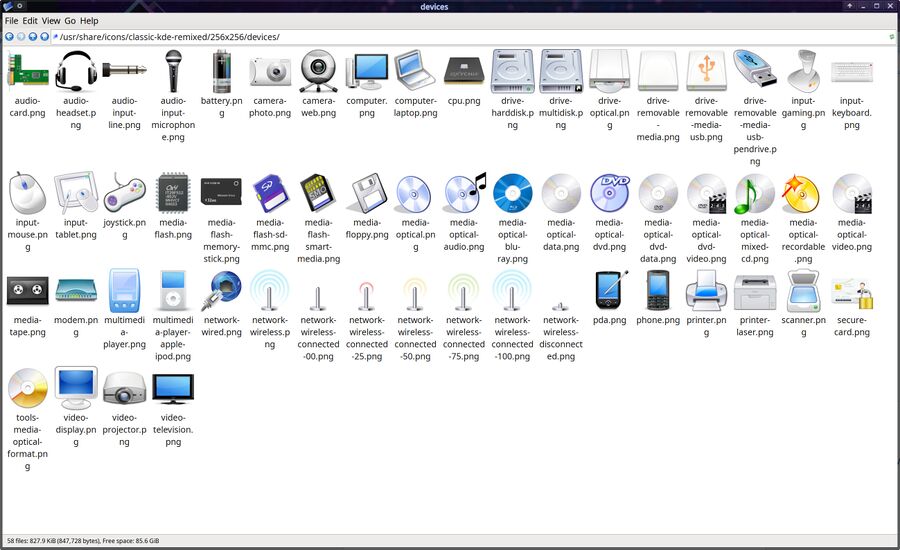

Enable comment auto-refresher
Anonymous (6eb639cb20)
Permalink |