apvlv
apvlv is a small, simple vim-like keyboard navigated document viewer capable of opening PDF, UMD and text files. The manual lists DjVu and HTML as supported but they are not. apvlv lacks any toolbar or other mouse-related features and the keyboard shortcuts you would expect to work in a document reader don't. The keyboard commands and shortcuts are, instead of being similar to common desktop software, mostly like those found in vi/vim. You may feel right at home and like if it you use vim as your main editor, you can write apvlv off as plain useless if you don't.
Features And Usability[edit]
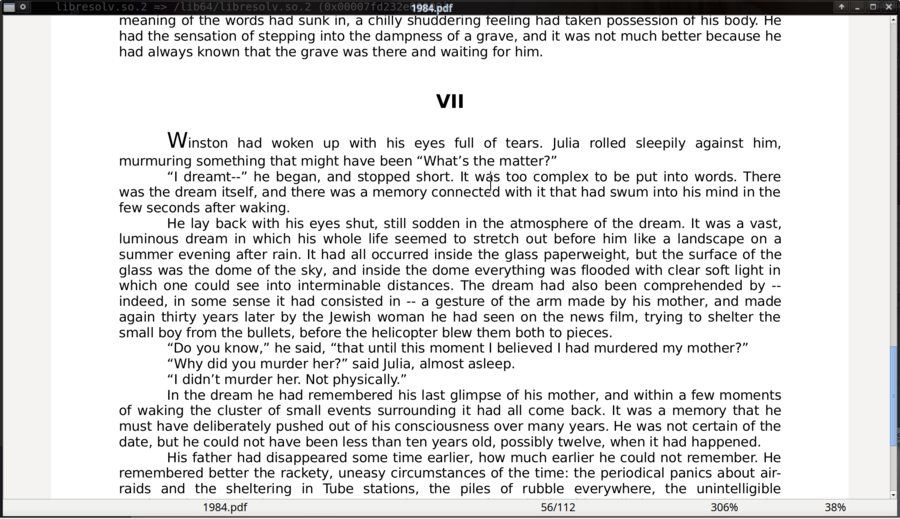
apvlv 0.1.5 with a PDF of the e-book 1984 open.
apvlv will show a handbook explaining how to "Get started" if it is launched without any e-book as an argument. You will need to read that or the manual page[1] to get anything out of apvlv.
There are no mouse-oriented features what so ever. There is no toolbar, no context menu if you right-click in the main window (and nothing happens if you press the ≣ Menu key), no sidebar, no nothing apart from a main window showing either the help text or a e-book or document if you opened a file. Holding ctrl and moving the mouse wheel has no effect. Mouse wheel can be used to scroll up and down and that is the limit of what you can do with a mouse.
apvlv is entirely keyboard driven using shortcuts similar to those vim uses. Its behavior is also similar to vim. That means that keyboard shortcuts you would expect to work in a document reader, like ctrl++ and ctrl+- to change the text size, don't work. It is possible to change the text and zoom in and out. Typing z+i zooms in, z+o zooms out, z+w makes it zoom to a windows width and z+h makes apvlv zoom to a windows height. Zoom to fit width is not the default when you open a document so you might as well immediately press z+w when you open a document. Opening files is done by pressing o or t if you want to open a document in a new tab.
apvlv has a command prompt which can be invoked by :. You can type :q to quit (just pressing q works too).
Configuration and Customization[edit]
There is no "Preferences" dialog box anything like that within apvlv. There is the option of customizing it using a $HOME/.apvlvrc configuration file. It can be used to configure things like a default zoom= setting (you may want zoom=fitwidth), default window width and height and more. The available configuraiton options are laid out in the manual page[1].
Memory footprint[edit]
apvlv is fast and fairly light when it comes to memory use. It consumes a mere 64 MB after opening a PDF of the book 1984. That grows to around 260 MB, where it seems to stabilize, after scrolling all the way to the end and back again.
Supported file formats[edit]
The manual lists apvlv as supporting "PDF/DJVU/UMD/HTML/TXT". Opening PDF files works fine. It will try to open DjVu files and fail miserably. Its github page lists EPUB as a supported file format. Its not as of version 0.1.5. We did not test opening "UMD" files, nobody knows what files they are. CHM files are not supported. HTML are also not supported, apvlv will not open them. It does open text files just fine.
Verdict And Conclusion[edit]
apvlv is not for everyone. Its entirely keyboard driven and the keys used for keyboard navigation differs from every other document reader out there. If you like vi/vim and you are used to how that both loved and hated editor works then apvlv will likely be right up your alley.
It is possible to use it even if you are not familiar with vim if you read the manual page or the help. Doing so should not be required just to use a e-book reader but it is. Your sorry old amah (nursemaid) would not be able to do anything with apvlv without a cheat-sheet listing its keyboard commands. It is hard to recommend apvlv to anyone other than hardcore vim users.
Links[edit]
The source for apvlv is developed at github.com/naihe2010/apvlv.
Alternatives[edit]
Worthwhile free software document readers:
| Program | framework | supported file formats | memory footprint[2] |
|---|---|---|---|
| apvlv | GTK | PDF and "UMD" | 260MB |
| GNOME Document Viewer | GTK/GNOME | PDF, PostScript, DjVu, XPS, DVi and comic book archives. No ePub support. | 400MB |
| Okular | Qt/KDE | All of them. PDF, Postscript, DjVu, CHM, XPS, ePub, comic book archives and many more | configurable, insane (4.5GB+) by default, 300MB on "Low" |
| qpdfview | Qt | PDF, PS, DjVu. That's it. No ePub, no comic formats. | about 220MB |
| Zathura | girara | Plugins for PDF, PS, DjVu, comic book archives | about 700MB |
Notes[edit]
- ↑ 1.0 1.1 apvlv manual
- ↑ Memory use after opening a .pdf e-book version of 1984 and scrolling to the end and back. Actual use will vary depending on what document you open; these values are mostly useful for comparing one reader with another.

Enable comment auto-refresher