ytop
 ytop 0.6.2 with default color scheme. | |
| Developer(s) | Caleb Bassi |
|---|---|
| Initial release | January 13, 2020 |
| Repository | github.com/cjbassi/ytop |
| Written in | Rust |
| Operating system | Linux, macOS |
| Platform | Console |
| Type | System Monitoring |
| License | MIT Software License |
ytop is a system monitoring program for consoles written in Rust. It provides nice graphs over CPU usage, with per-core graphs, memory use and network use. It will also show current temperatures using available lm_sensors data, disk use and a simple process list. ytop is not a process list manager like htop and top, there is a process list but it is just a small part of the window and sorting it or using it to kill processes is not very easy and there is no functionality for re-nicing processes. ytop focuses on showing you nice graphs over CPU, memory and network use as well as other real-time information about the system, it is not very good as a process manager. It is a nice addition to htop or top, not a replacement for those programs.
Features[edit]
ytop, when executed with no parameters, brings up a nice overview of the system it is running on with a graphs showing CPU load on in the top area, memory use in the middle and network use in the lower left corner. There is also a process list with limited usefulness in the lower right corner, a list of disk mount points and their use and system temperatures. Those things are not plotted on graphs.

ytop version 0.6.2 with the monokai color scheme.
ytop has several keyboard shortcuts you can use. A list of them is provided if you press ? (not h or ctrl+h as you would expect). The keyboard shortcuts are also listed in the file /usr/share/doc/ytop/README.md. That is the only documentation you get, a standard Linux manual page is not provided.
Keyboard shortcuts can be used to sort the process list by pid, cpu use, memeory or command by pressing n. / can be used to search the process list for a keyword. Tab ↹ toggles process grouping and d+d will kill a process. There is no way of changing a processes nice or I/O priority, a pure process manager like htop is better suitable for those kinds of tasks.
ytop can be started with several command line switches (use --help for list). The more interesting one is probably -c or code>--colorscheme. Five color schemes are included:
- default
- default-dark (for white backgrounds)
- solarized-dark
- monokai
- vice
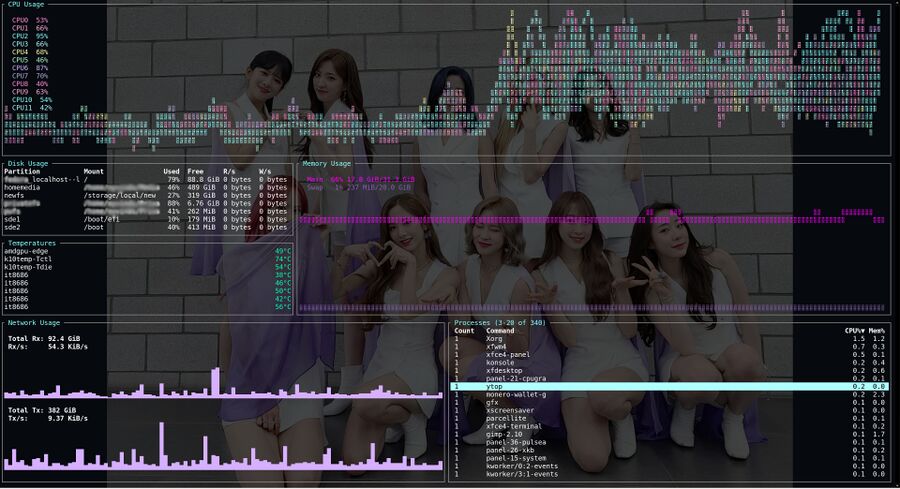
ytop -p -c vice running in the KDE konsole.
-p or --per-cpu wills make it show CPU cores, not just the total, in the CPU graph area.
-s adds a not very useful -statusbar with the machines hostname and the current time.
Those in areas of the world where they just can't get with the Metric system (USA) can use -f to view temperatures in some obscure measurement called --fahrenheit.
The ytop binary is just 2 MiB and it has almost no dependencies.
Verdict And Conclusion[edit]
ytop is a nice program if you want to see nice graphs showing CPU, memory and network utilization in a console. It does have a process list but it is not very powerful or useful as a process manager even though there are some keyboard shortcuts for basic process management available. htop is much better for pure process management. ytop is a great addition to top and htop, It is very useful if you want a simple graphical overview over CPU use, memory use and network use in a console. It can, of course, be used to monitor remote machines as long as you can ssh into them, install ytop and run it.
ytop is not be better than the specialized alternatives in any one area, it is not the best process manager and bmon is better if you want detailed network monitoring. Yet it is very useful because it provides information about more than just one very specific narrow thing. ytop is totally worth installing if you don't already have it.
Installation[edit]
Most distributions have it available as a package called ytop. There are pre-build binaries for Linux and macOS on its GitHub releases page.
Links[edit]
The source code repository is at github.com/cjbassi/ytop.

Enable comment auto-refresher