UwUfetch
 Uwufetch 1.0 | |
| Developer(s) | TheDarkBug and others |
|---|---|
| Initial release | March 10, 2021 |
| Repository | github.com/TheDarkBug/uwufetch |
| Written in | C |
| Operating system | GNU/Linux, BSD |
| Available in | uwu |
| Type | System information |
| License | GNU GPL v3 |
UwUfetch is a simple tool similar to Screenfetch and Neofetch that gathers and displays some basic system information in a terminal. The initial public version can show you your systems "OWOS", kernel, "CPUWU", "WAM" and, most importantly, "UWUPTIME". It will also show some ASCII art that may or may not reflect the GNU/Linux distribution it is running on.
UwUfetch is written in C. This differes from ScreenFetch, ScreenFetch is just a 6470 line long Bash-script.
UwUfetch version 1.0 was released on March 10th, 2021. It had support for showing system information about Nyalpine, Nyarch Linuwu, Nyartix Linuwu, Debinyan, Fedowa, GentOwO, Miwint, Myanjawo, Pop OwOs, UwUntu, and OwOid; Plus Nyandroid; FweeBSD, and OwOpenBSD. More distributions will likely be added in future releases.
Installation[edit]
There are currently only UwUfetch packages available for something called "Arch" (in AUR). Those using other distributions will have to acquire the source code and compile it. That's easy if you have git and gcc and make:
git clone https://github.com/TheDarkBug/uwufetch.git
cd uwufetch
make build
The uwufetch binary and some ASCII files it uses can then be installed with:
sudo make install
Note that the Makefile is currently stupid; it will try to sudo make install after compiling if you just run make. You have to run make build if you just want to compile UwUfetch.
There is also a special make termux that will build and install packages for termux (A popular terminal emulator for Android available at F-Droid).
Verdict And Conclusion[edit]
Similar programs like screenfetch and neofetch will show a bit more information about your system and both support more operating systems than uwufetch. However, uwufetch is the only one that will show you your OWOS, WAM and UWUPTIME. UWUPTIME appears to be the same as regular uptime, so this may or may not be a huge advantage. You'll have to judge that for yourself.
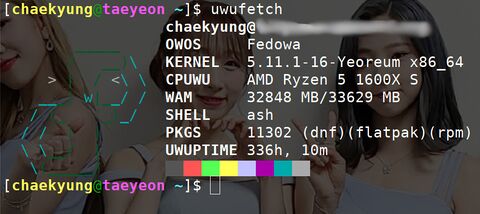

Enable comment auto-refresher
Anonymous (fa64eceadd)
Permalink |
Anonymous (2ad626d6f6)
Permalink |