Latte Dock
Latte Dock is an alternative panel for the KDE Plasma desktop environment. It behaves similar to panels on a modern proprietary operating system from an American fruit company. Most notably, the panel icons are enlarged if you hover the mouse above them.
Features And Usability[edit]
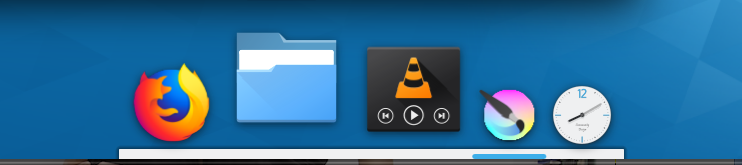
The "Latte" dock shows applications icons which grow in size when you move the mouse over them.
The Latte Dock has some interesting features which regular KDE Plasma panels do not have. It can change it's colors based on the color scheme in the currently focused windows. It supports custom mouse wheel actions which can be configured once you flip it's settings "Advanced" switch.
Latte Dock can be configured to have a single layout applied to all KDE Plasma "Activities" or unique layouts for each configured "Actibity".

Latte supports several different layouts including a "Plasma" layout which looks similar to the built-in KDE Plasma panels.
The Latte Dock supports auto-hiding and it can also be set to "dodge" either the active window or all windows. The auto-hide function actually works - unlike KDE Plasmas own panel which will sometimes hide and sometimes remain visible when it's set to auto-hide (there are two dozen open bugs related to the KDE Plasma panels broken auto-hiding "feature" as of December 2019).

You can change the mouse wheel actions and several other features if you flip the "Advanced" switch.
Verdict and Conclusion[edit]
The Latte Dock is quite nice. It does not have that much to offer beyond what the KDE Plasmas regular panels have. It does have that icons are enlarged when the mouse hovers over them feature going for it. That feature is particularly interesting if you want to make your KDE Plasma desktop have similar to the desktop environment which is bundled with fruit-labelled computers with mostly broken keyboards.
Those who prefer auto-hiding panels may find the Latte Dock to be a real life-saver. KDEs core developers are, for whatever reason, unable to get that feature working as it should. KDE can mostly hide it's own panels if the kwin window manager is configured to auto-hide utility windows. If you want playlist windows from players like smplayer to remain visible so you can drag files to them you'll find that KDEs panels won't hide most of the time. The auto-hide feature in the Latte Dock works as it should all the time. This alone is a good reason to use it instead of KDE Plasmas built-in panels.
The Developer Team[edit]
The Latte dock is developed by Michail "psifidotos" Vourlakos. It's just him, he is the whole Latte Dock team. He writes a blog at psifidotos.blogspot.com.
He would much likely appreciate getting some help. If you are a C++ programmer and you would like to contribute to a small free software project then this may be worth considering.
We asked Michail "psifidotos" Vourlakos a few questions about Latte Dock in December 2019:
Why did you write the Latte Dock?
"First I started Now Dock as a fun project to check out if parabolic effect (zoomed tasks) could be supported through QML. During its development one more developer approached me and suggested to combine our efforts in order to create Latte. First Latte versions 0.6 and 0.7 were a combined effort but for the last two years I am its single main developer. I do not want to take all the credits because there are small contributions from other developers through all the development period for which I am really grateful."
How does it differentiate from the regular KDE panel?
"I think that the main difference is the massive customization options that Latte offers in a way that feels attractive and not overwhelming."
What are your future plans for the Latte Dock?
"no idea, I do not have any massive plans for the future, only small improvements here and there and improve wayland support by following any Plasma improvements in this area."
Latte has a Liberapay donation-page at liberapay.com/latte-dock/donate.
Installation[edit]
The Latte Dock is available on most distributions under the package name latte-dock.
The source code is hosted on Microsoft GitHub at github.com/KDE/latte-dock.

Enable comment auto-refresher