KStars
Kstars is a free planetarium program made with the KDE libraries for Linux, BSD, Android, Windows and Mac OS. It lets you look at the night sky as it appears right now or at any point in time (some limitation on accuracy apply) viewed from any location on earth.
Features and usability[edit]
Kstars has been around since 2001 and it's been maturing ever since. The modern version has everything you would expect from a planetarium program:
- You can view more than 100 million stars
- There's 13200+ deep sky objects.
- It has constellations from a variety of cultures
- It knows about satellites, comets, asteroids, if it's in the night sky and it's not a UFO it's likely in Kstars database.
Kstars is easy and strait-forward to use. Learning how to navigate and use it's more basic features does not take long. It is a very advanced program and learning everything it can do would take a while. Luckily, you don't need to do that unless you're a professional astronomer.
Kstars is quite fun if you just want to play around with the night sky and perhaps brush up on your knowledge of constellations. It is, at the same time, a really powerful tool for researchers, scientists and other more "advanced" users. It can be used to control telescopes and log objects and other specialized things like that.
Cool stuff[edit]
KStars has a secret toolbar button which looks very much like a Rabbit. Pressing the Rabbit turns on the secret constellation art. There is another button which draws constellations as lines. That is more useful but secret art view is much more appealing:
No-no telling anyone about the White Rabbit button. Keep secret.
Links[edit]
The Kstars homepage is at https://edu.kde.org/kstars/ and the source repository is at https://cgit.kde.org/kstars.git/
There is a long and very in-depth handbook at https://docs.kde.org/trunk5/en/extragear-edu/kstars/
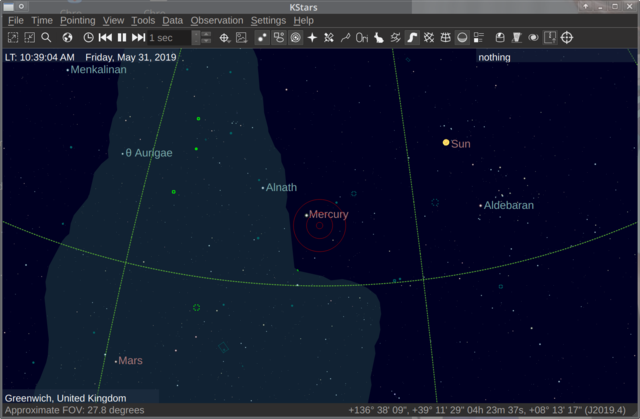
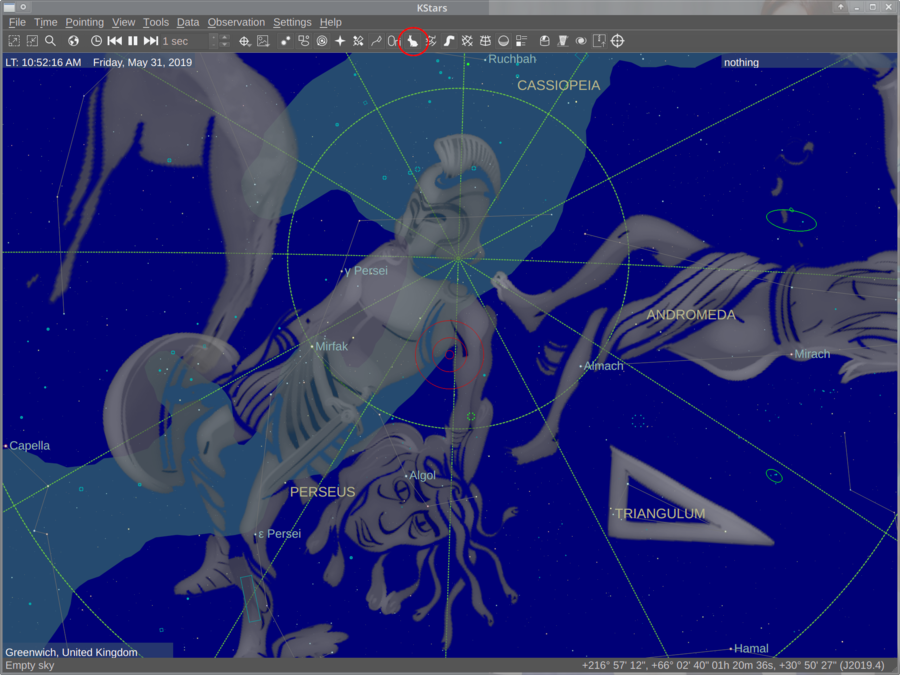
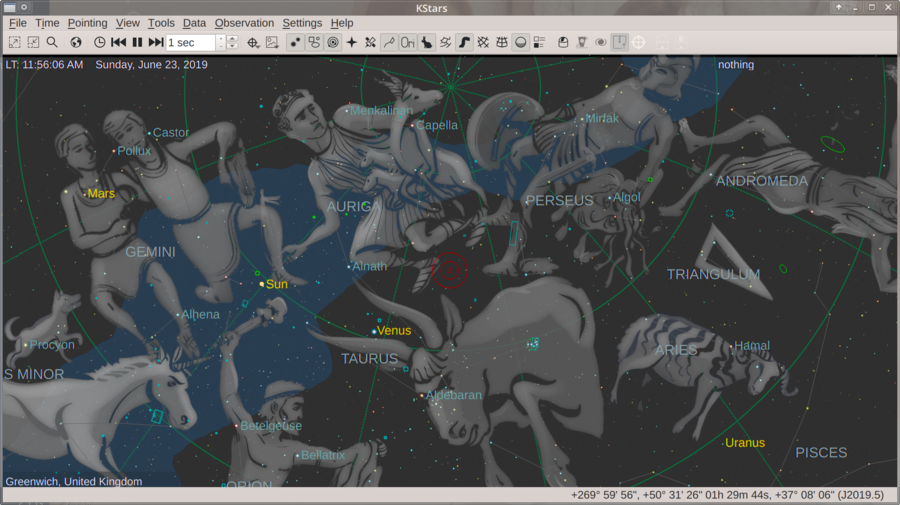

Enable comment auto-refresher