Basemark GPU
 | |
| Developer(s) | Basemark Corporation (Finland) |
|---|---|
| Stable release | 1.2.1
|
| Operating system | Linux, Android, macOS, iOS, Windows |
| Size | 1.2 GiB (tar.gz) 2.5 GiB (installed) |
| Type | Graphics Benchmark Software |
| License | Proprietary, free for non-commercial use |
| Website | basemark.com/benchmarks/basemark-gpu/ |
Basemark GPU a freeware (not free software) graphics benchmark available for GNU/Linux, Windows, macOS, iOS and Android. It can test OpenGL and, in theory, Vulkan performance on GNU/Linux systems and produce an overall score that can be used to compare a machines graphics performance with others.
You will need Basemark GPU version 1.2.x to run it, earlier versions crash with a "Unknown error 32512" message.
There are two versions: A Flatpak version which pulls a special Flatpak Mesa 19.08 version and tests against that and a stand-alone tarball that will test using the graphics driver that is actually used by games and applications running on your machine.
License[edit]
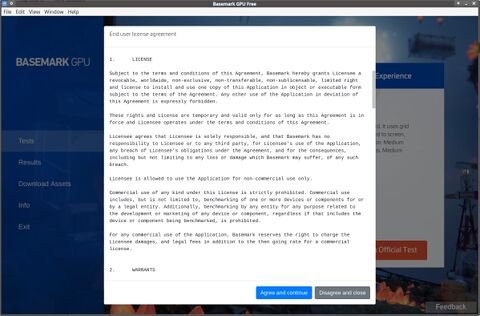
Basemark is proprietary freeware software so you will have to accept a dark and draconian license in order to legally use it.
Basemark GPU is not free software, it is available under a limited freeware license. Personal use is allowed, any and all commercial use is forbidden under the "End user license agreement". That includes using it to benchmark for the purpose of posting the results on any website with advertisements on it.
The Basemark people will be "delighted" to throw special "Media" builds at you, free of charge, if you're "with the press". The FAQ within Basemark GPU does not say if having some obscure website nobody reads, like this one, counts as being "Press" or not.
Installation[edit]
There is a supposedly Ubuntu-only Linux package available for download at basemark.com/benchmarks/basemark-gpu/. It works fine on any Linux distribution, "Ubuntu-only" probably means that they built it and tested it on Ubuntu and do not guarantee that it will work on other distributions like Fedora 33 (it does). There's also Windows and macOS packages available on that page.
Android users can get it from the Google Play Store (com.basemark.basemarkgpu.free).
GNU/Linux users can also install Basemark GPU at as Flatpak image, which will use Flatpak and not your systems OpenGL and Vulkan drivers, by running:
sudo flatpak install https://flathub.org/repo/appstream/com.basemark.BasemarkGPU.flatpakref
The com.basemark.BasemarkGPU package the above command downloads is a whopping 1.3 GiB and the dependencies it downloads are around 300 MiB. That adds up to 2.5 GiB installed in /var/lib/flatpak/app/.
One of the Flatpak dependencies is a big platform package called org.freedesktop.Platform which includes Mesa 19.08. This is the Mesa version that will be used to run benchmarks when you use the Basemark GPU Flatpak version. That may be good or bad. If you want to benchmark different graphics cards then it is probably fine and perhaps a good thing. If you want to see how your machine actually performs then it may be a bad thing since you are really just benchmarking what Vulkan and OpenGL performance Flatpak-installed programs get, not what performance regular native programs running on your machine have.
Running the Flatpak version, once it is installed, can be done with the command:
flatpak run com.basemark.BasemarkGPU
Basemark GPU can also be launched from a menu entry under ▸ thanks to a com.basemark.BasemarkGPU.desktop file included in the Flatpak archive.
Features And Usability[edit]
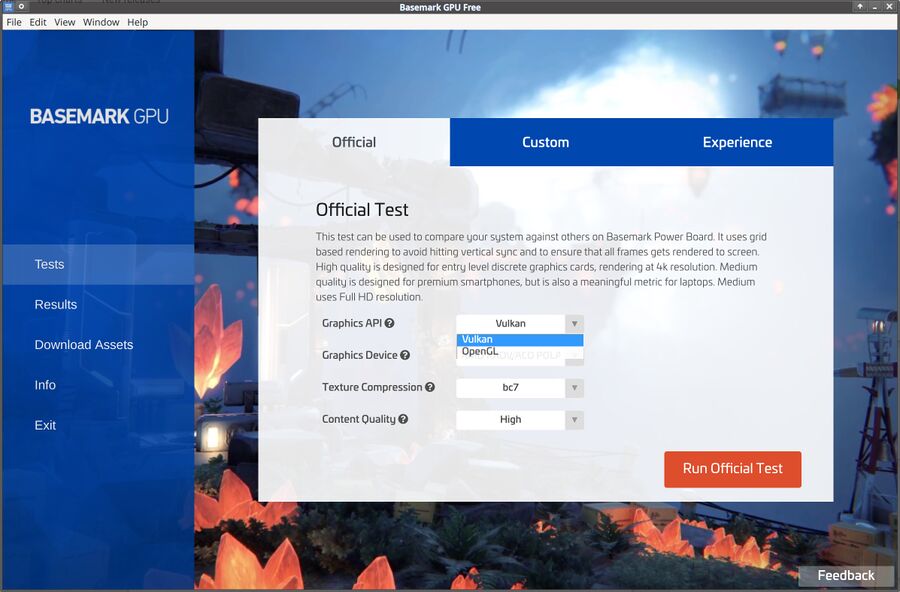
Basemark lets you a OpenGL and Vulkan benchmarks at versions detail levels and resolutions.
Basemark GPU launches into a easy to use setup screen with a big red button once you have accepted the proprietary license that is presented the first time you start it. You can choose between running the benchmark in OpenGL or Vulkan mode. There is also a option where only is available until or unless you choose and acquire a whopping 1.8 GiB large texture pack. The benchmark wil run just fine in OpenGL mode without it.
Basemark GPU defaults to running the benchmark with Vulkan GPU rendering at 4K "High". This is what you get if you simply start it and click . You may want to change to OpenGL before pressing the big red if you have an AMD GPU since the default Vulkan at 4K "High" test crashes on our test-systems with AMD graphics cards with both the Mesa RADV Vulkan driver and the AMDVLK driver. Running the OpenGL benchmark works fine. Running Vulkan benchmarks from the "Custom" tab with "Medium" will also work just fine.
The default Vulkan 4K "High" test does run, like a slide-show, all the way through with no issues on a Intel Core i7-5500U using the somewhat limited integrated graphics and the Mesa ANV driver Vulkan driver for Intel graphics. The "Overall Score" of 269 on that system will not impress anyone.
The Vulkan Benchmark[edit]
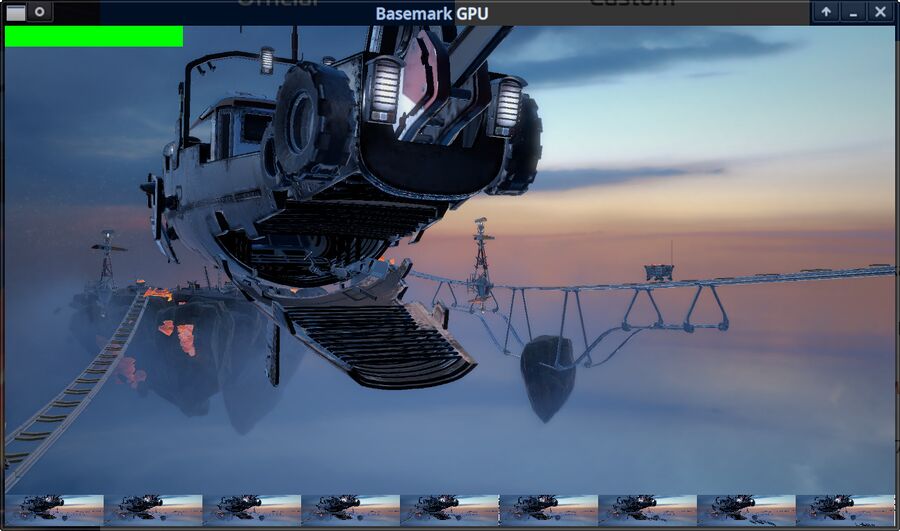
Basemark GPU 1.2.1 in windowed mode using Vulkan at 1080p Medium using RADV from Mesa 20.2rc4.
Basemark GPU 1.2.1 defaults to a "Official" test using Vulkan, "High" content quality and a 4K resolution (it renders the test at 4K even if your screen is 1080p). This official out-of-the-box standard test utterly fails with either a hang or a X re-set on our boxes with AMD Polaris series GPUs (both RX 470 and RX570) using either the Mesa RADV driver (Mesa 20.1 to 20.2rc4) and the AMDVLK 2020.Q3.5 driver.
Running the Vulkan test at "Medium" content quality on AMD hardware works fine with either driver.
Running the Vulkan test at "High" at 1080p-1440p using the "Custom" tab works with AMDVLK 2020.Q3.5. Mesa RADV fails to run the Basemark 1.2.1 Vulkan test at "High" no matter what settings are used. The result of trying to run with Mesa RADV at high settings is either a complete X lock-up or a X re-set (depending on kernel version) with this story in the kernels ring buffer (dmesg):
[332286.450623] [drm:amdgpu_dm_atomic_commit_tail] *ERROR* Waiting for fences timed out!
[332291.571178] [drm:amdgpu_job_timedout] *ERROR* ring gfx timeout, but soft recovered
It is very unfortunate that the default Basemark GPU test fails on AMD graphics cards on Linux regardless of what Vulkan driver is used. This can easily be by-passed by using the Medium quality setting. Basemark 1.2.1 will run on "High" on all resolutions except 4K if the AMDVLK driver is used as long as you use the Custom tab.
This may or may not change when Basemark 1.2.2 is released.
The Basemark GPU Vulkan benchmark has no problem running like a complete almost stand-still slide-show on Intel integrated graphics using the Mesa ANV vulkan driver. It is possible to remedy that by using a more hardware-appropriate "Custom" setting like 720p simple.
The OpenGL Benchmark[edit]
Running Basemark GPU in OpenGL mode produces a nice underwater sequence that lasts for about one and a half minute. It will then produce a result screen with a score.
The "Overall Score" produced shown when the Basemark GPU OpenGL benchmark finishes will vary from run to run within a small margin. A R2600 with a RX470 8 GB graphics card produced results ranging from 3355 to 3374 in a series of 5 identical runs. This variation between same-run scores is not huge but it is something one should be aware of.
Be aware that the Basemark 1.2.1 Flatpak version will very old Mesa 19.09 from a special Flatpak "platform" package instead of the system-installed Mesa version. Install the non-Flatpak .tar.gz archive if you want to do OpenGL benchmarks against the OpenGL driver your non-Flatpak applications are actually using.
Verdict And Conclusion[edit]
The Basemark GPU is a nice one and a half minute long benchmark that can be used to produce Vulkan and OpenGL benchmark scores you can compare to other machines. You will have to make sure you do not run Vulkan at "High" by accident since it will either crash and lock your display server or re-restart X. That problem can be worked around by running at "Medium".
The Basemark GPU Flatpak version defaults to using a Flatpak-bundled Mesa 19.08 for the OpenGL benchmark instead of the actual version installed and used by all non-Flatpak installed applications. Downloading the "Ubuntu" (works on any distribution) tar.gz archive from the homepage may be preferable if you want to benchmark to see what actual OpenGL performance programs on your machine get. There are, in practice, not that much of a difference between Mesa 19.08 and Mesa 19.2 so this may not matter to you.
Do be aware that Basemark GPU is proprietary software, not free software. The license you have to submit to in order to use it is for personal use only; you can not use it at work and you can not post benchmark results produced by it on a website with advertisements on it. It's fine if you are able and willing to accept the terms.
Alternatives[edit]
UNIGINE Superposition is another proprietary freeware benchmark alternative. It can only do OpenGL, it can't into Vulkan.
Links[edit]
The Basemark GPU homepage is at basemark.com/benchmarks/basemark-gpu/.
The Flatpak page is at flathub.org/apps/details/com.basemark.BasemarkGPU.
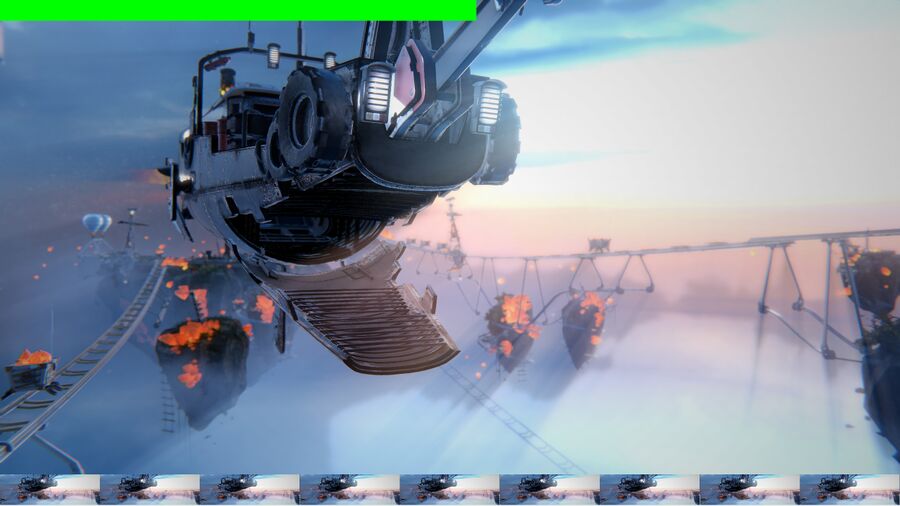

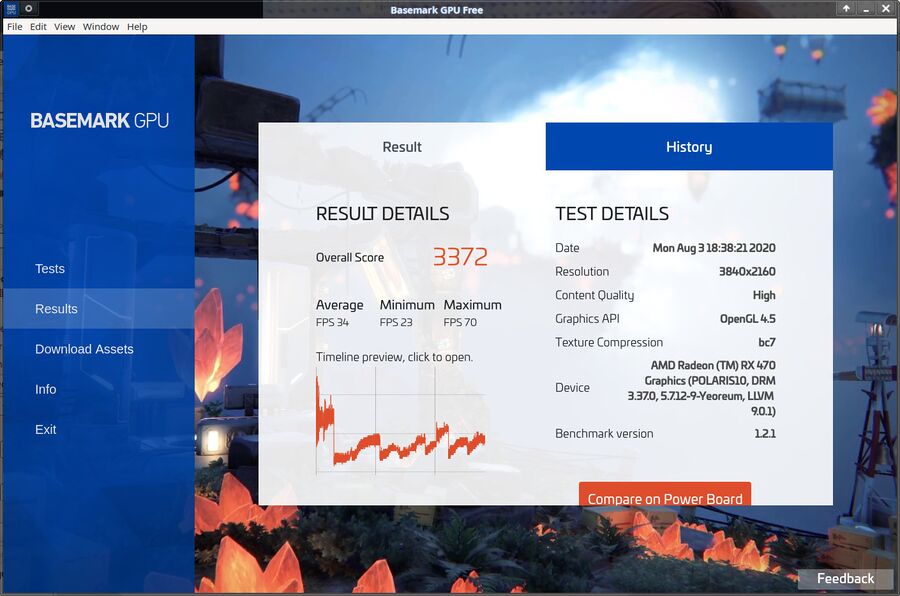

Enable comment auto-refresher
Anonymous (050f4ec0)
Permalink |
Anonymous (af10932a5f)
Permalink |