adriconf
 | |
| Original author(s) | Jean Hertel |
|---|---|
| Developer(s) | Jean Hertel and about two dozen other contributors |
| Initial release | v0.1-alpha March 21, 2018 |
| Stable release | v2.3.2
/ September 19, 2020 |
| Repository | gitlab.freedesktop.org /mesa/adriconf |
| Flathub | br.com.jeanhertel.adriconf |
| Bugtracker | gitlab.freedesktop.org /mesa/adriconf/-/issues |
| Written in | Nice clean C++[1] |
| Operating system | Linux |
| Available in | English, Hungarian, Brazilian, Latvian, Chinese |
| License | GNU GPL v3[2] |
adriconf (Advanced DRI CONFigurator) is a graphical Mesa DRI configuration utility for developers, experts and even brave hobbyists who want to change Mesa settings graphics settings on Linux machines running Wayland or Xorg. It allows you to enable filters that change image quality, change debugging settings and, more importantly, change settings that impact performance.
adriconf saves the settings configured in it to $HOME/.drirc.
adriconf supports adding profiles for specific executable files in case you want to run SuperTuxKart or something else with a special DRI configuration.
It's Not For Everyone[edit]
adriconf can be very useful if you know what the settings it allows you to configure are for. There is no help built into it what so ever (this could be improved). The settings have names that are meaningless to the common folk. If you have any idea what a GLX_EXT_buffer_age extension is then you may want to use adriconf to disable it. The same goes for other settings like "Disable the GLX_SGI_video_sync extension".
"Disable GL driver error checking" and "Enable offloading GL driver work to a separate thread" under sounds like something one might want to enable to get better performance.
![]()
The "Performance" settings in adriconf v2.3.2. If you have any idea what these settings do then adriconf's is you.
![]()
The "Image Quality" settings available in driconf v2.3.2.
adriconf is a handy tool you might want to install, but be aware that you may end up looking at the switches wondering what they could for. There is no simple switch labelled for people who just want more FPS in their favorite game.
The nature of adriconf makes a tool for developers, advanced users and hobbyists who are particularly interested in learning how various Mesa features work and how they affect performance. Only a few of the switches you can toggle with adriconf are self-explanatory. As an example, the "filter to remove the green channel" in the "Image Quality" tab will actually remove all the green.
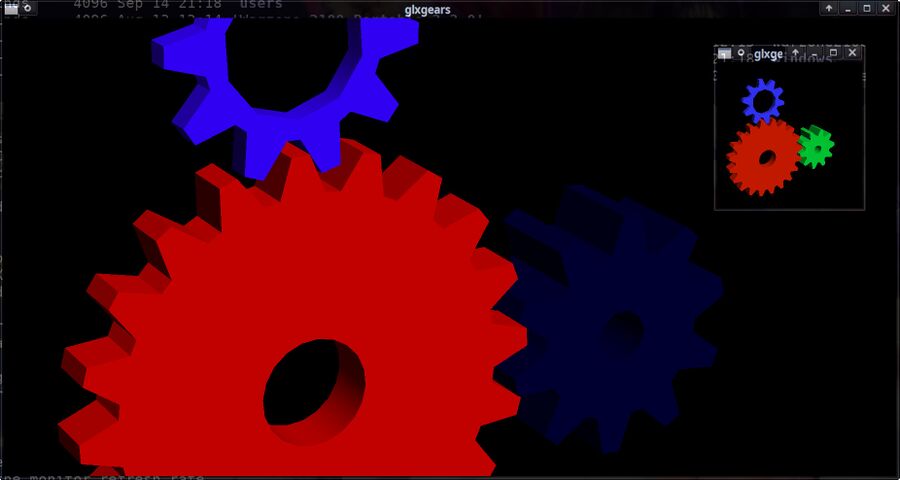
glxgears with $HOME/.drirc configured to remove the green using adriconf. The small window with green in the upper right corner is there to provide a comparison.
Features[edit]
- Lets you to change a variety of settings
- Lets you make different per-executable profiles
- Supports PRIME
- Avoids writing options to
$HOME/.drircunless they differ from defaults
Meet The Developer[edit]
Jean Hertel held a presentation explaining the motivation for making adriconf and the features it has at the X.Org Developers Conference 2020 in September, 2020. We will be adding that video here immediately or eventually.
Please mind the video artifacts / glitches and the very loud space-bar. 🤔
Jean Hertel presenting Adriconf at XDC 2020. Copyright X.Org Developers Conference 2020. Licensed under Creative Commons CC-BY.
Installation[edit]
Distributions do not (yet) have adriconf in their repositories. You can get a flatpak from FlatHub, but since you're reading this site you're likely more interested in compiling the source from git like a real woman instead of cheating by grabbing a pre-compiled package.
What you need to compile it are: git, cmake and the libpci and gtkmm 3.0 development packages (pciutils-devel gtkmm30-devel on Fedora 32/33). Then it's just a simple matter of:
git clone https://gitlab.freedesktop.org/mesa/adriconf.git
cd adriconf
mkdir build-dir
cd build-dir
cmake ..
make
sudo make install
You can also cheat and install adriconf from flathub.
Links[edit]
- gitlab.freedesktop.org /mesa/adriconf/ is the adriconf homepage, source code repository and issue tracker. Thar's where it's at.

Enable comment auto-refresher