SpeedCrunch
SpeedCrunch is a very efficient and easy to use free calculator program for Linux, Windows and macOS. The homepage describes it as a "high-precision scientific calculator" and while that's true it is also the by far best general-purpose calculator available on Linux platforms. It's a great choice if you are looking for something to assign to that Calc(ulator) key found on many modern keyboards.
Features and usability[edit]
SpeedCrunch has a terminal-like window where you can enter numbers right away. It displays a "Current results" above the numbers you enter as you type and the final result's shown in the "terminal" together with the numbers or equation when you press the Enter key.
SpeedCrunch is highly customizable. It can be configured to only show the terminal window and it can be configured to show a keypad, constants, functions, variables and a formula book. There's a vast amount of formulas and more than 150 built-in constants. You are not limited to Pi and the Golden Ratio and a few more like you are in KDE's KCalc.
Formulas, functions and constants are placed in an area on the right of the calculation terminal window. These items can be detached into their own separate utility windows. How these are placed and configured is remembered when you close it so you get an identical layout the next time you open it.
Verdict and conclusion[edit]
SpeedCrunch advertises itself as a calculator for rocket scientists. It probably is a great calculator for those use-cases. It really isn't all the scientist-specific features that make SpeedCrunch such a nice calculator, it's simply very efficient to use for all purposes. And the more advanced features are there the few times you do need them.
Links[edit]
All the Linux distributions have SpeedCrunch in their repositories. You can just install it using your distributions regular method.
SpeedCrunch's homepage is at https://speedcrunch.org/ and you can download Windows and macOS binaries from https://speedcrunch.org/download.html
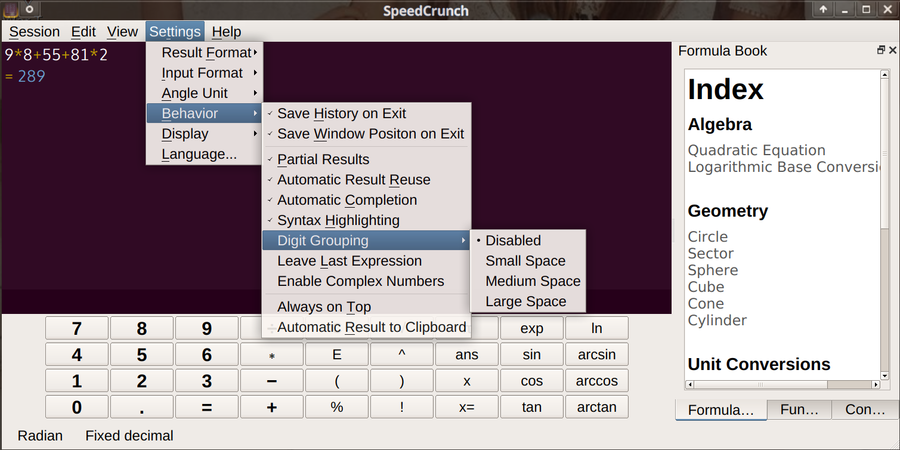

Enable comment auto-refresher