Portable Network Graphics
A PNG image with an 8-bit transparency channel, overlaid onto a checkered background like the background GIMP and similar software use to indicate transparency | |
| Filename extension |
.png |
|---|---|
| Internet media type |
image/png |
| Type code | PNGf PNG |
| Uniform Type Identifier (UTI) | public.png |
| Magic number | 89 50 4e 47 0d 0a 1a 0a |
| Developed by | PNG Development Group (donated to the World Wide Web Consortium) |
| Initial release | October 1, 1996 |
| Type of format | Lossless bitmap image format |
| Extended to | APNG, JPEG Network Graphics (JNG) and Multiple-image Network Graphics (MNG) |
| Standard | ISO/IEC 15948, IETF RFC 2083 |
| Open format? | Yes |
Portable Network Graphics (PNG) is a free (non-patented) graphics file format with support for body lossy and lossless data compression. PNG images are only suitable for computer graphics, PNG is totally unsuitable for pictures of real-world objects. PNG images can be quite large, indexed PNG files containing computer grahpics can have very small file sizes in the same ball-park as WebP images.
PNG was developed as a improved free replacement for GIF images on the web in 1996.
PNG supports images with a transparent backgrounds, palette-based images with 24-bit RGB or 32-bit RGBA colors and grayscaled images. Non-RGB color spaces like CMYK are not supported.
PNG images can be identified by the .png file extension. They have the image/png mime-type.
Web Browser Support[edit]
PNG is a very old image format. All the major web browsers, even those made by Apple, have had support for it for many years. PNG images can safely be used on the web.
Linux Support[edit]
Every image editor, viewer, conversion tool and everything else capable of handling images for that matter can open and save PNG images. It is a very well-supported image file format.
Use-Cases[edit]
PNG images are only suitable for computer graphics. PNG is really bad at storing pictures of real-world objects taken with cameras.
The transparent background support makes PNG images useful for things like Plymouth boot animations.
Essential Tools[edit]
PNG images, specially those saved by Windows software, tend to be a lot bigger than they need to be.
pngquant is a simple tool that will convert 32-bit RGBA PNGs to 8-bit (or smaller) RGBA-palette PNGs and compress them. PNG files compressed by pngquant tend to be a lot smaller than regular PNG images from random sources. Running PNG images through pngquant is a good idea if you want to publish PNG images on the web and you are sure the actual file you are uploading will be used (it is pointless if you upload PNG images to a content management system that converts or re-sizes the image file you upload).
See also[edit]
- WebP has even smaller file-sizes than indexed PNG images.
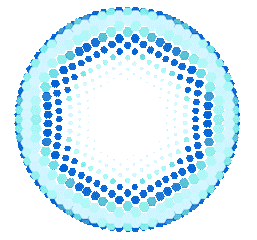

Enable comment auto-refresher