Polari
Polari is a extremely simple IRC client designed specificially for GNOME. It uses the practically abandoned Telepathy communications framework to communicate with IRC servers. Polari will, by default, not run in the background so you get messages if it is minimized. There is no system tray support since GNOME 3 does not have any system tray. There are no configuration options what so ever and no useful options in the mobile-phone style hamburger menu beyond which is something you will likely want to do after testing it and discovering how much of a joke of a IRC client it is compared to any other IRC client made the last two decades.
Features And Usability[edit]
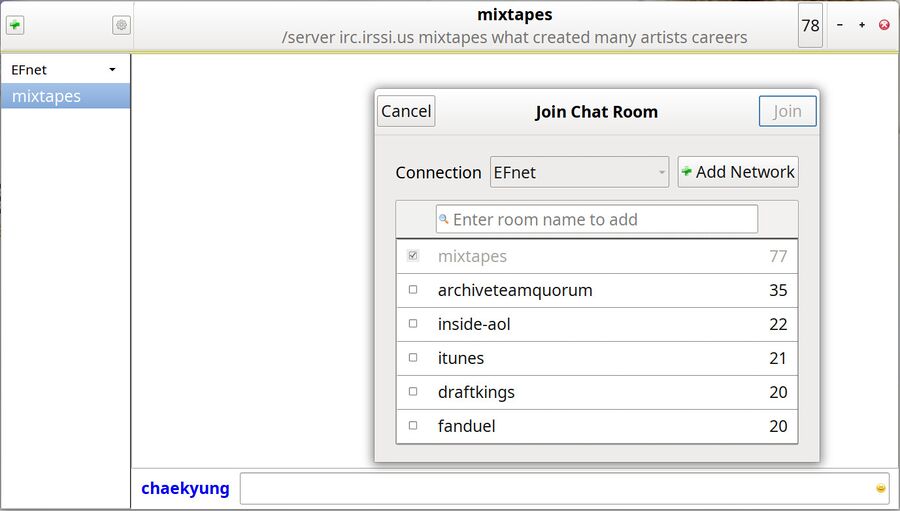
Polari will open a dialog where you can join a chat room once you have configured a IRC server. It does not matter if you are connect to that IRC server or not.
Polari has a very simplicity interface with a button in the upper right corner which is for connecting to IRC servers and IRC chat rooms on servers. Connecting to new servers when you are connected to at least one is done by clicking .
There is no option of setting a IRC nick to use when you connect to a IRC server, Polari will use your system user-name. You can, once you have added a server and you have been connected to it automatically with using your system user-name disconnect from the server, click it and select where it is possible to configure "Nickname" and "Real name". Connecting to a server with a new IRC nick configured does not actually make Polari use that nick if you re-connect to a server, you will have to quit the program and restart it to make that change actually take effect.
There is, of course, no way of configuring a global username for all new servers you connect to since that would be a useful feature and it's a GNOME "app" so useful features are not something you would expect.
A clickable button which shows the number of users in a chat room appears on the upper right corner once you are in a chat room. Clicking on it brings up a searchable user-list. Clicking on users in this list brings up an option to (same as /query nick in Irssi).
Polari will, by default, not run in the background. You won't see any messages on IRC which appear when it is minimized. It is possible to turn on in the settings.
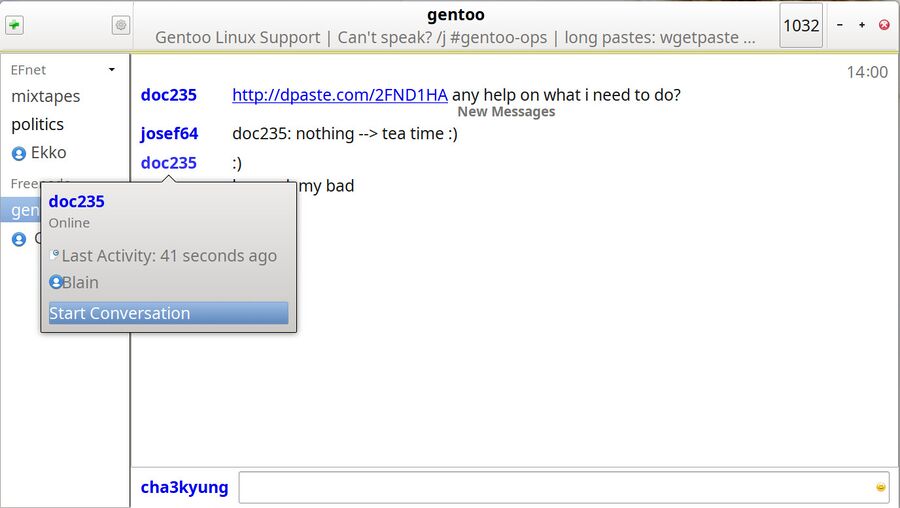
Polari in a IRC chat room dedicated to talking about Gentoo Linux.
Clicking on someone's nick in the chat room view brings up the same option to as you get when you click on someone in the user-list. You can't do /whois or /ignore a user or do anything else beyond starting a conversation.
Polari, like all made-for-GNOME "apps", lacks window title bars so you can't shade its window or make it sticky to all virtual desktops, move it between virtual desktops or anything else you can do with sane more features applications designed to run in any desktop-environment. This is a problem with all GNOME applications as well as the upcoming Xfce 4.16, it is not unique to Polari.
Verdict And Conclusion[edit]
You can use Polari to connect to a IRC server and join a chat room and wait for someone to write something with its window open and in focus. If you want to write something and put it in the system tray while you wait for someone to reply then you can't because there is no system tray support. You can make it run in the background, which is something all IRC clients should do by default, by toggling a setting.
Polari lacks all the features you would expect both a modern and a simple 20 year old IRC client to have. It really is a crippled feature-less utter joke of a IRC client. Hexchat, Irssi, BitchX, everything and anything else is a much better choices.
Installation[edit]
Polari is available in most distributions repositories. There is also a Flatpack available which can be installed with
flatpak install --from https://nightly.gnome.org/repo/appstream/org.gnome.Polari.flatpakref
Links[edit]
You can read about the not maintained in years telepathy communications framework Polari uses at [telepathy.freedesktop.org.
GNOME has a page about the Polari "app" (app, it is apparently not program or a desktop application) at wiki.gnome.org/Apps/Polari/
The source code is developed at gitlab.gnome.org/GNOME/polari/.

Enable comment auto-refresher
Ff
Permalink |